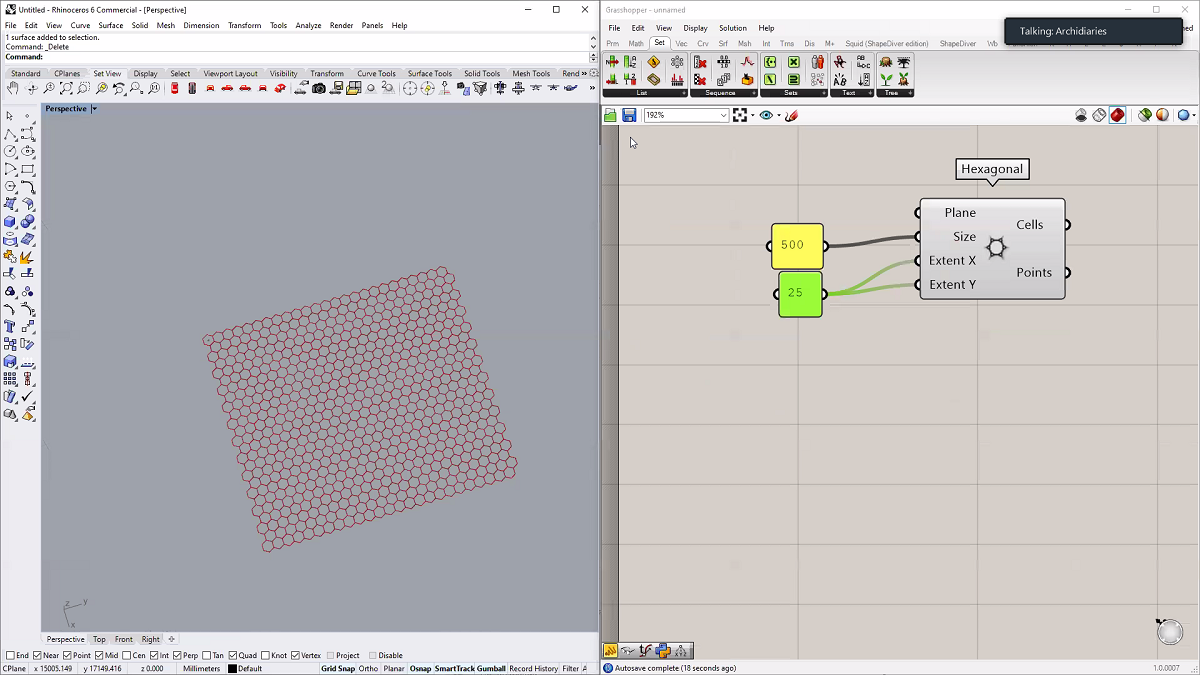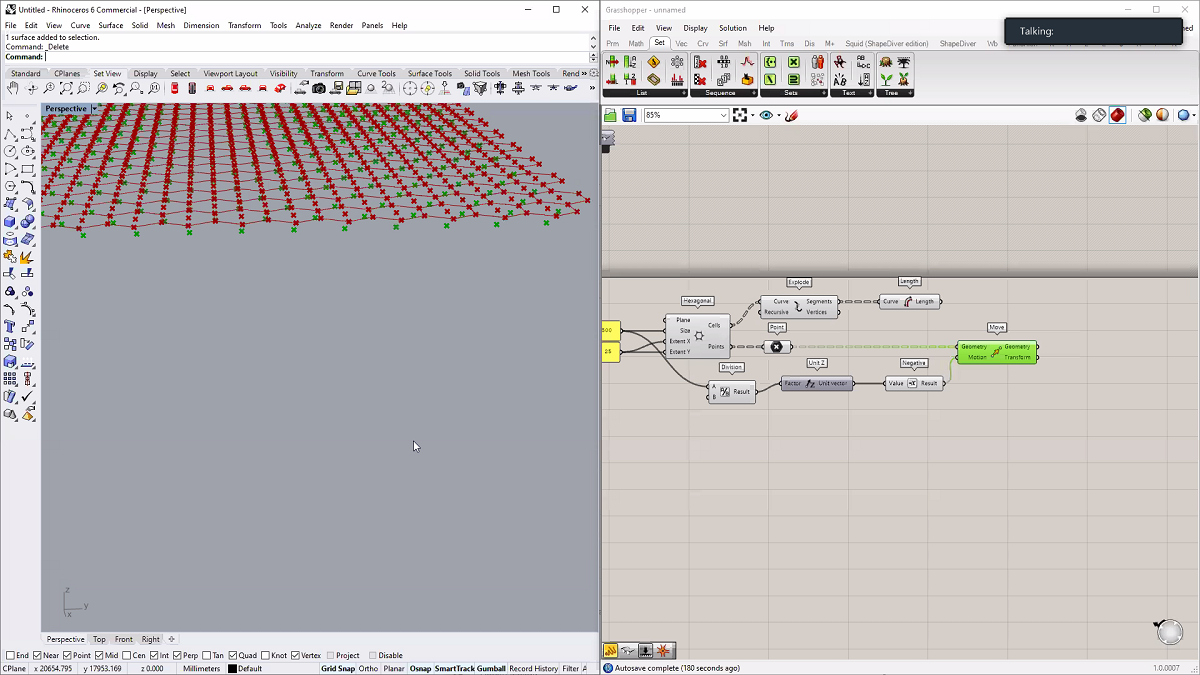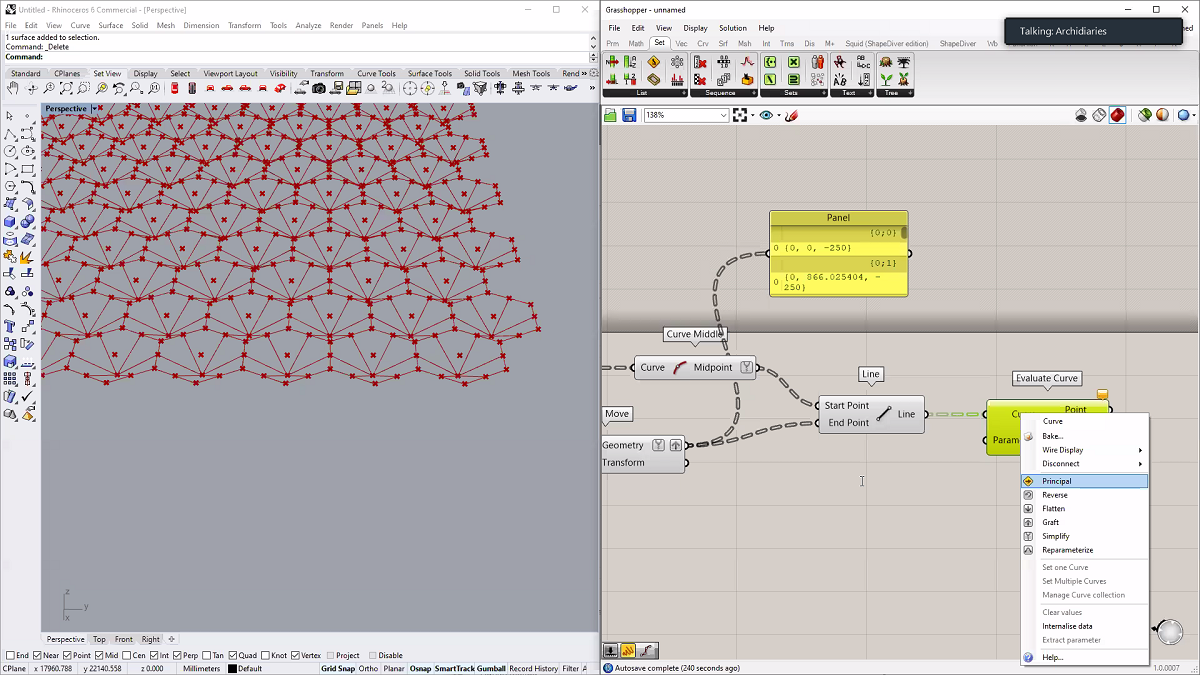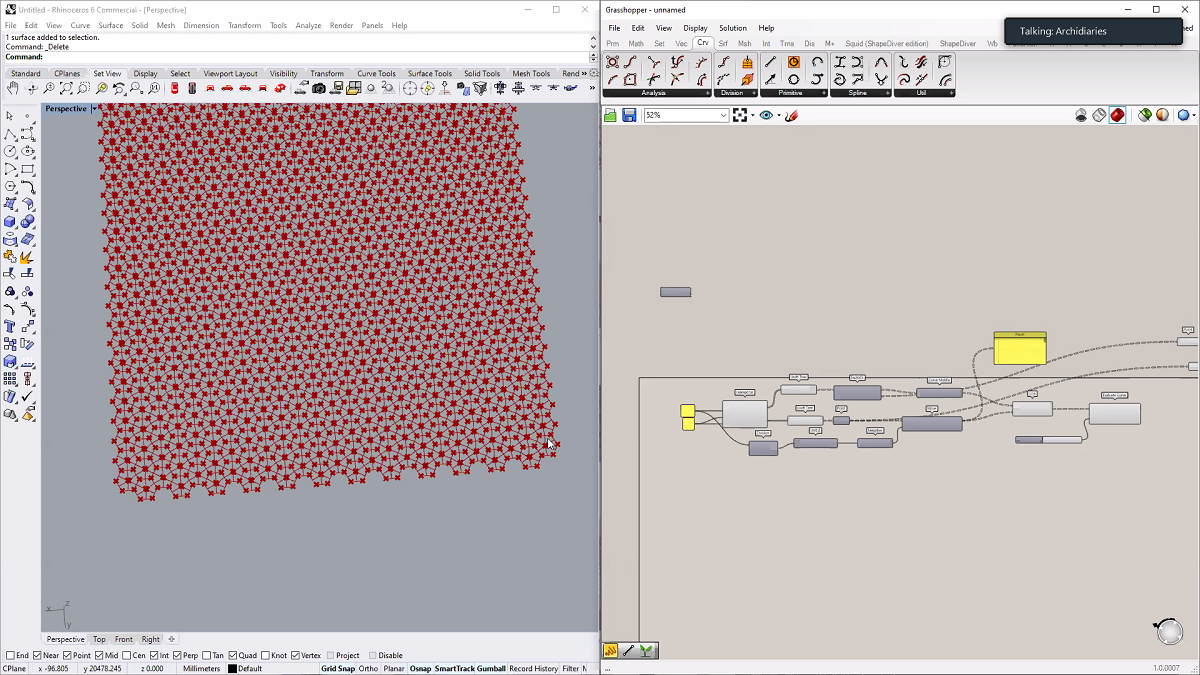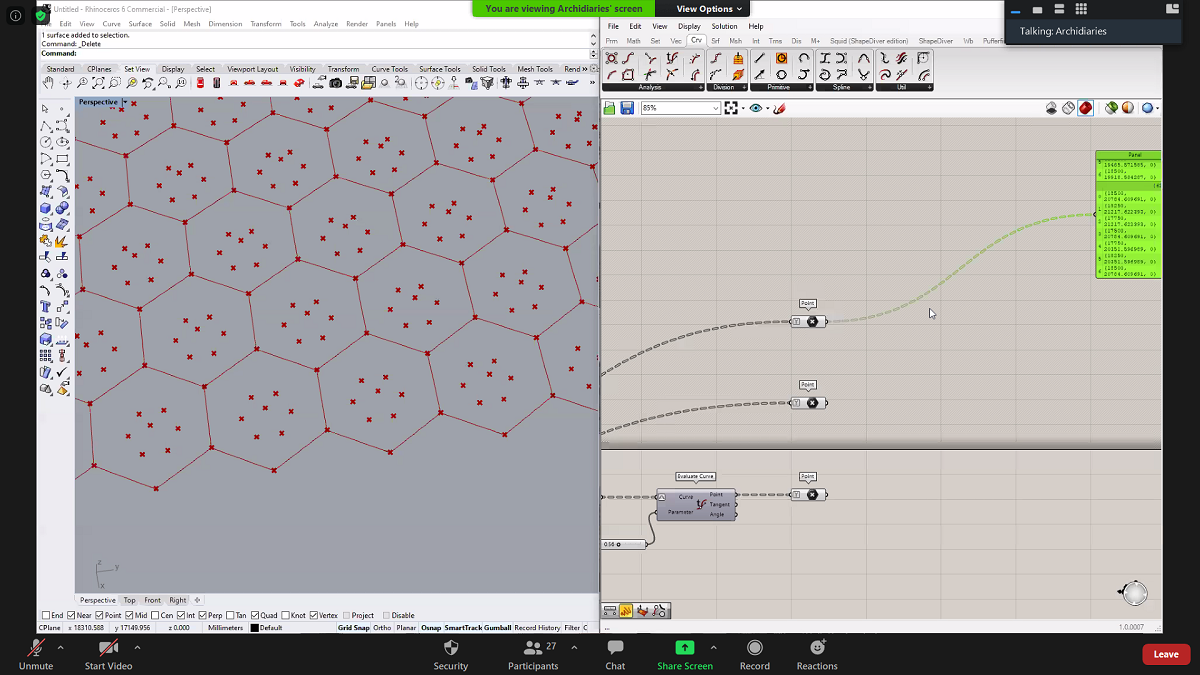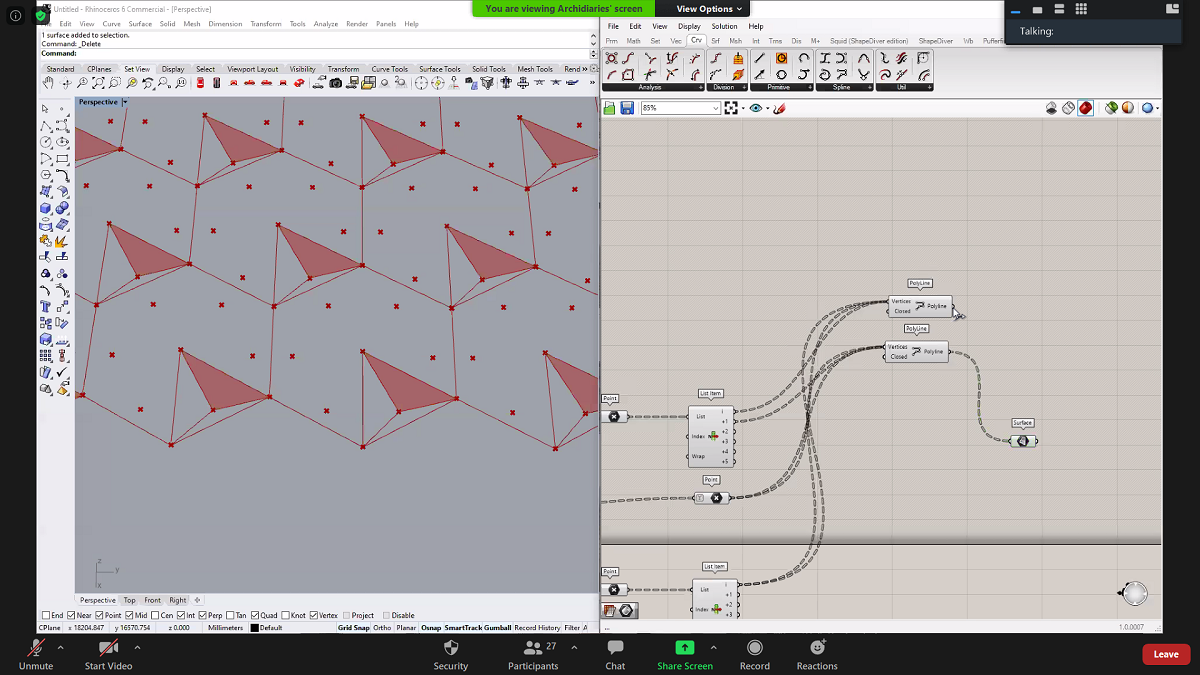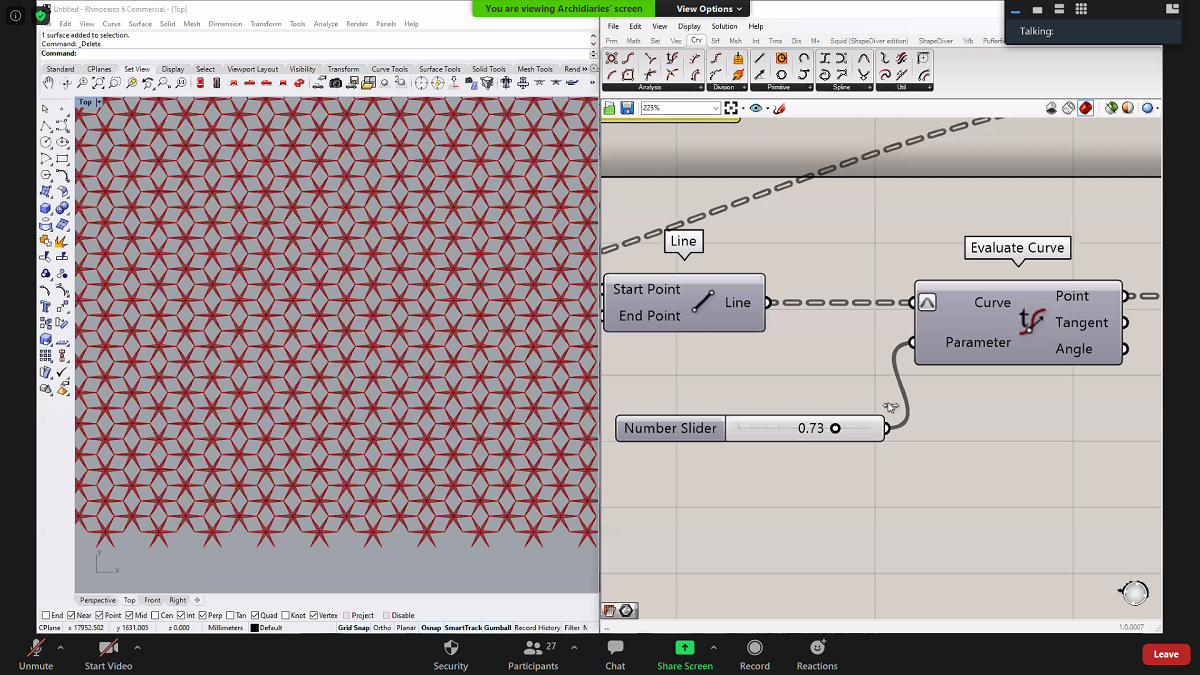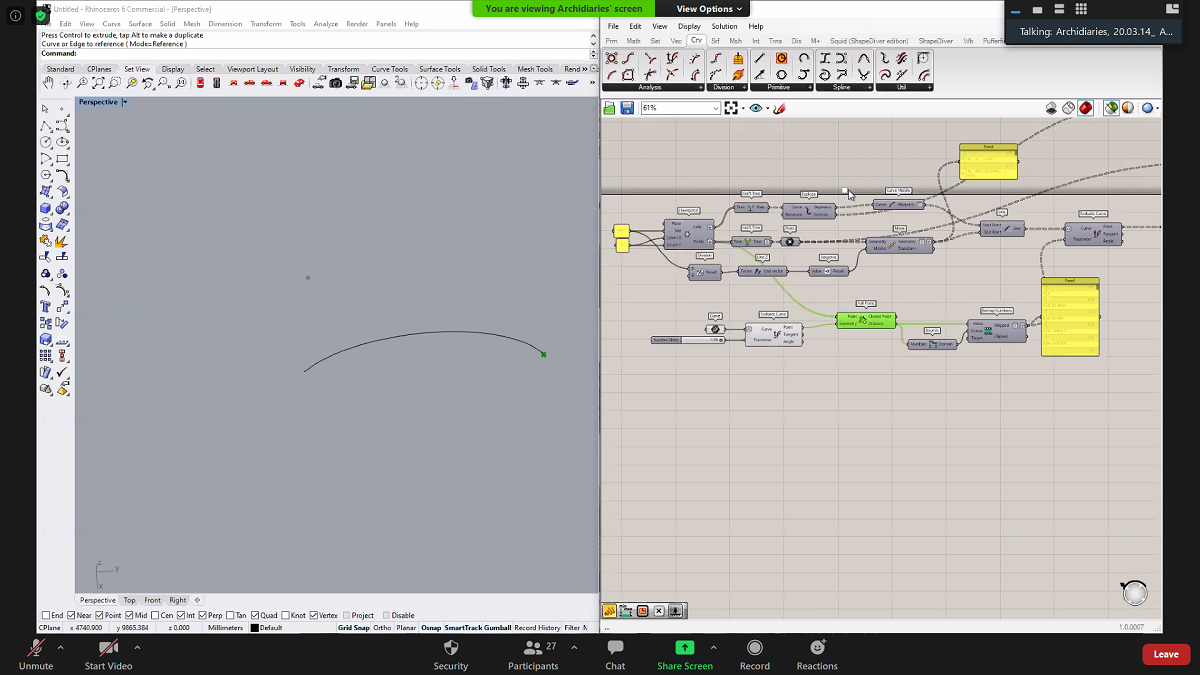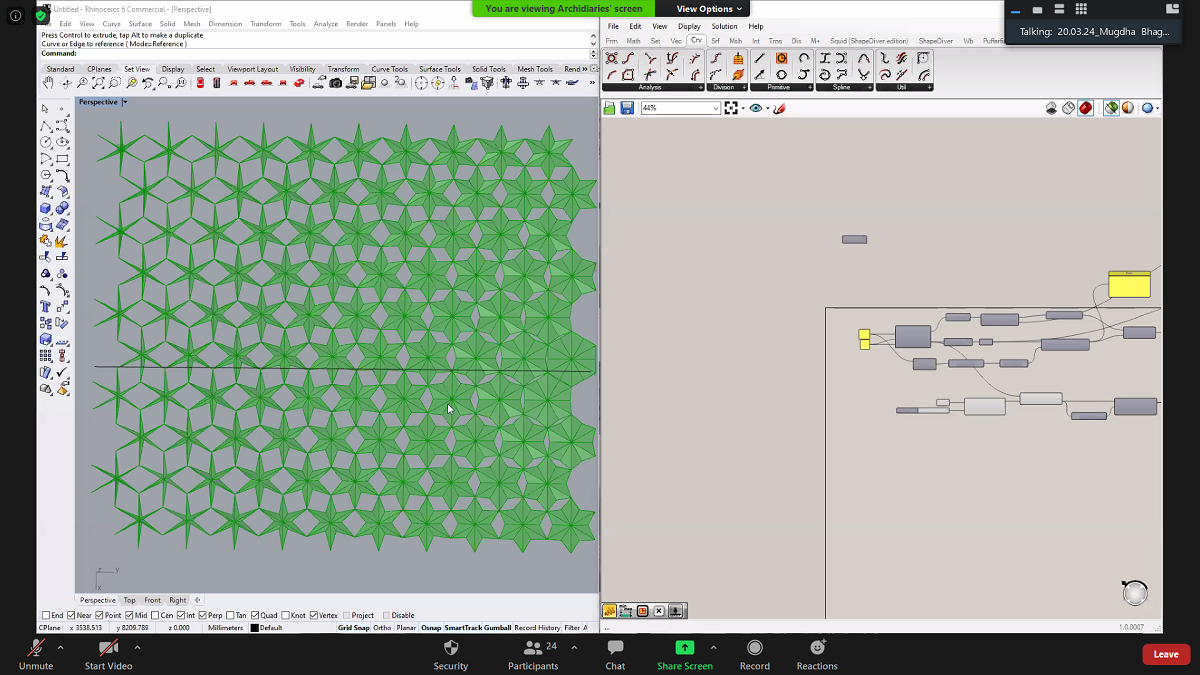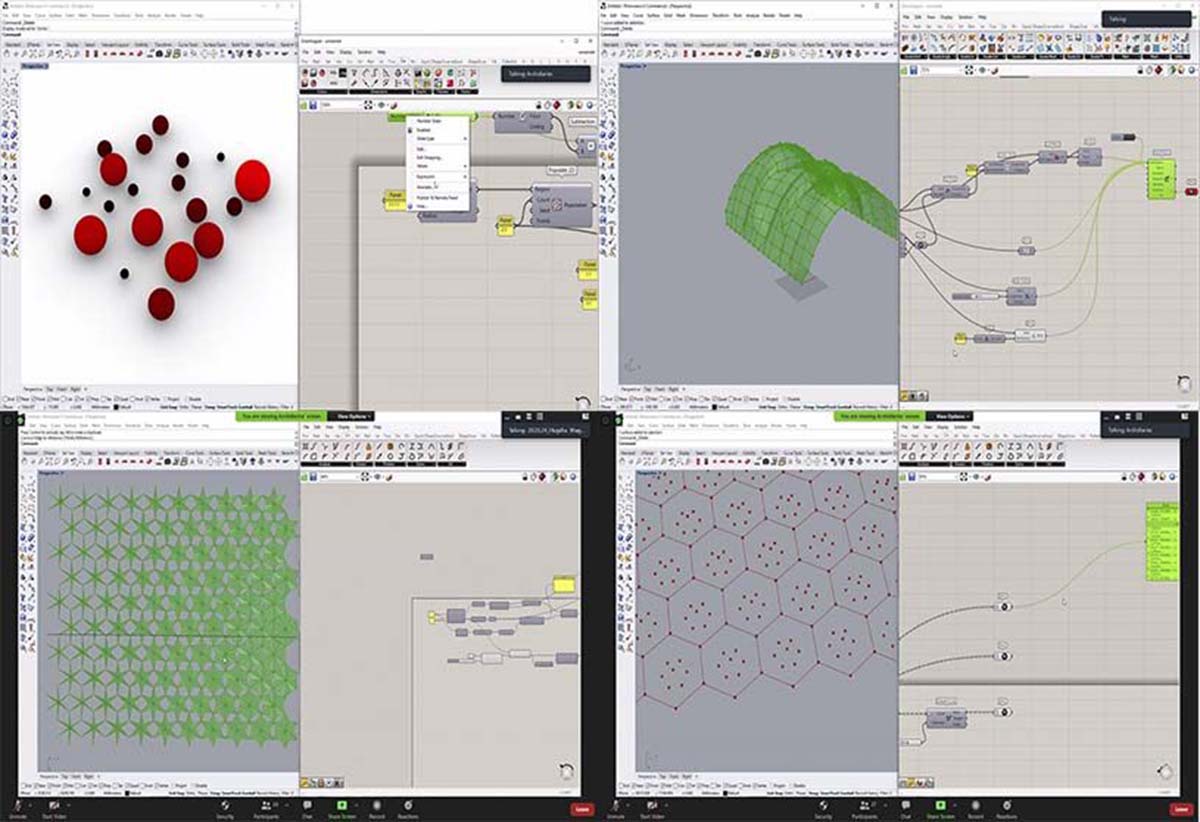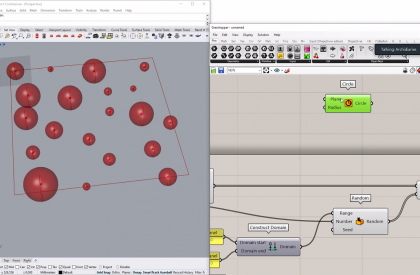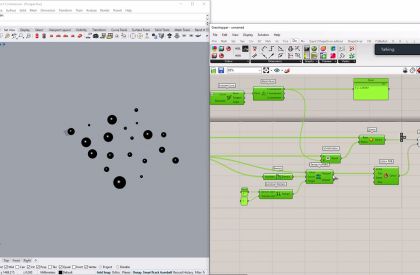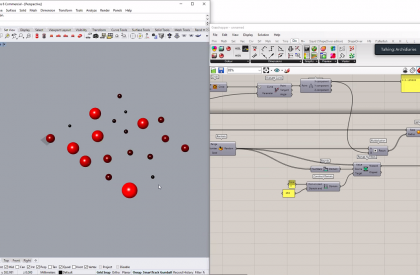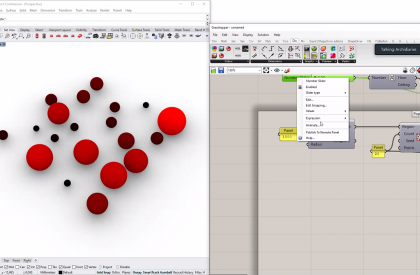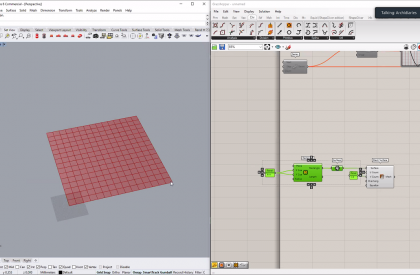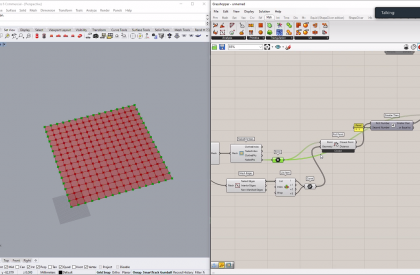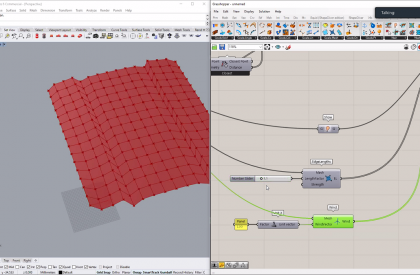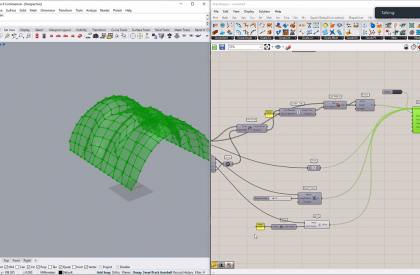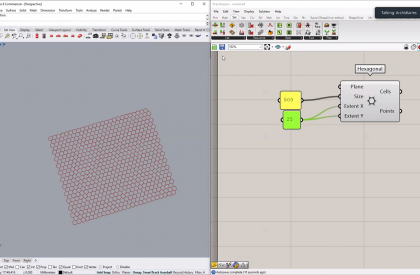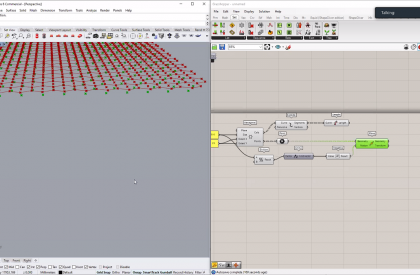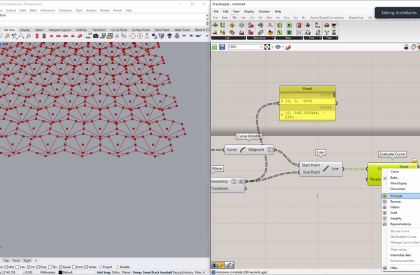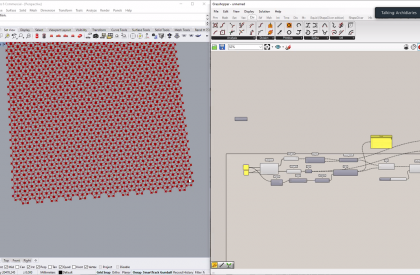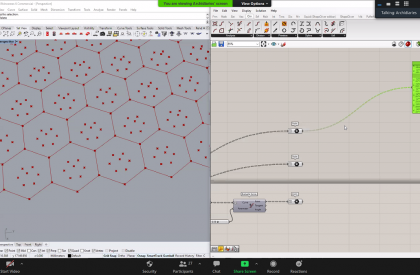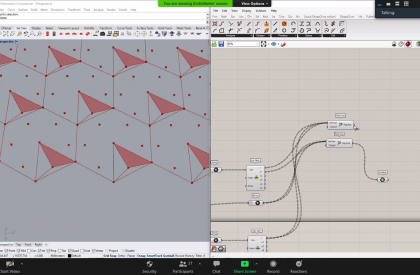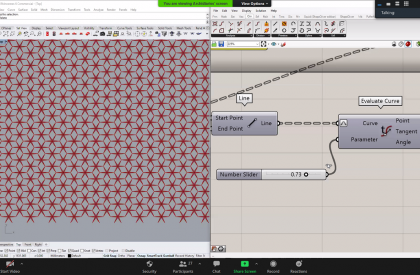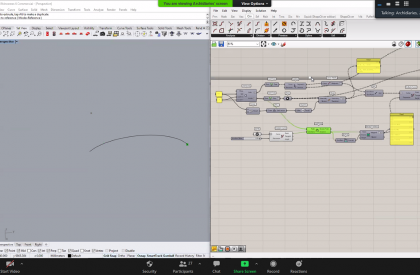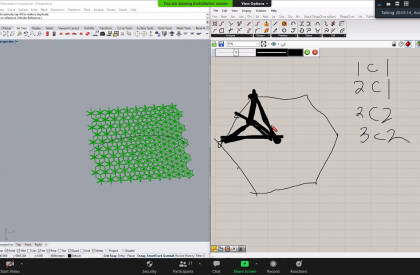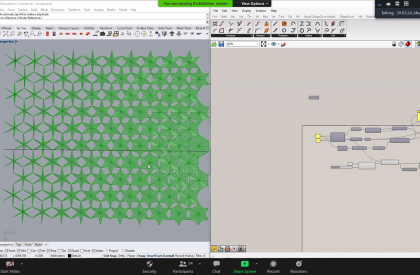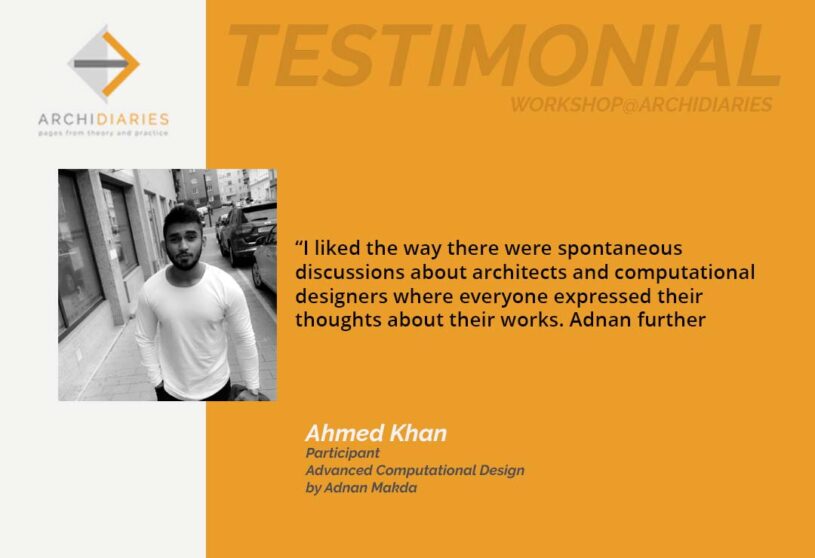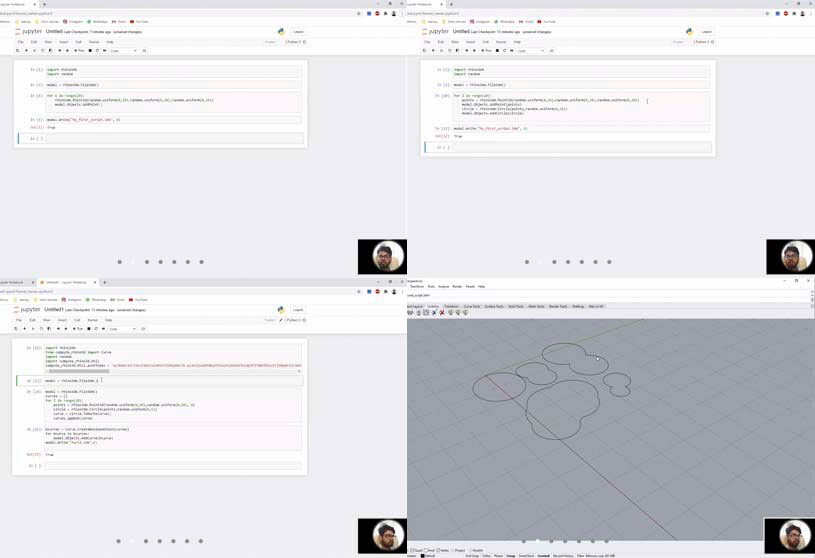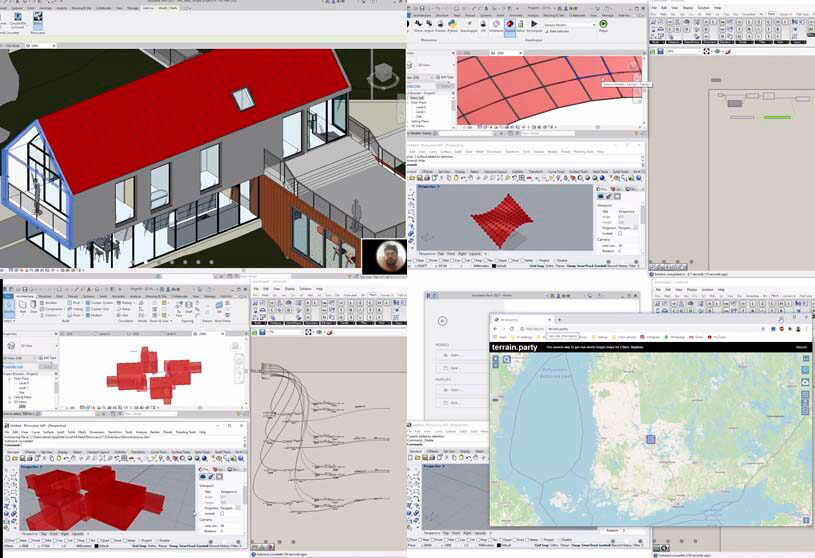Date: 26.06.2020
Task 1
Software used: Rhinoceros 6, Grasshopper
Tools Used: Populate 2D, Sphere, Random, Construct Domain, Panel, Custom Preview, Bounds, Remap Numbers, Colour RGB, Multiplication, Deconstruct, Evaluate Curve.
This was a short exercise to learn to animate in grasshopper. For this spheres were generated at the populated random points. The colour condition was set as such that the smaller spheres were in black and as the size increased the shade changed to red colour, hence the largest spheres were in red.
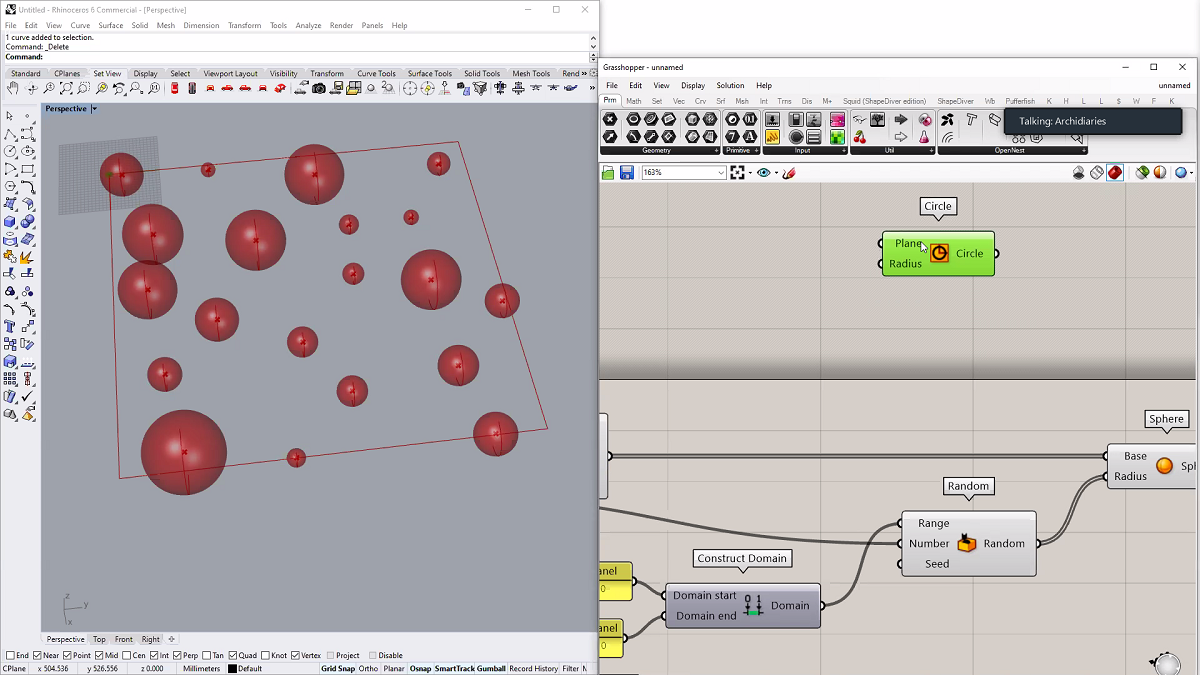
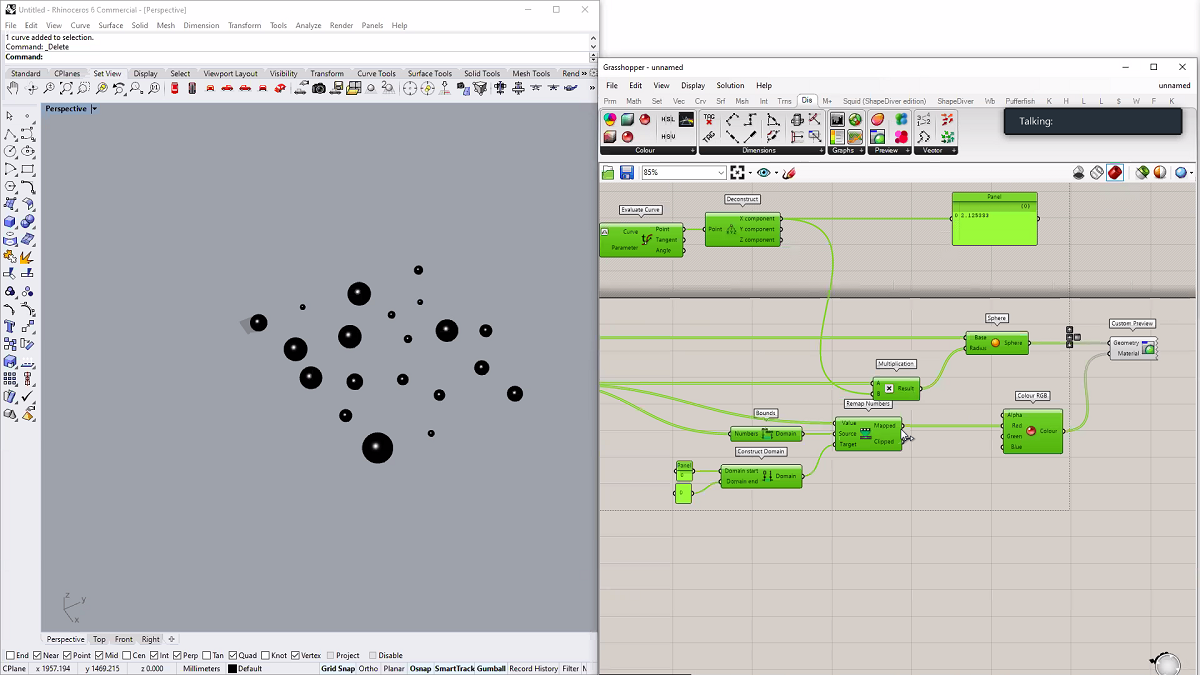
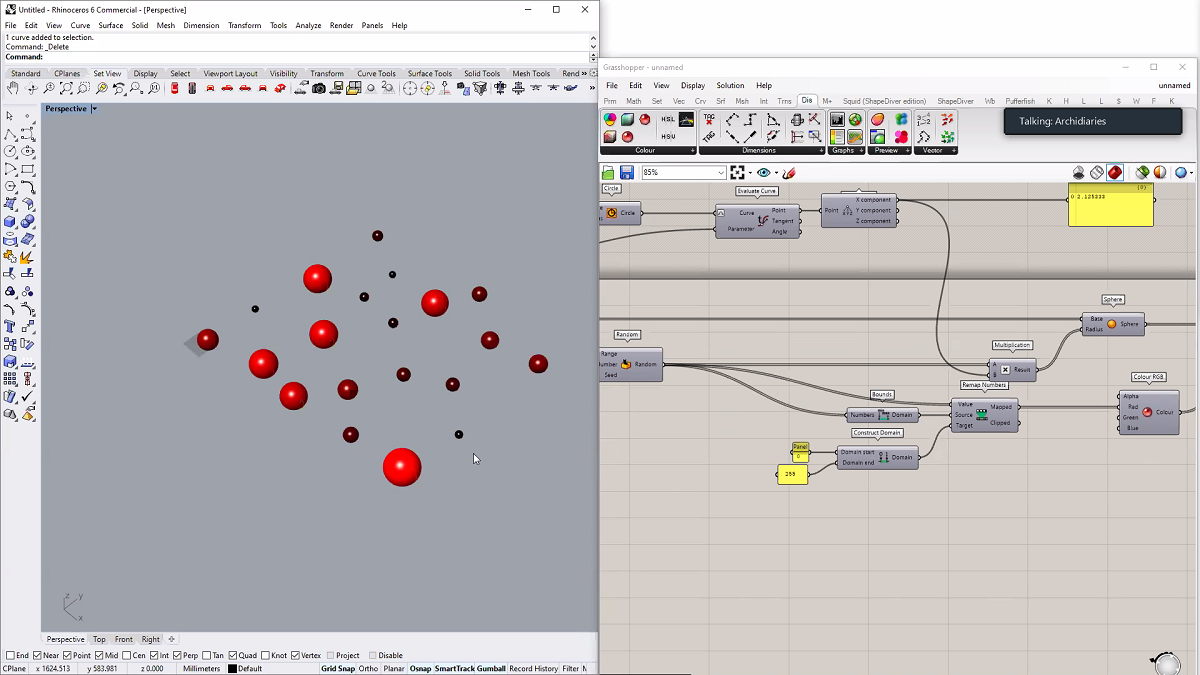
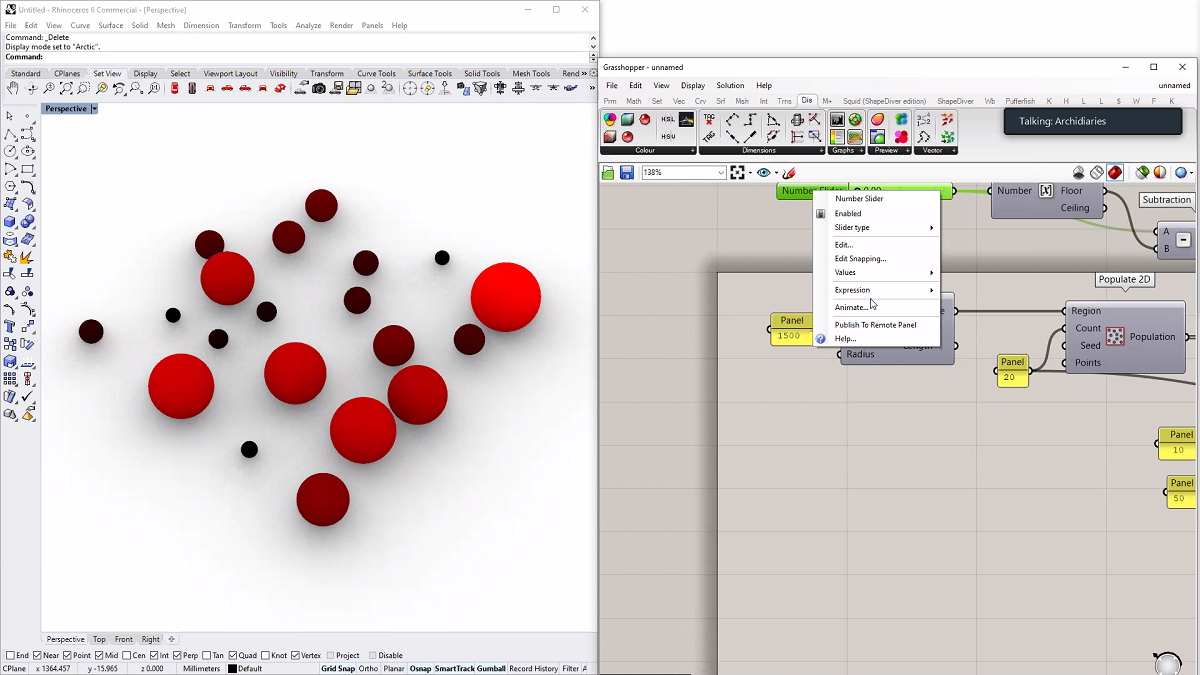
Task 2
Software used: Rhinoceros 6, Grasshopper, Kangaroo2
Tools Used: Series, Shift List, Graph Mapper, Construct Point, Nurbs Curve, Loft, Rectangle, Rectangular Array, Panel, BreplLine, Line SDL, Surface, Mesh Surface, Naked Vertices, Point, Mesh Edges, List Item, Pull Point, Smaller Than, Cull Pattern, Show, EdgeLengths, Wind, Anchor, Bouncy Solver, Button
This exercise was to generate a kinetic model in grasshopper. For this, a small script was done to understand the fundamentals of the components used to generate the model in grasshopper.
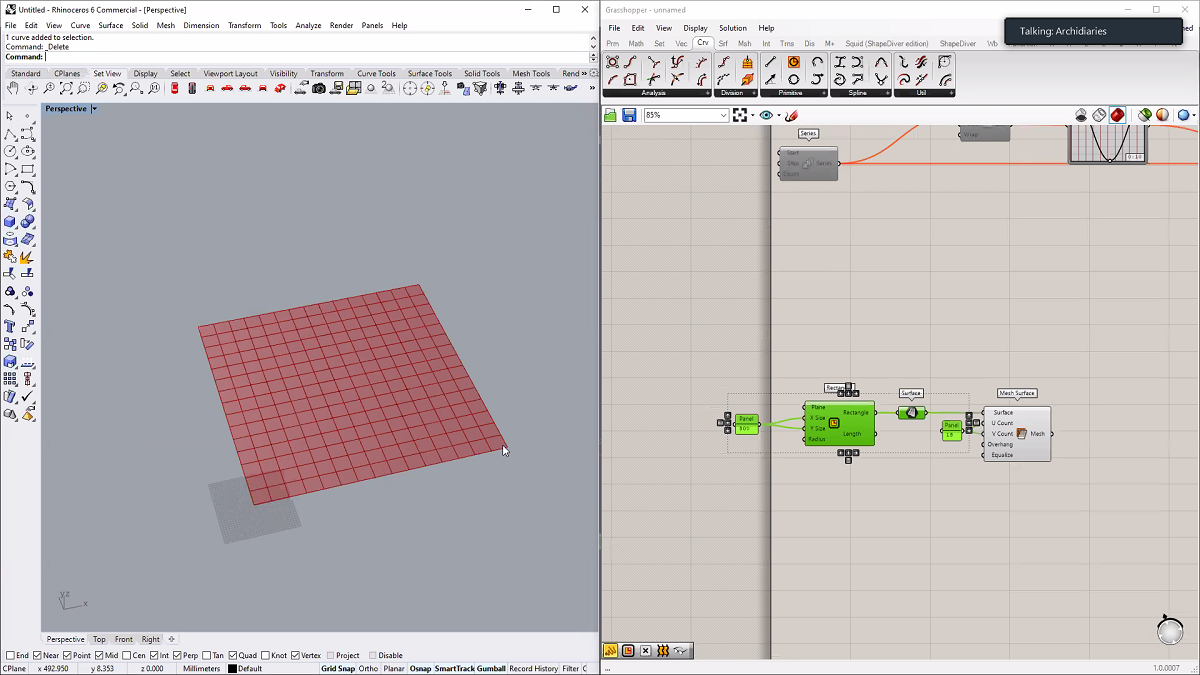
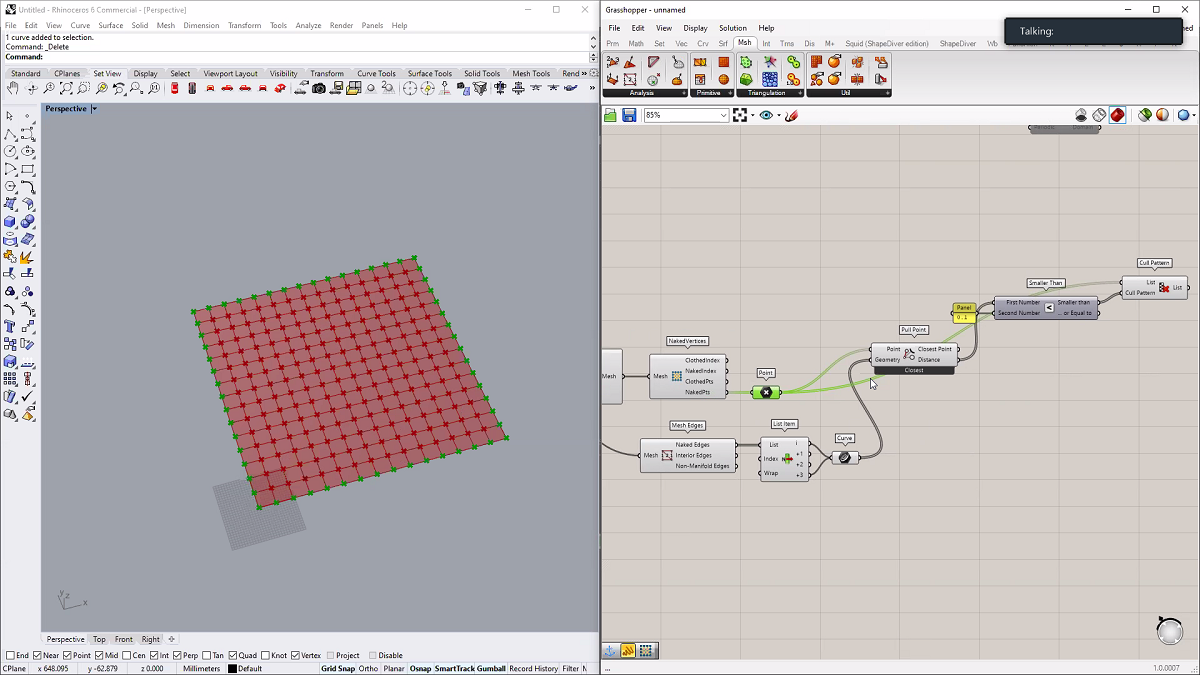
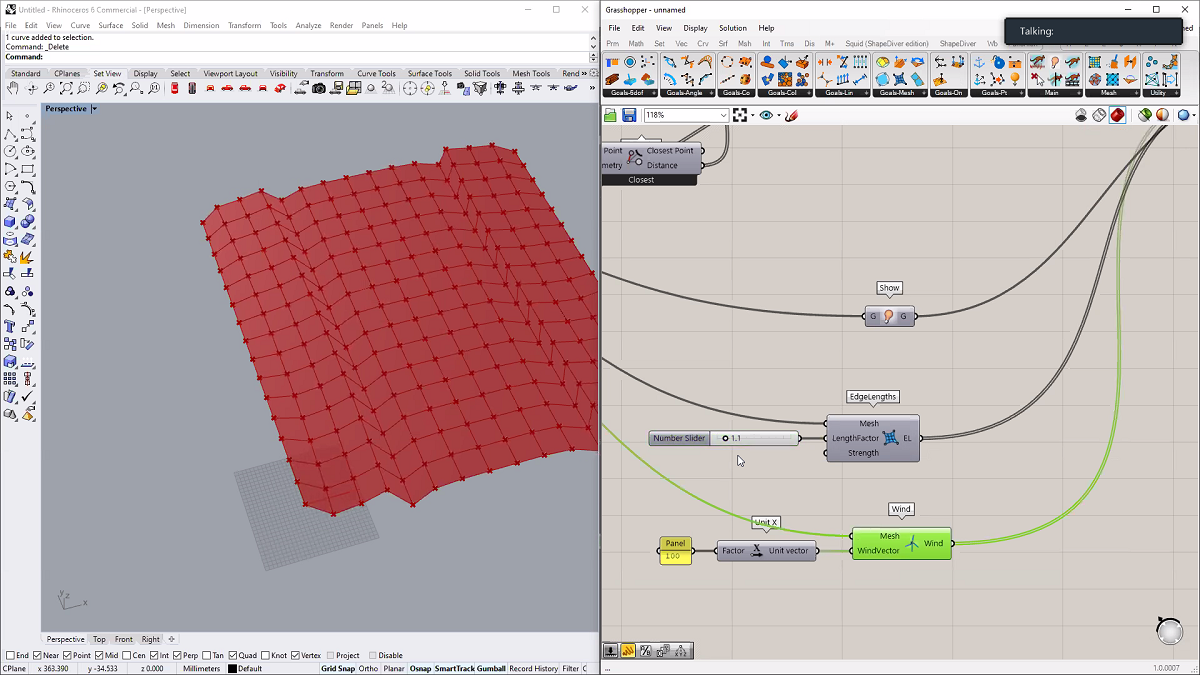
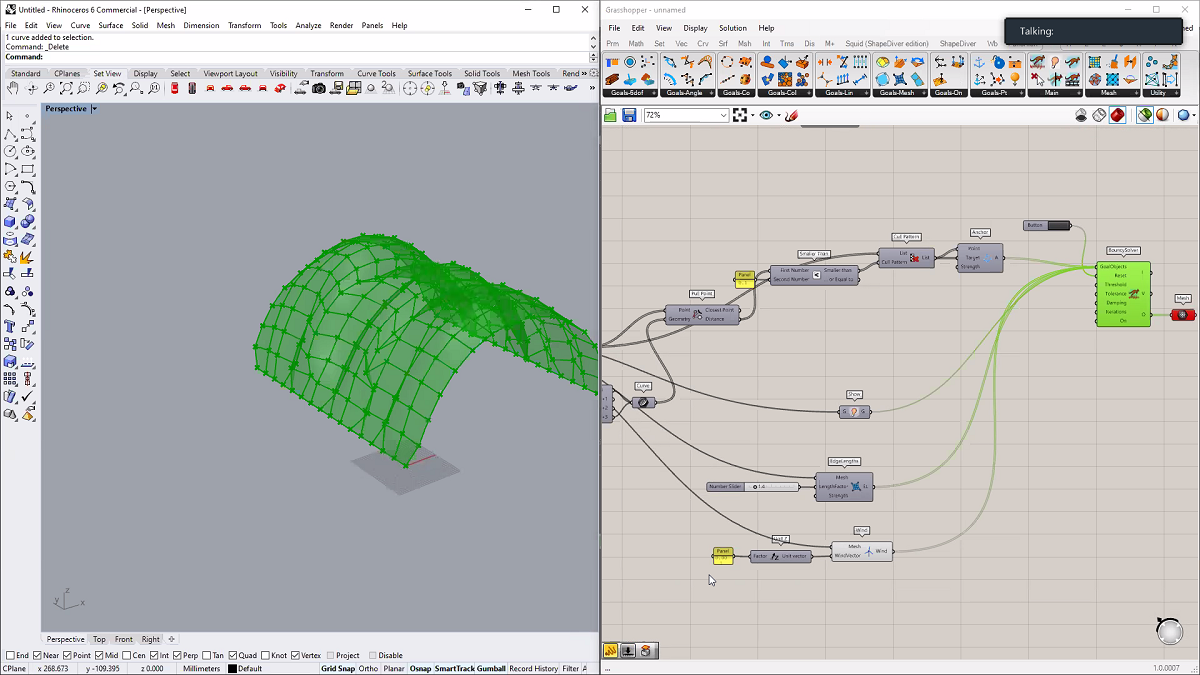
Task 3
Software used: Rhinoceros 6, Grasshopper
Tools Used: Hexagonal Cells, Curve, Point, Graft Tree, Evaluate curve, Explode, Curve Middle, Line, Move, Bounds, Remap Numbers, List Items, Join Curves, Polyline, Surface.
This exercise was to generate kinetic panels in grasshopper. The triangular kinetic panels were generated from the hexagonal cells.