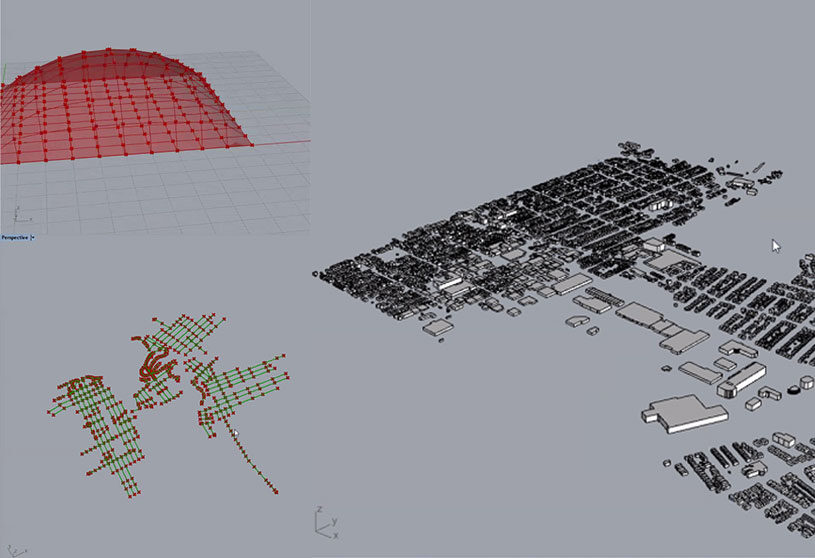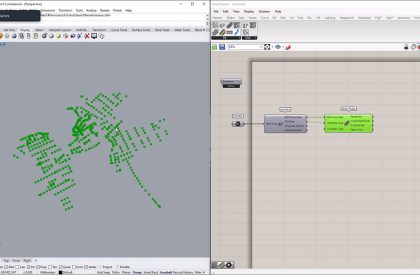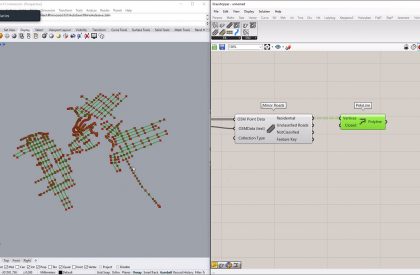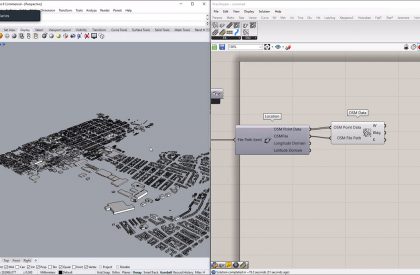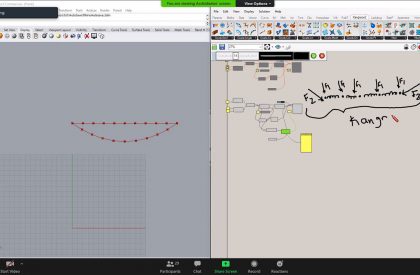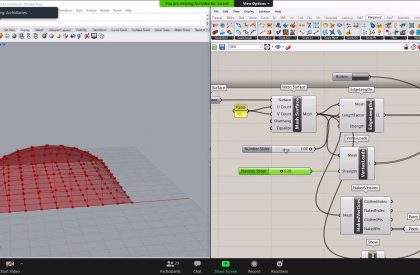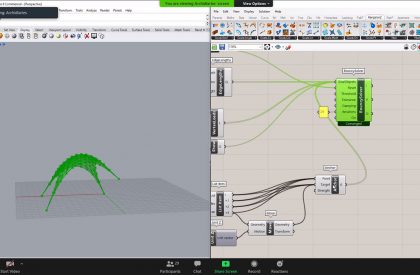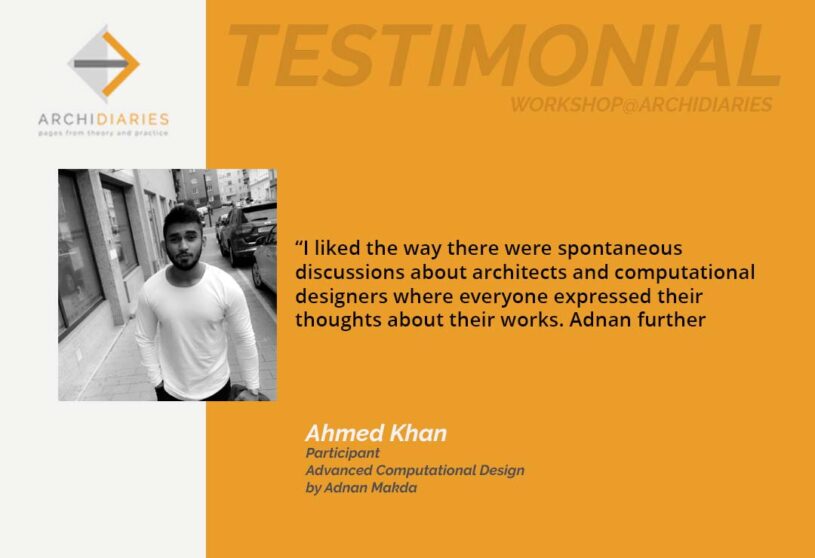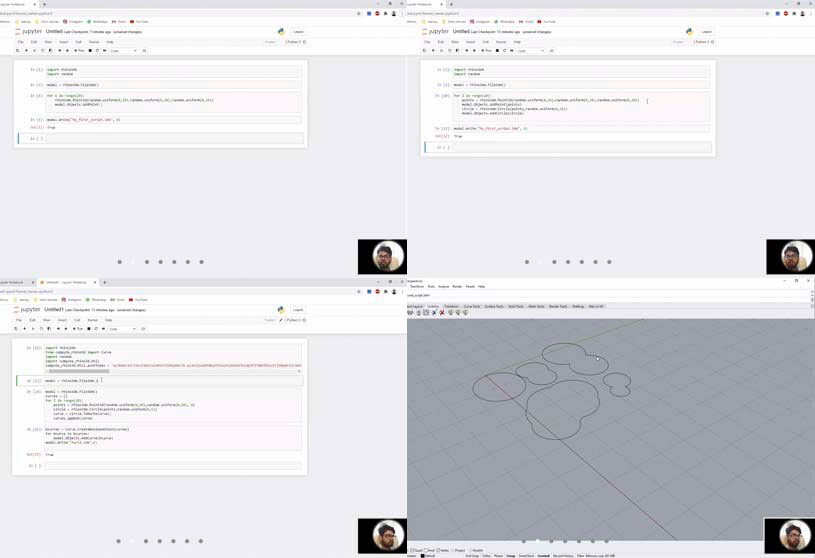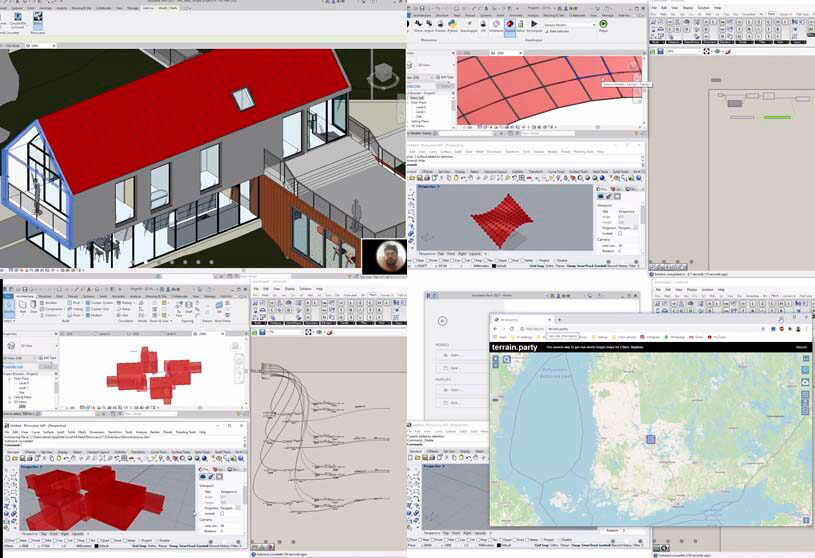Date: 21.06.2020
Task 1
Software used: Rhino6, Grasshopper, Elk, Elk2
Tools Used: OpenStreetMap, File Path, Location, OSM Data,Panel, Polyline, Point, SonicStringSearch
This exercise was done to extract data and generate drawings and 3d models of a large area in urban context based on the information from the open street map. In this case, a random area from any city was selected and the data was fed into a file path. Further based on available and required information, the data was generated using ELK and Elk2.
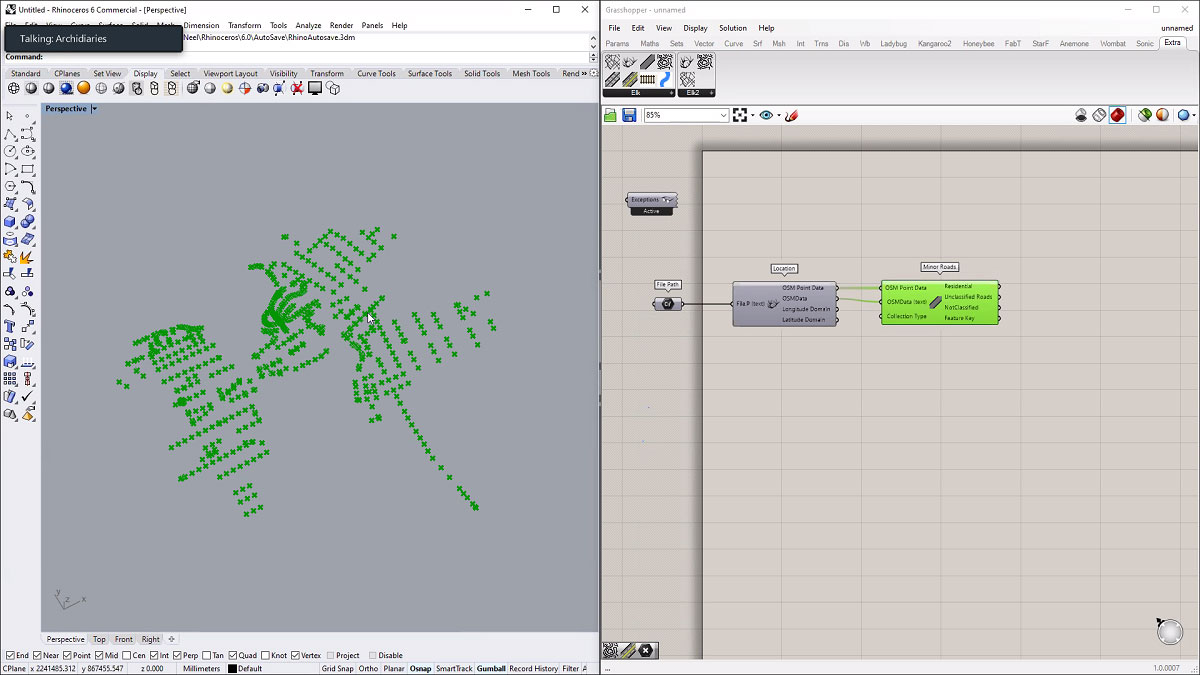
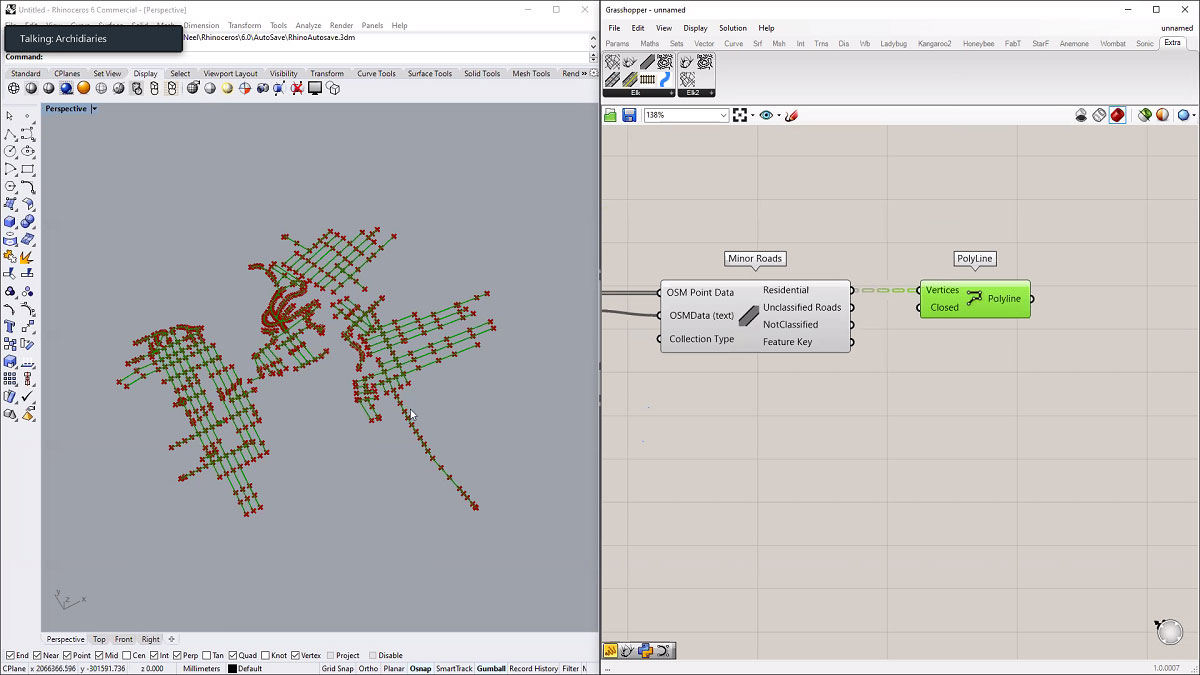
 Polyline generated showing residential grid.
Polyline generated showing residential grid.
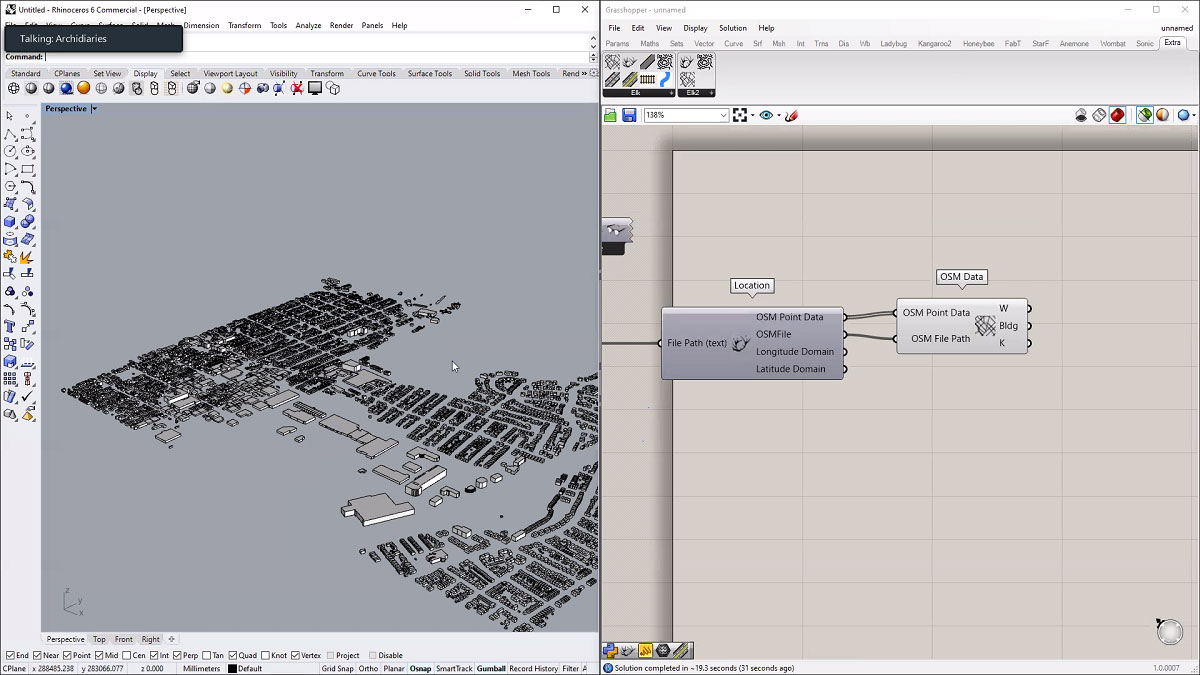
 Mass block of the buildings generated based on the available information in the source file.
Mass block of the buildings generated based on the available information in the source file.
Task 2
Software used: Rhino6, Grasshopper, Kangaroo2
Tools Used: Surface, Mesh surface, Edge Length, VertexLoads, Panel, Naked Vertices, Load, Show, List item, Move, Point, Anchor, Bouncy Solver.
This exercise was to understand fundamentals of Kangaroo2 and its function to create tensile surfaces in grasshopper. For this a rectangular mesh was generated and a tensile surface was generated from its vertices.
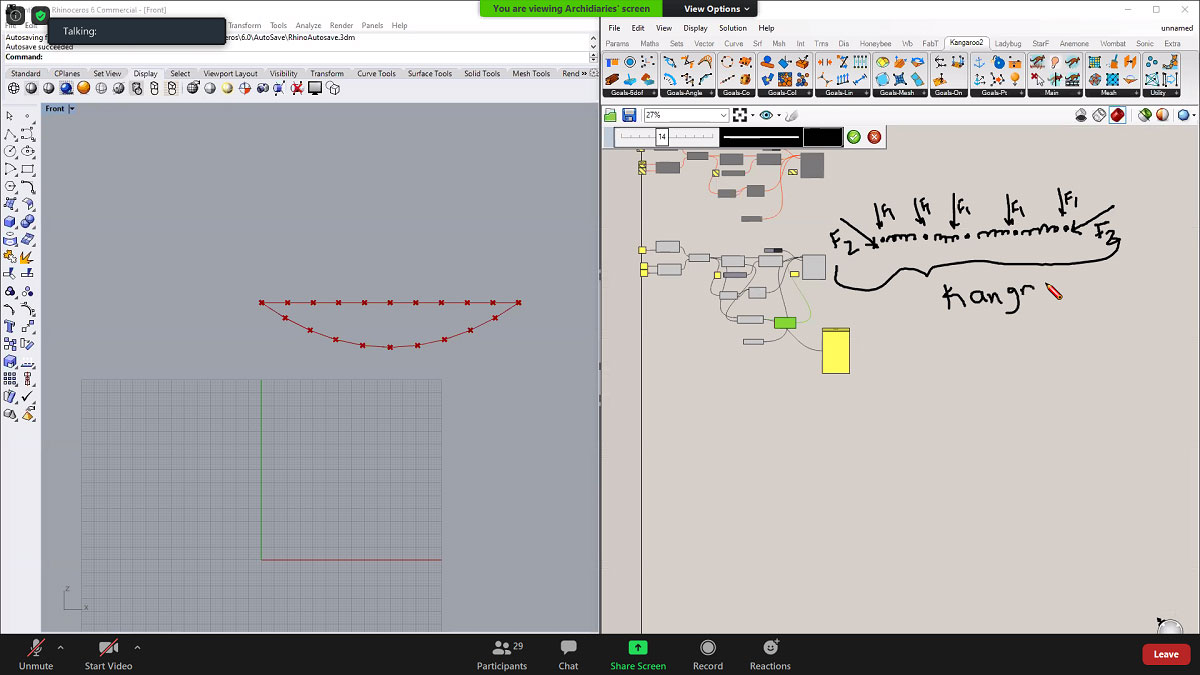
 Curve line generated when line segment is subject to load with end points as the anchor points.
Curve line generated when line segment is subject to load with end points as the anchor points.
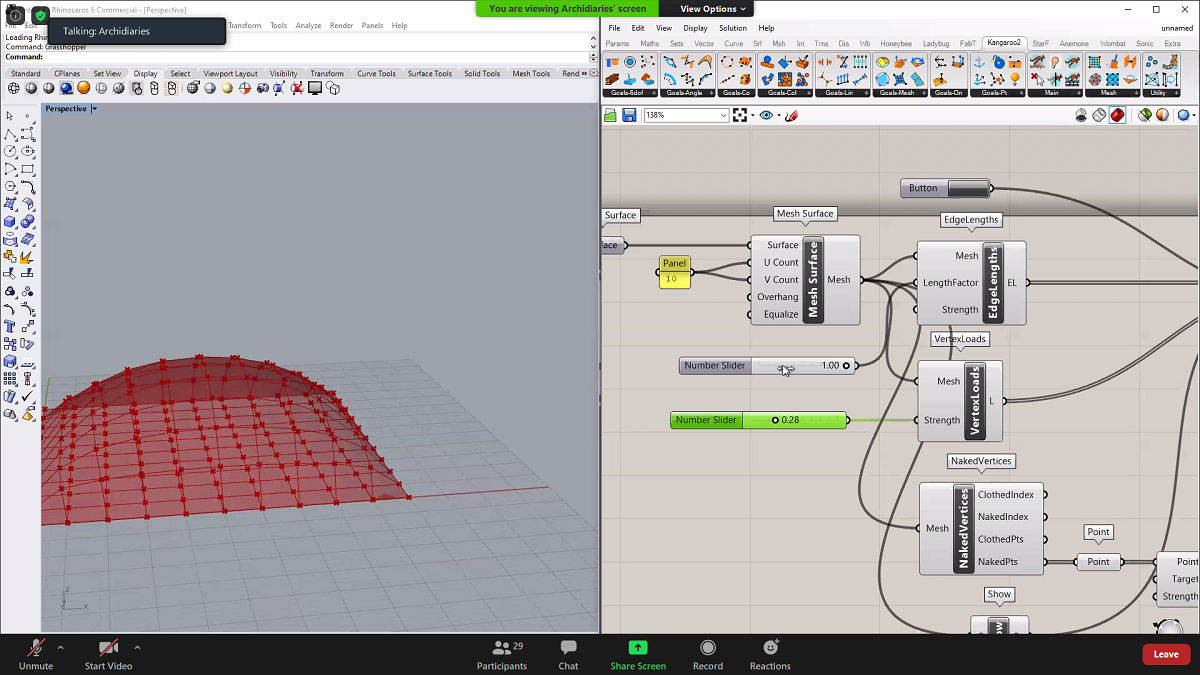
 Tensile surface generated from naked points of the rectangular mesh surface.
Tensile surface generated from naked points of the rectangular mesh surface.
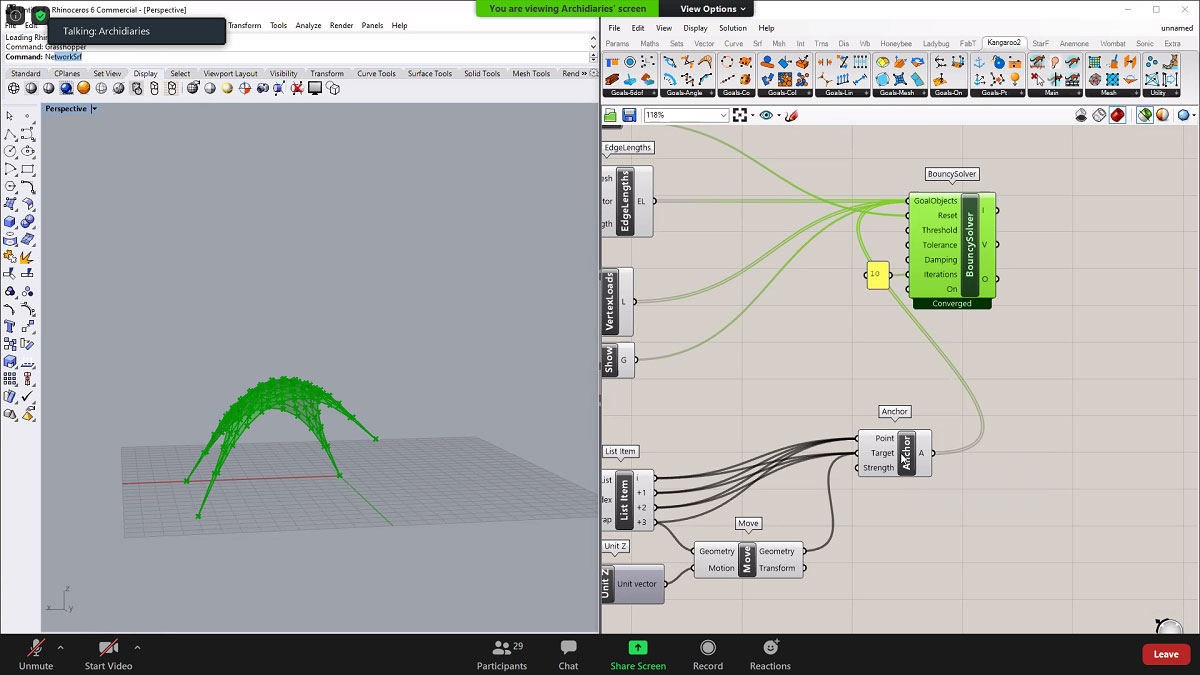
 Tensile surface generated when anchored points are the vertices of the rectangular mesh. Further moving one of the vertices in the XZ/YZ axis.
Tensile surface generated when anchored points are the vertices of the rectangular mesh. Further moving one of the vertices in the XZ/YZ axis.