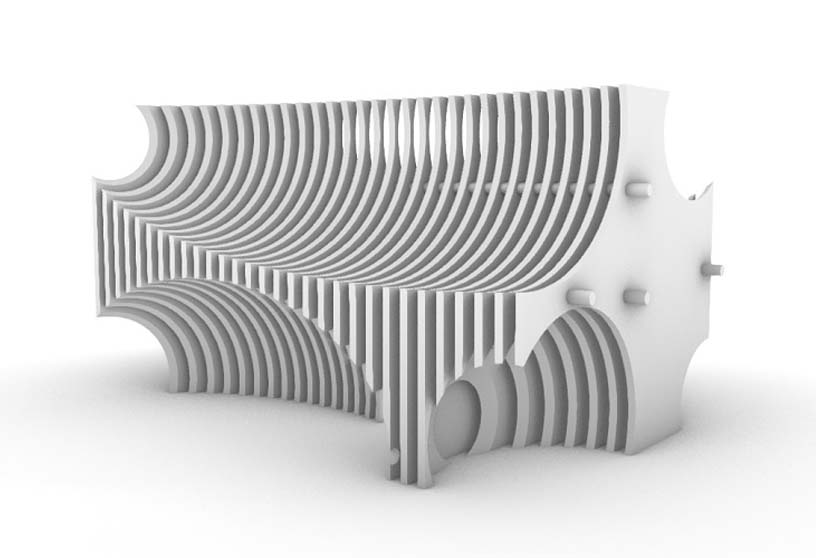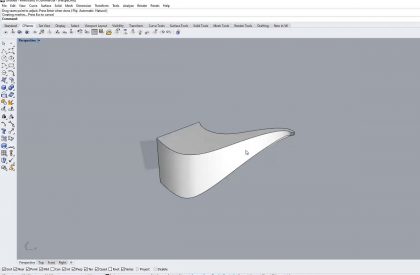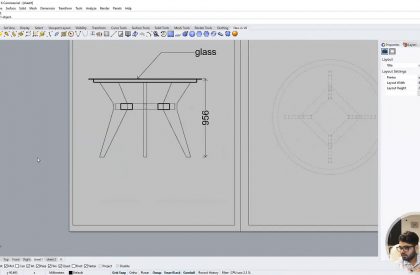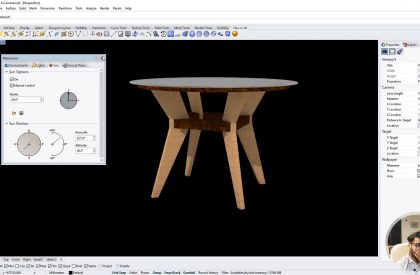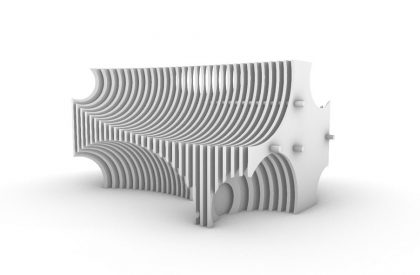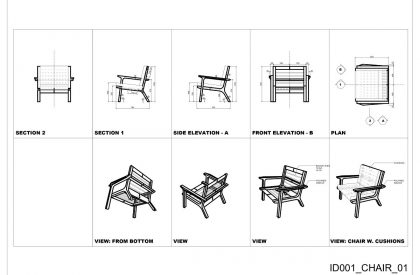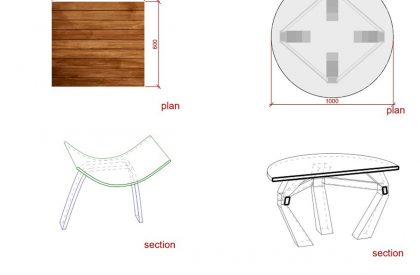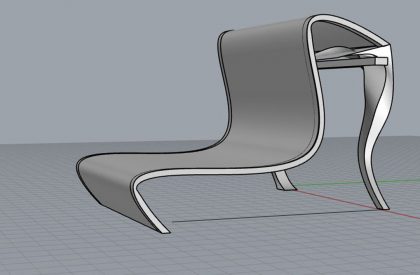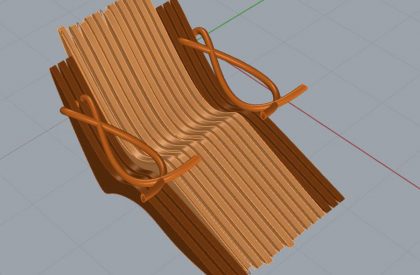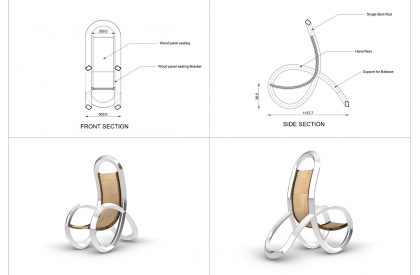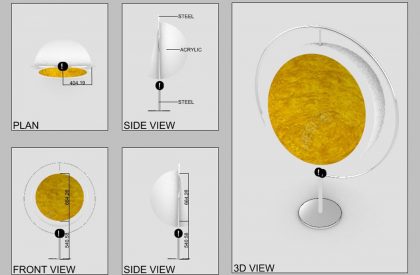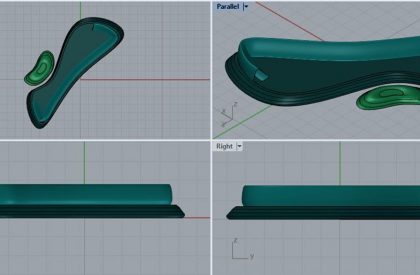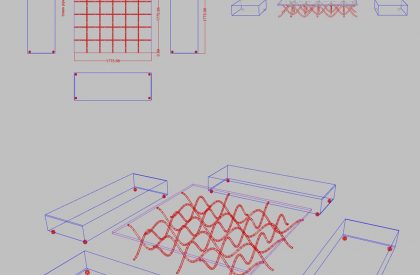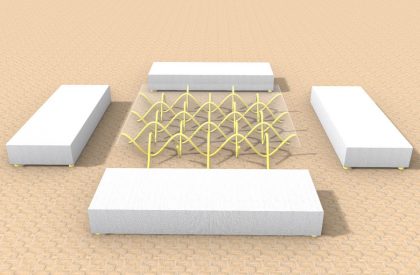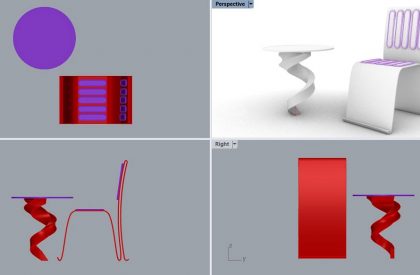Date: 26, 27 August, 2020
These sessions introduced the participants to the basics of Rhino software (also known as rhinoceros ). The discussion started with what is the software about, why is it used amongst the designers and how it works. Further the software interface was introduced where basics such as Menu, History Window, Command Prompt, toolbars and status bar were explained.
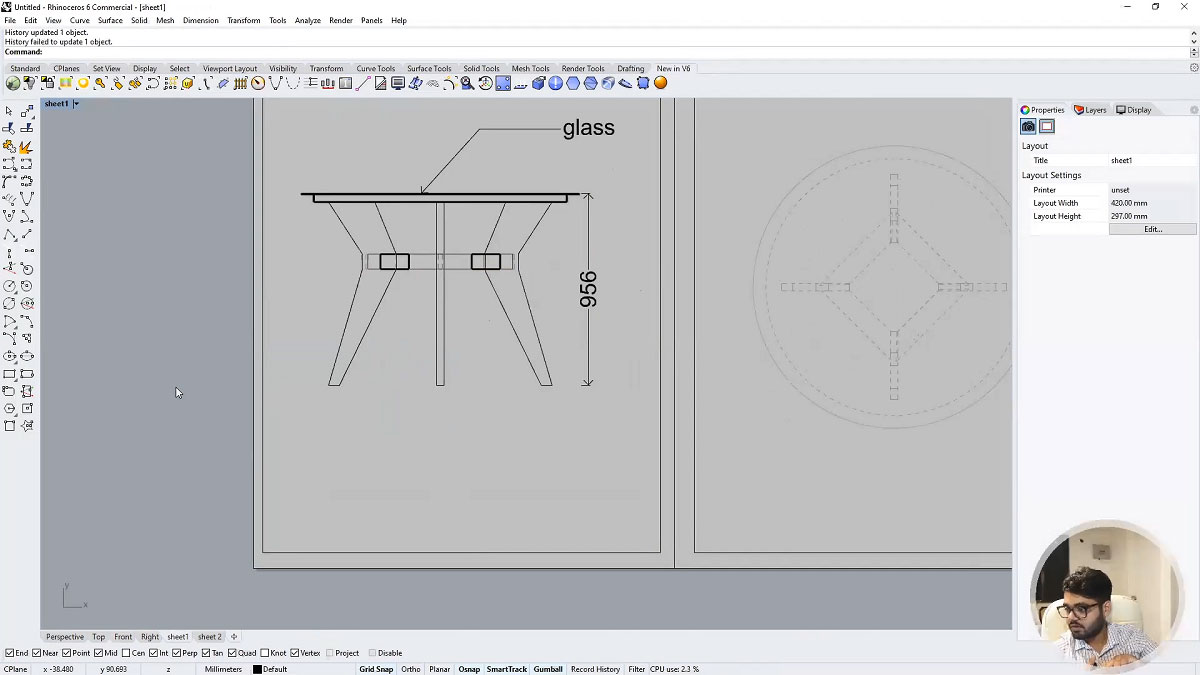
Basic commands such as Copy, Move, Mirror, Rotate, Extrude, Properties, Hide, Show, layers, Distance etc. that work the same as AutoCad, were introduced to the participants. Moreover, to trace the objects, there are Snapping Options like Ortho, Smart Track, Gumball, Grid Snap etc were also explained. The participants were also taught about surface generating commands like Loft, Patch, Boolean options, Sweep Rails etc.
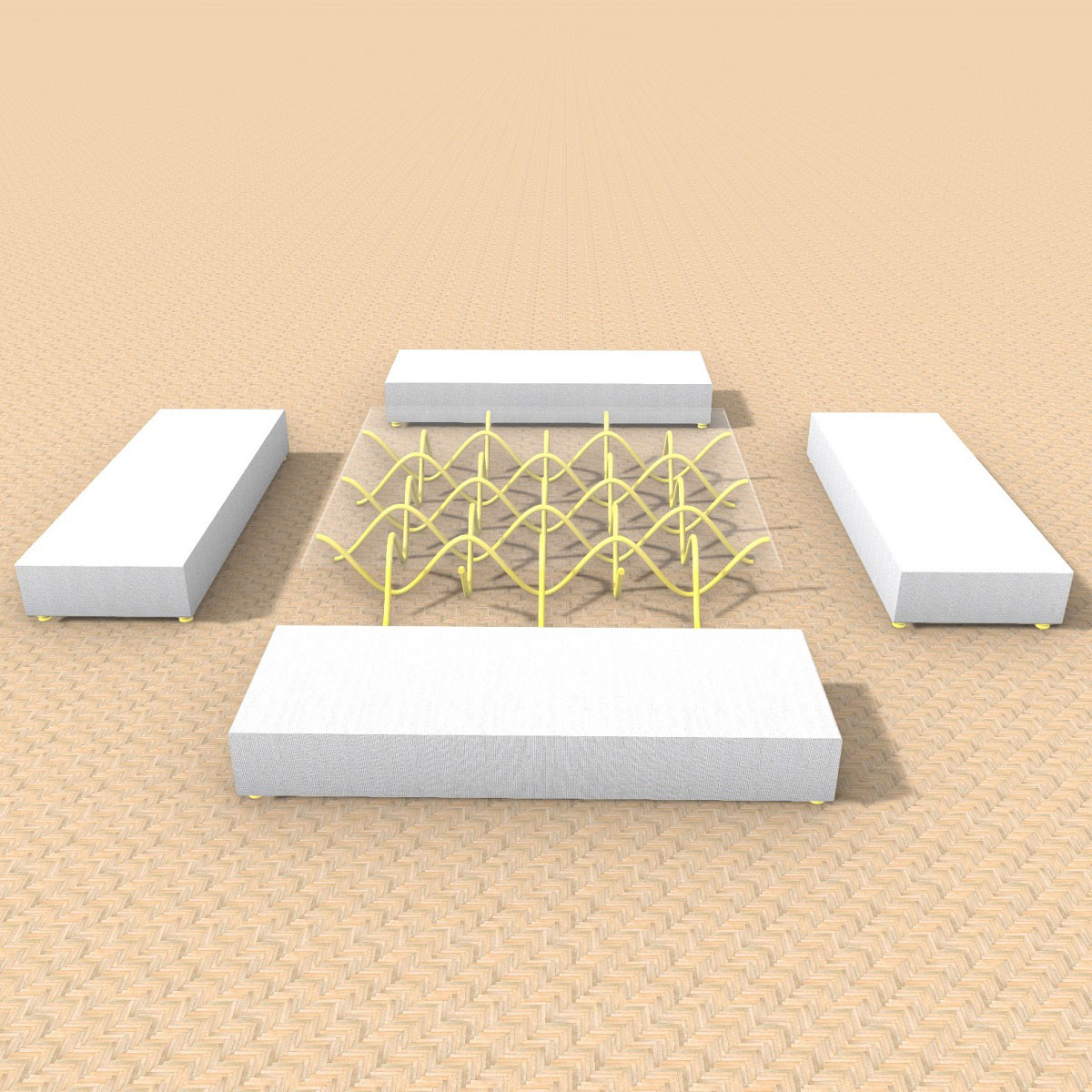
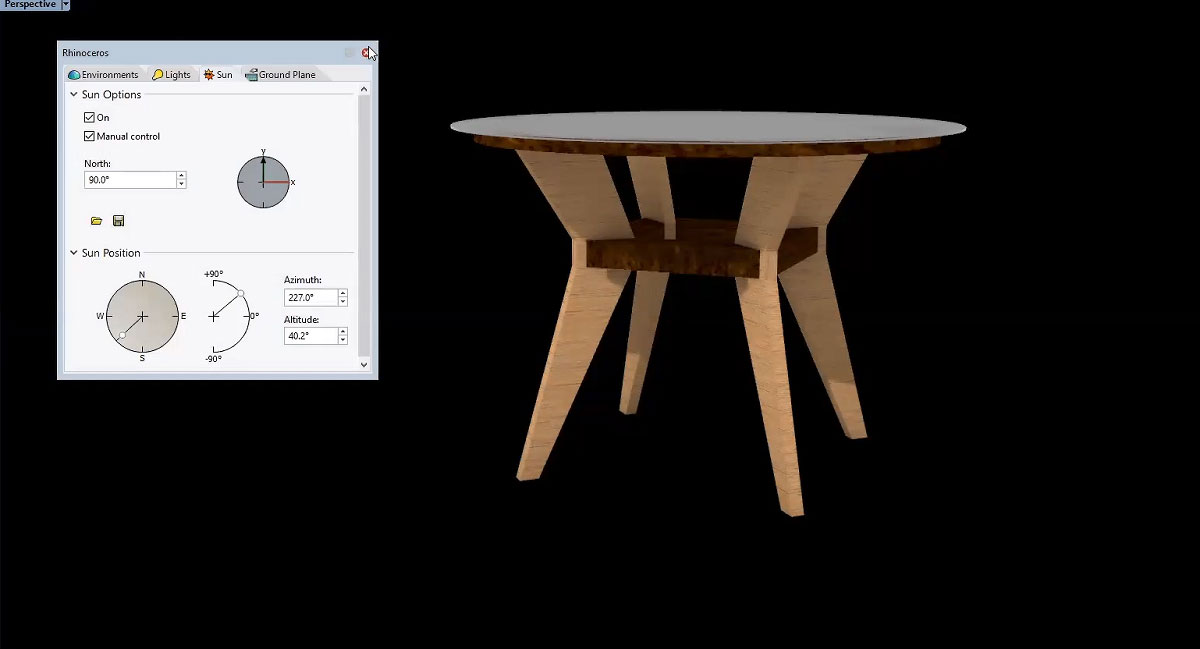

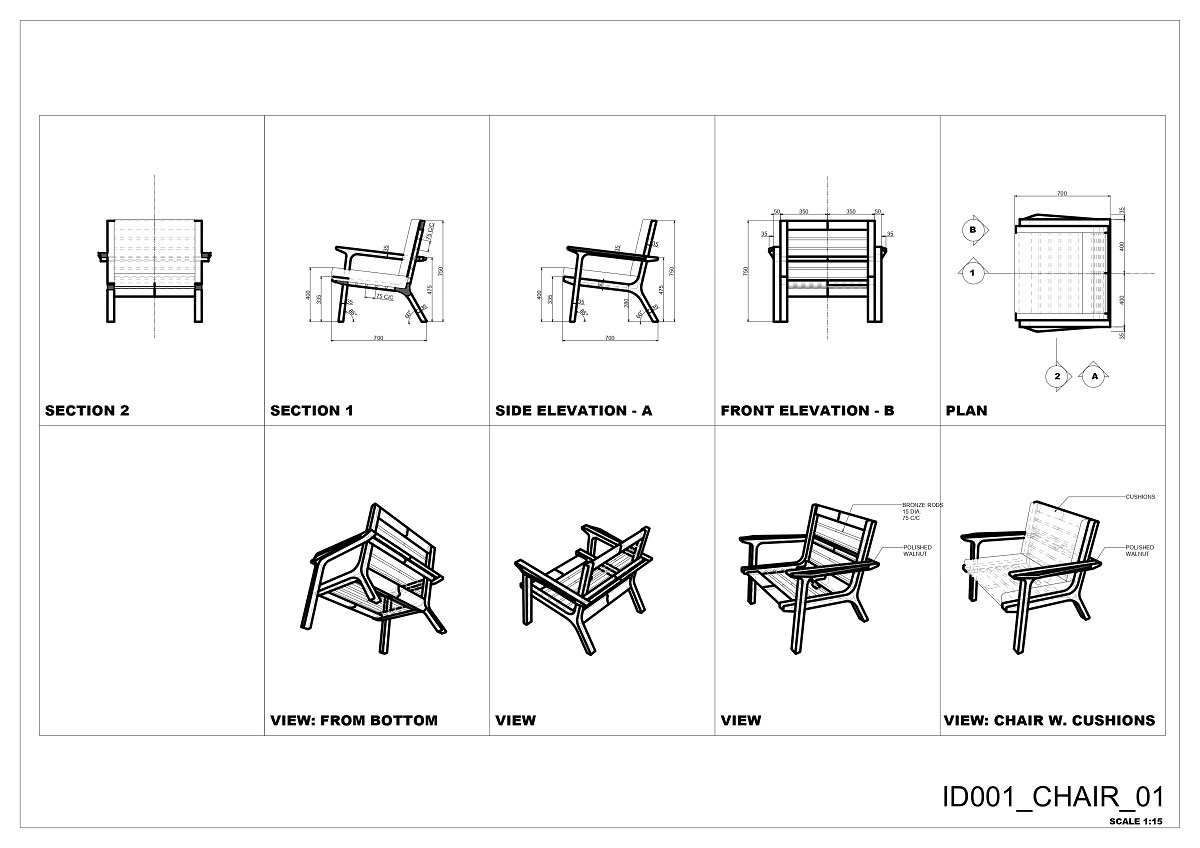
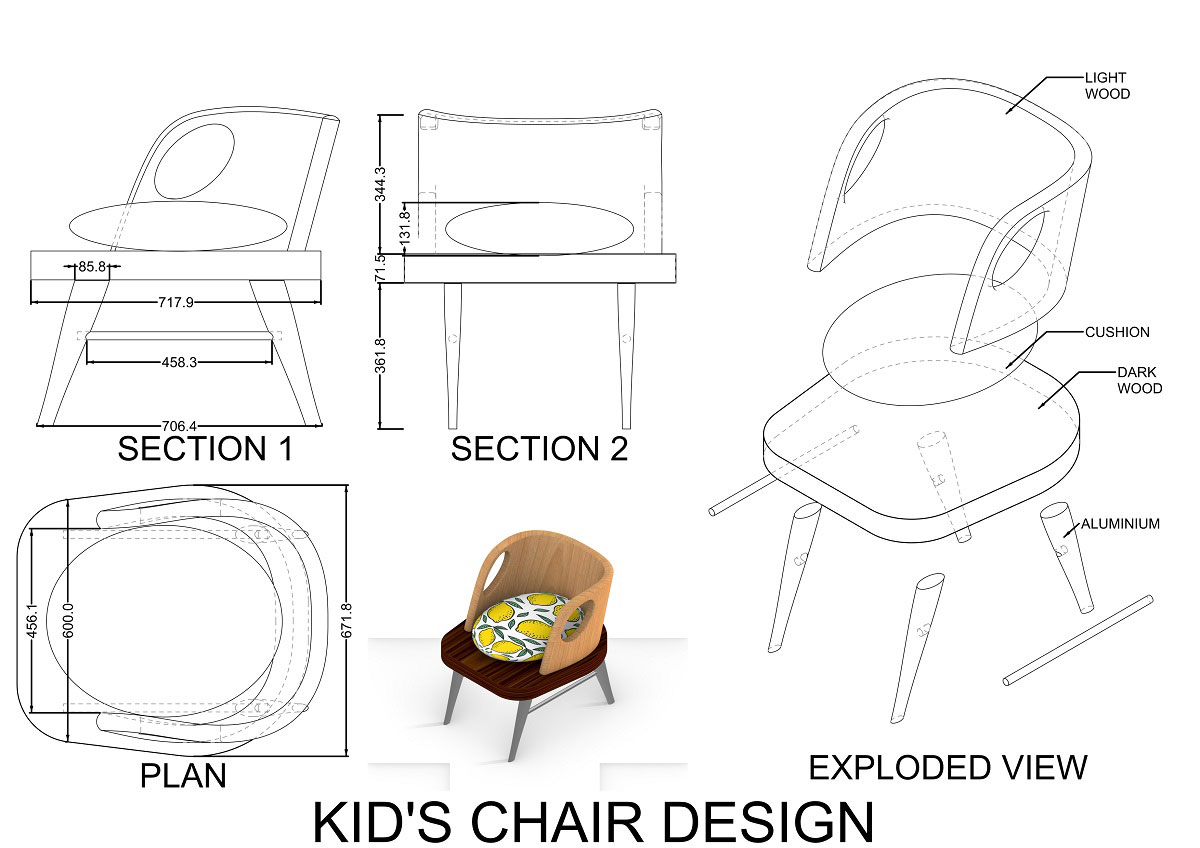
On the next day the discussion was guided towards making technical drawings and printing methodology. Making layouts, setting views, and export options were the major focus. It also approaches the annotations, dimensions and rendering images from software.
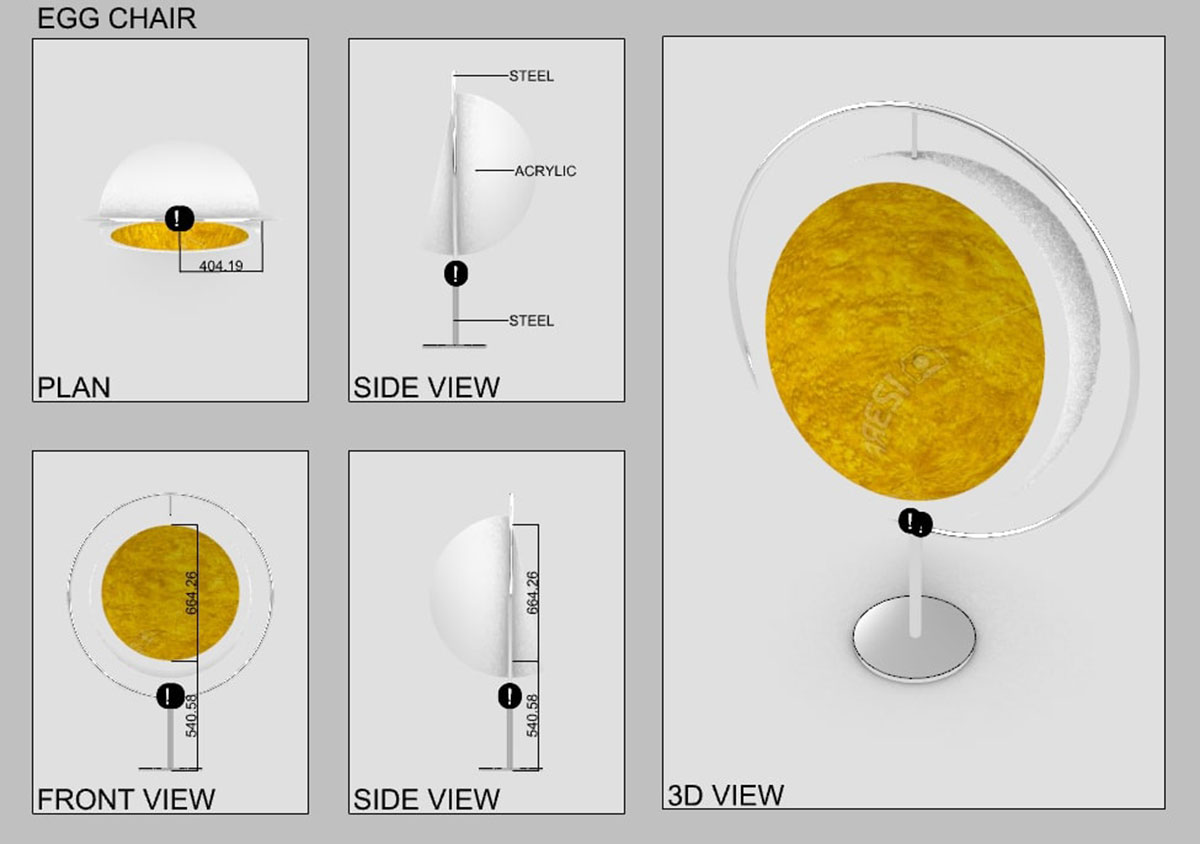
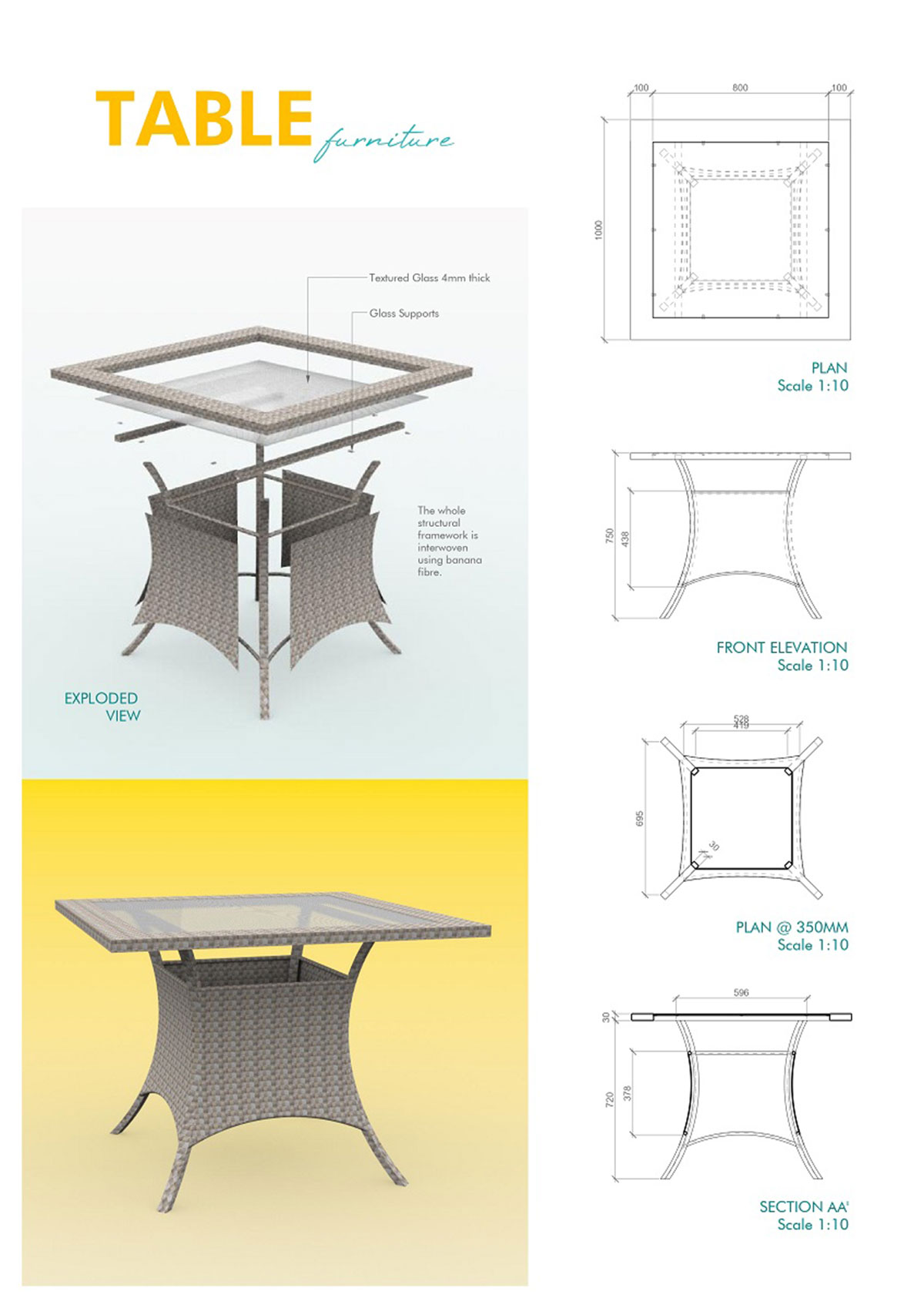
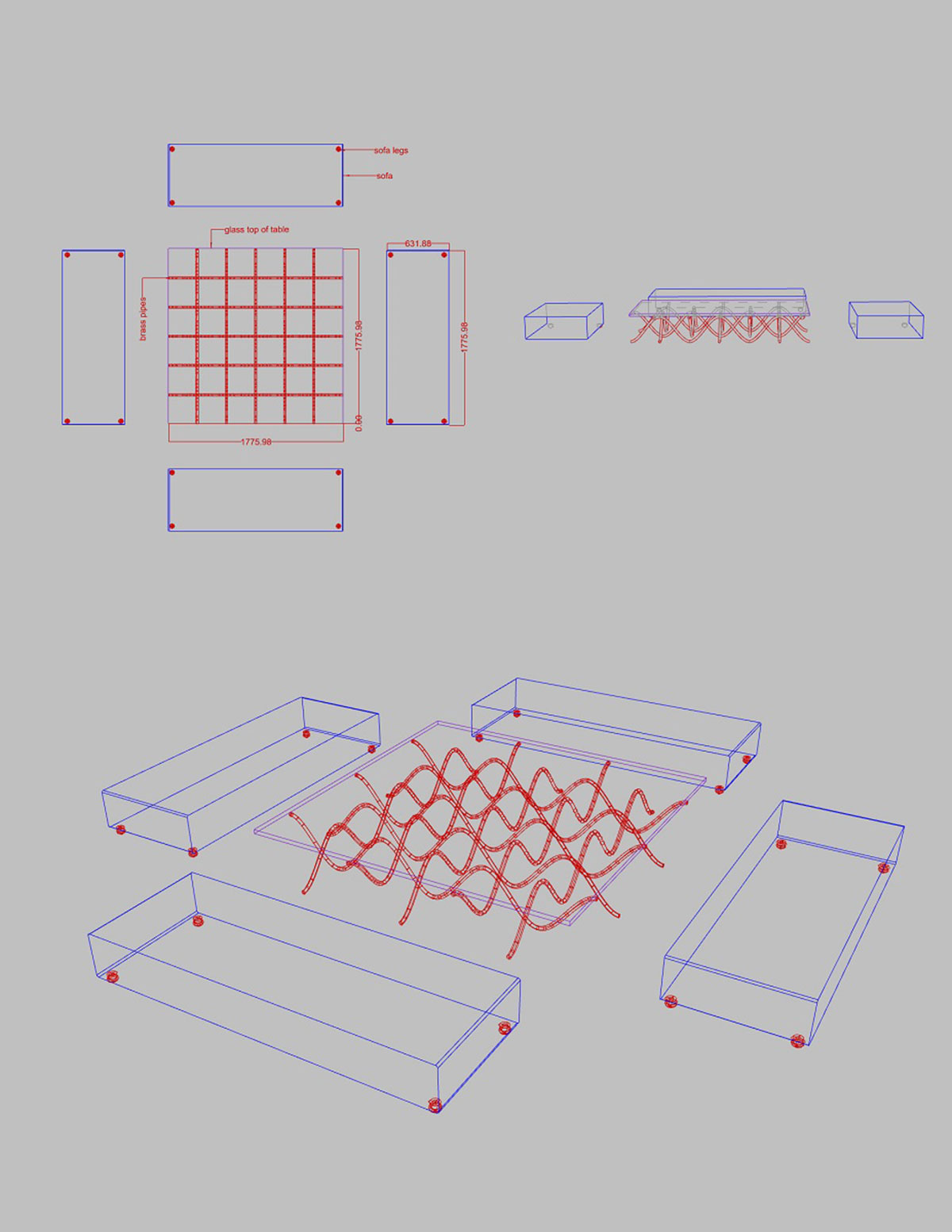
Students were assigned to make furniture, to scale using various layers. They were asked to screenshot their process. The submission required them to create rendered views, and technical drawings composed in the given paper size. This way they were pushed to put to use the knowledge of rhino taught in the previous class. As a result, students actively participated and showed a good response by asking different doubts and submitting their assignments.