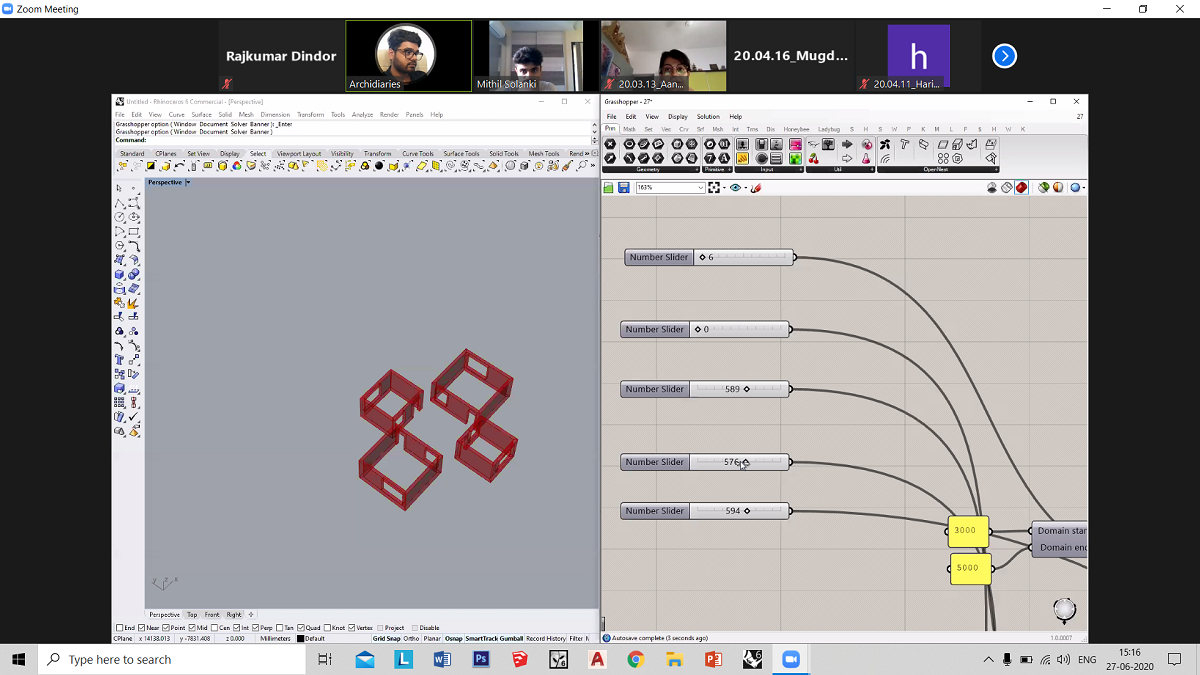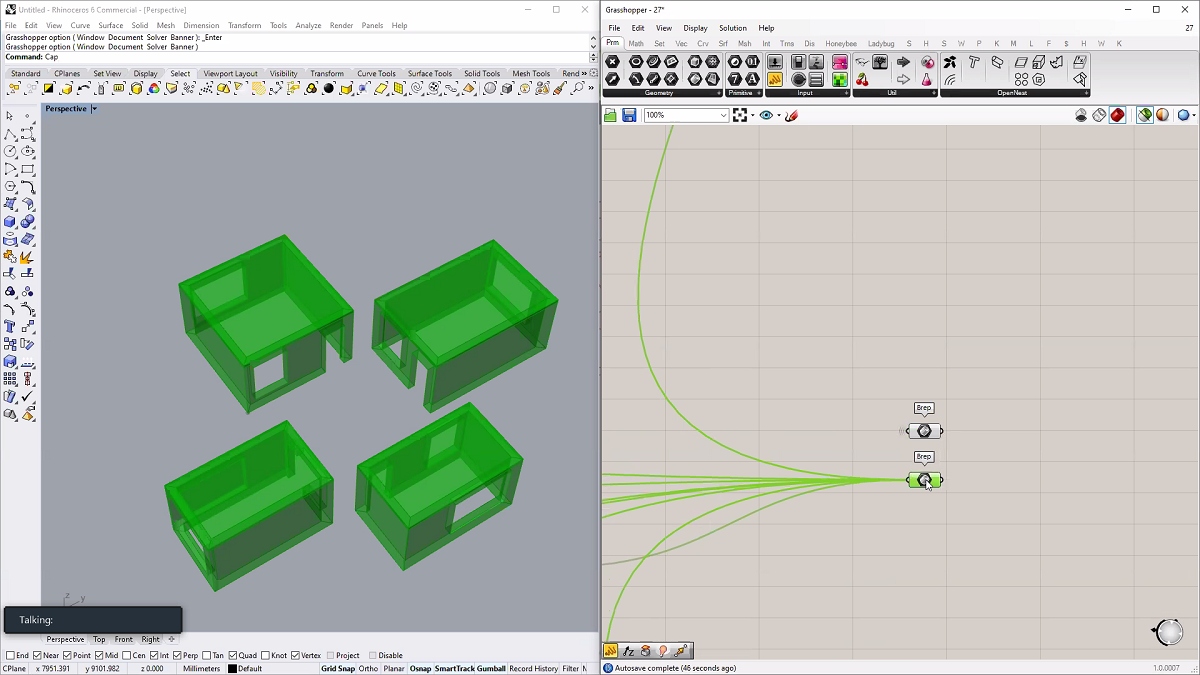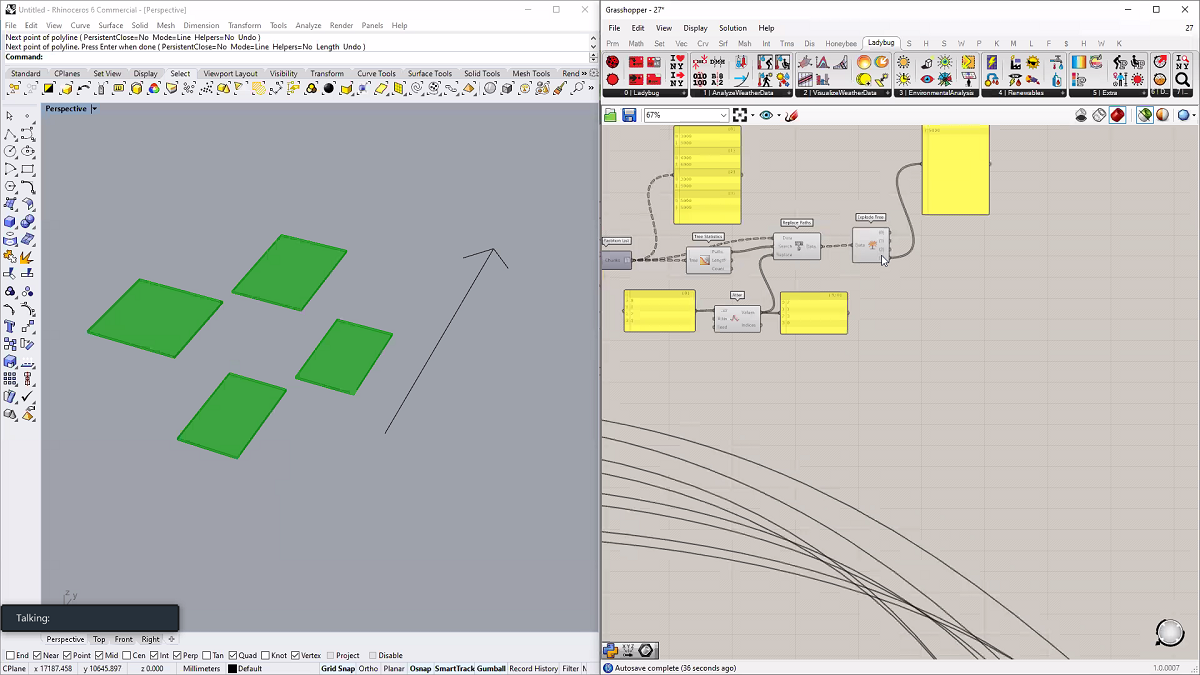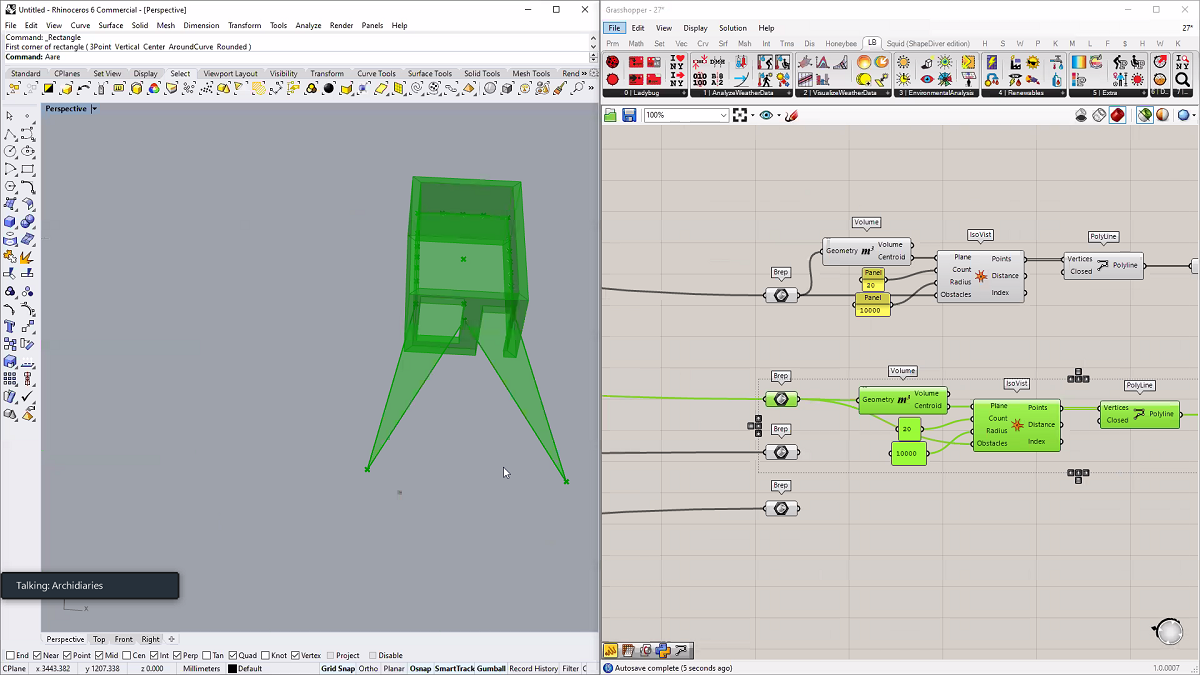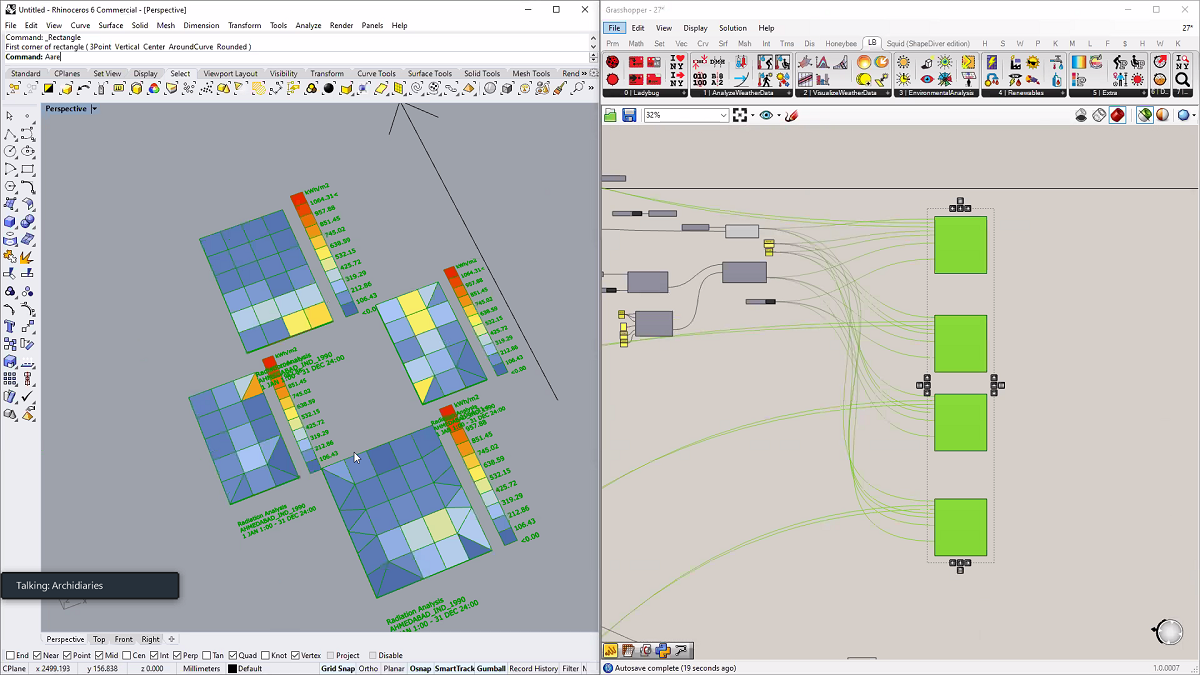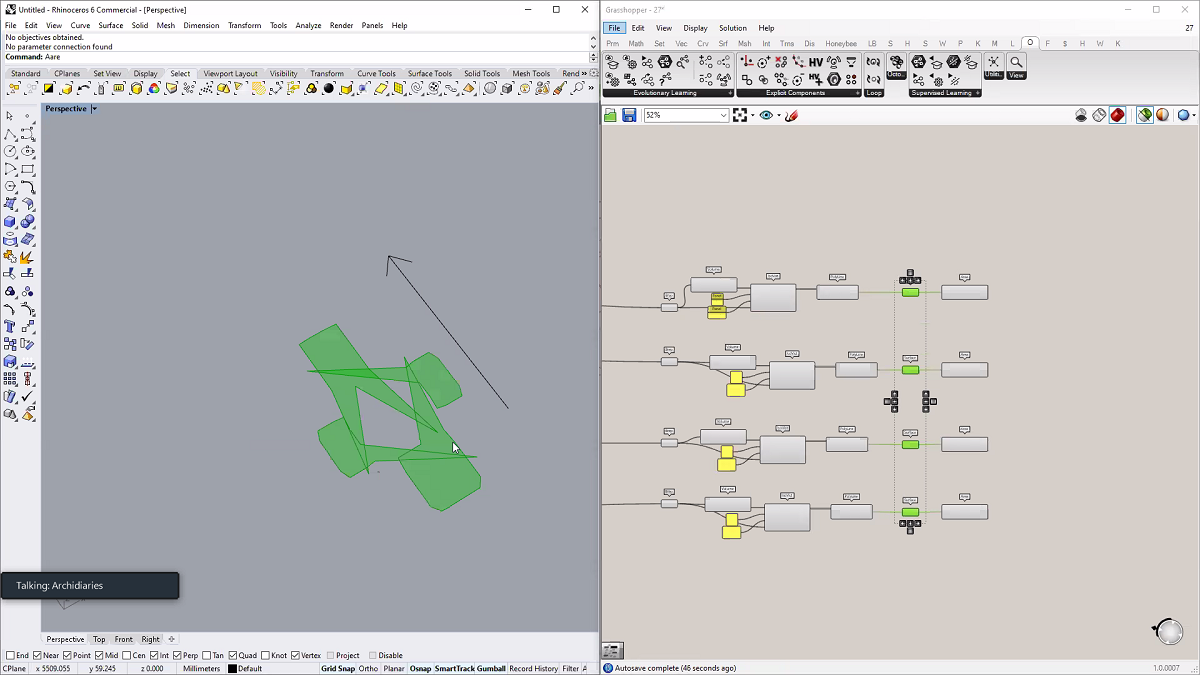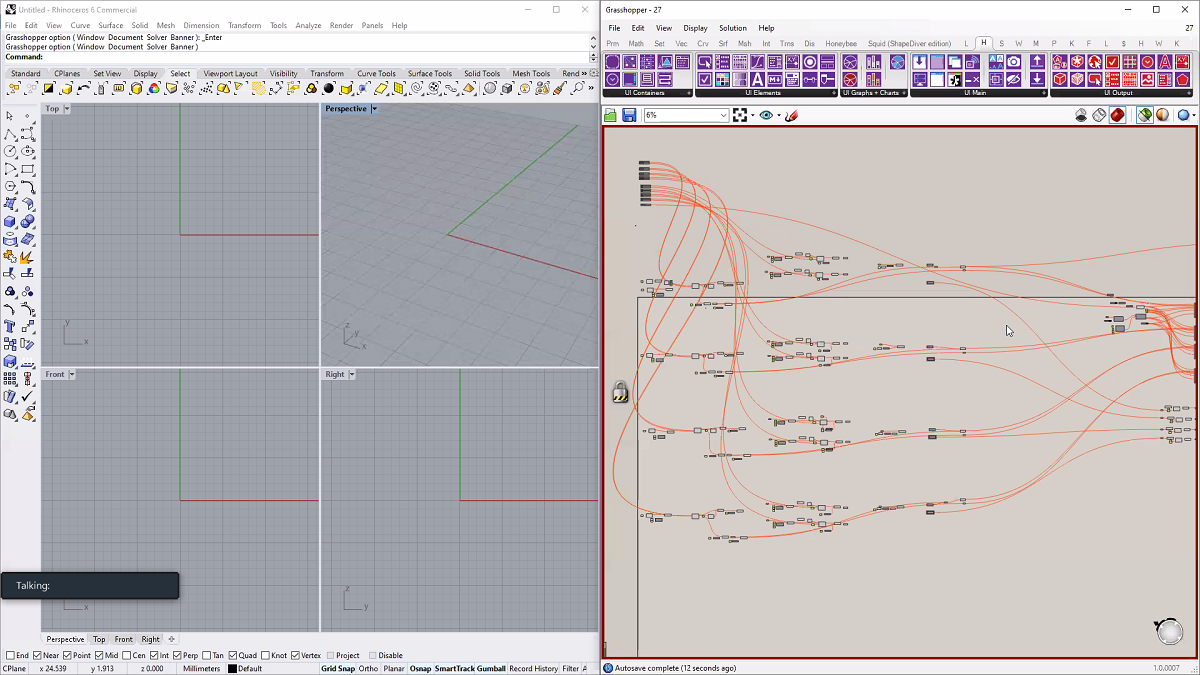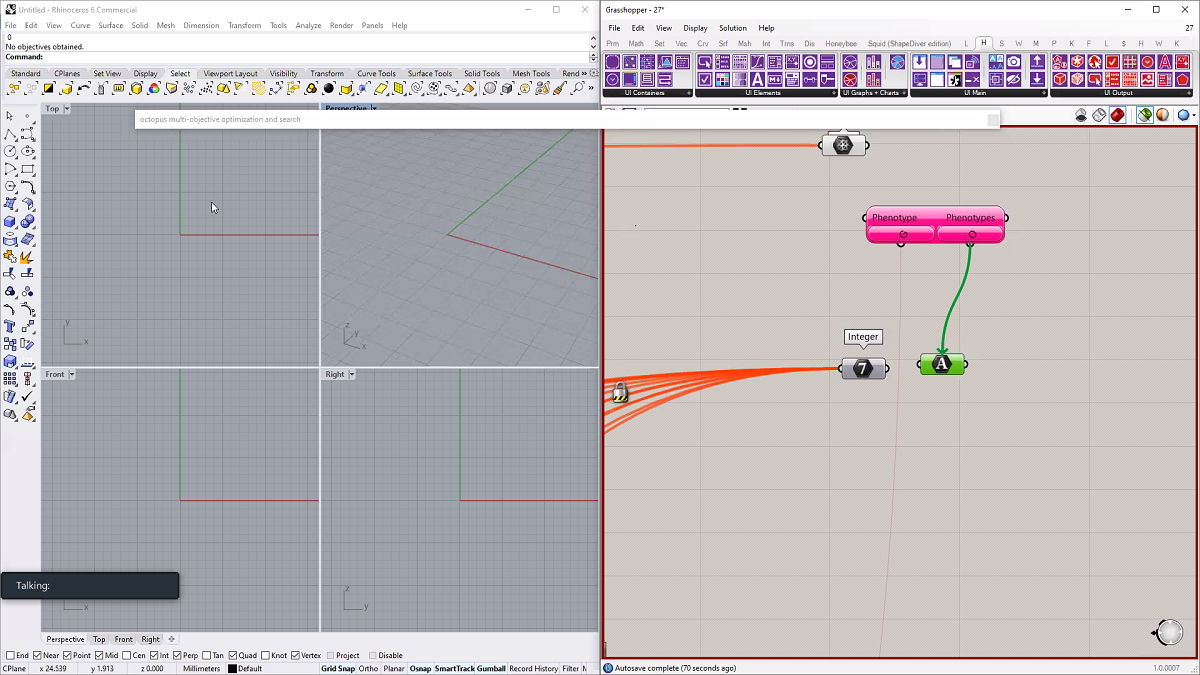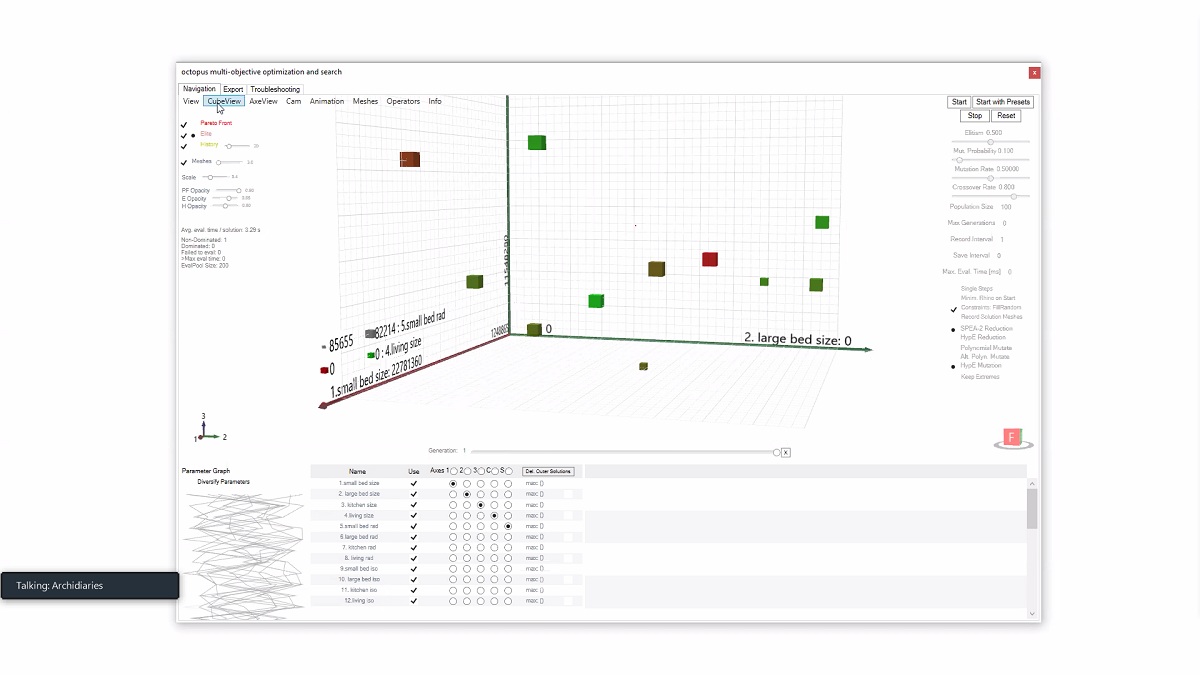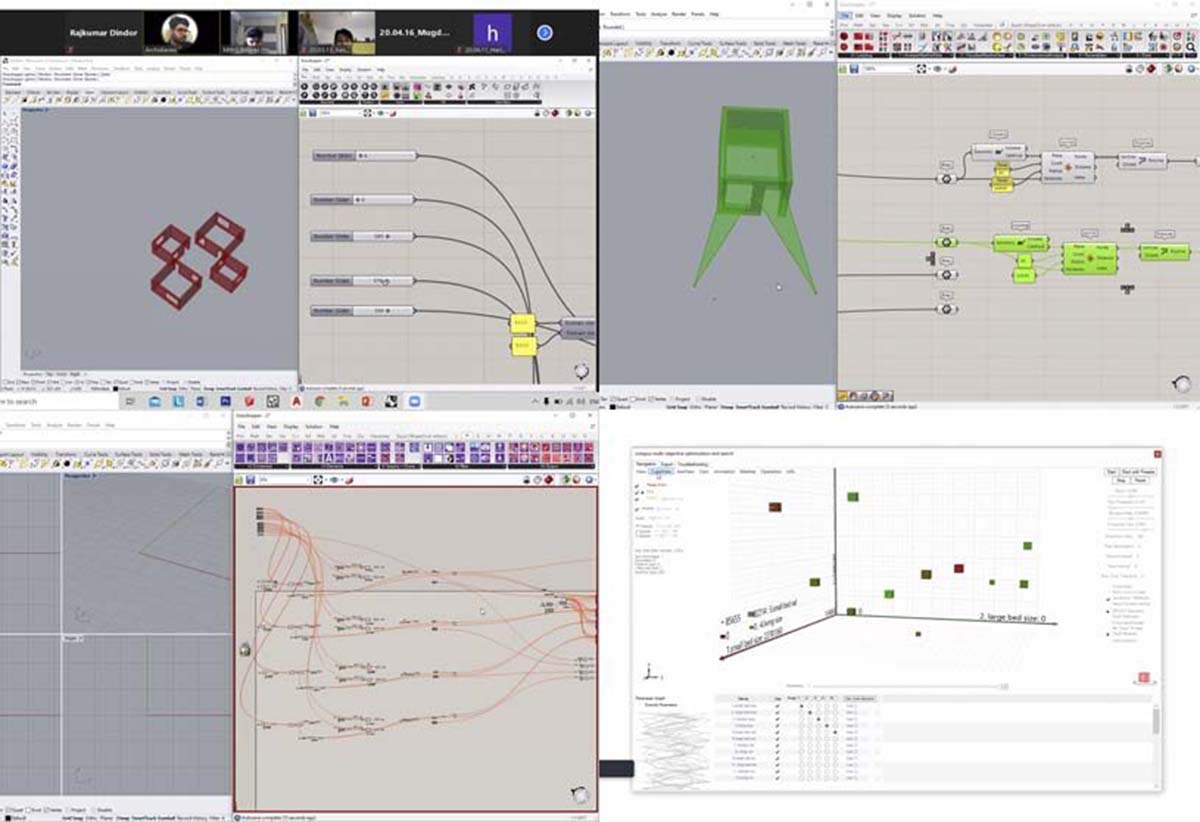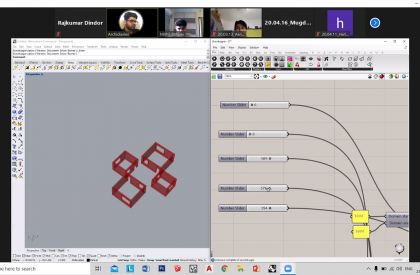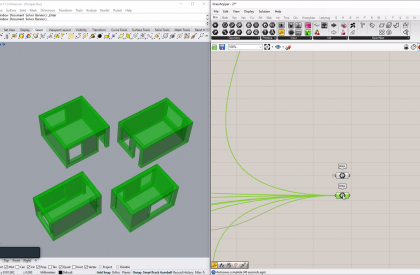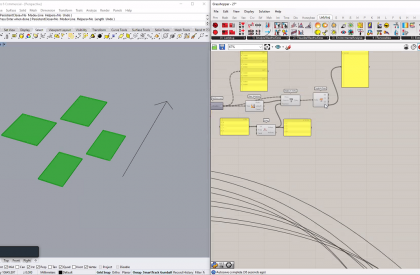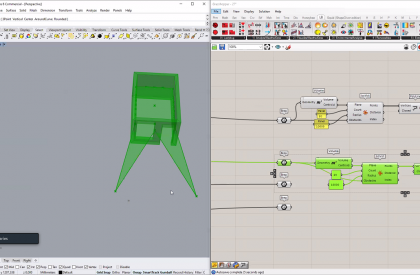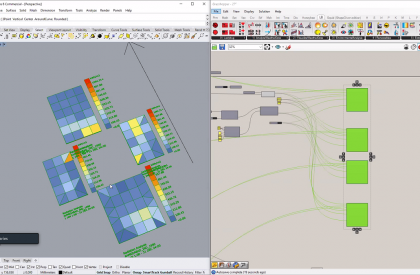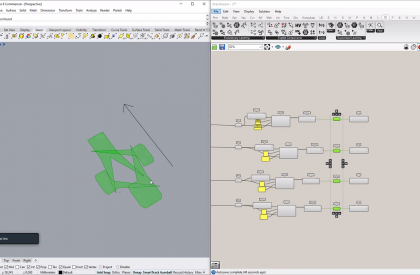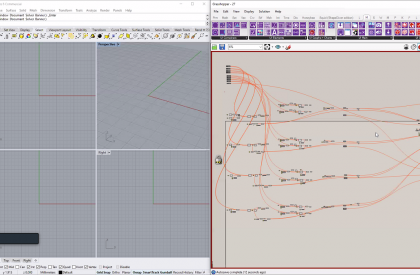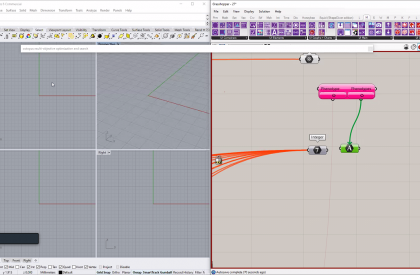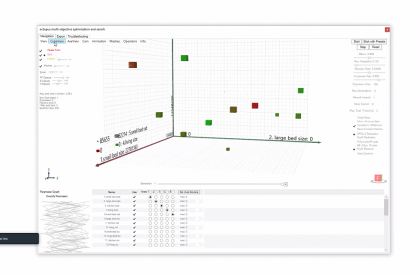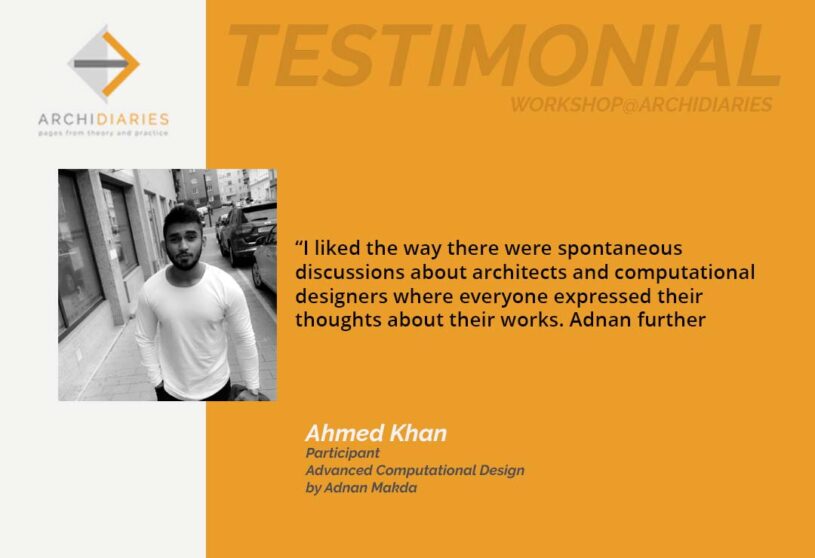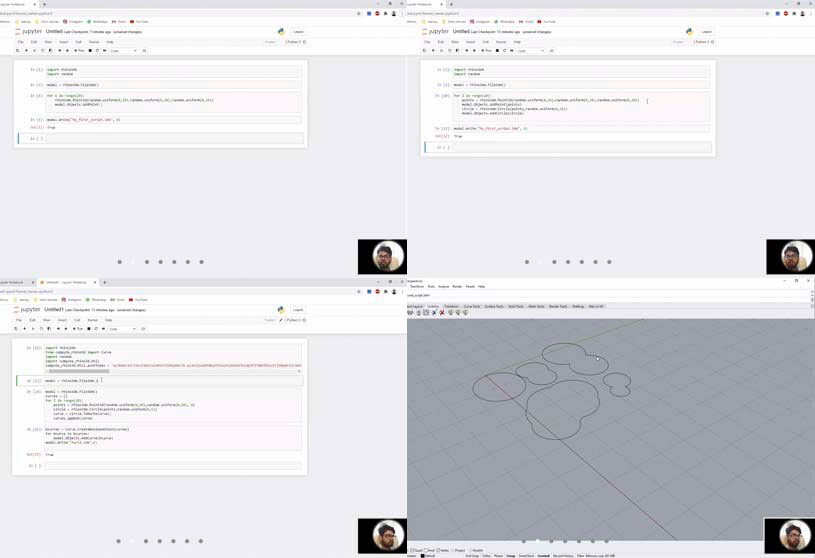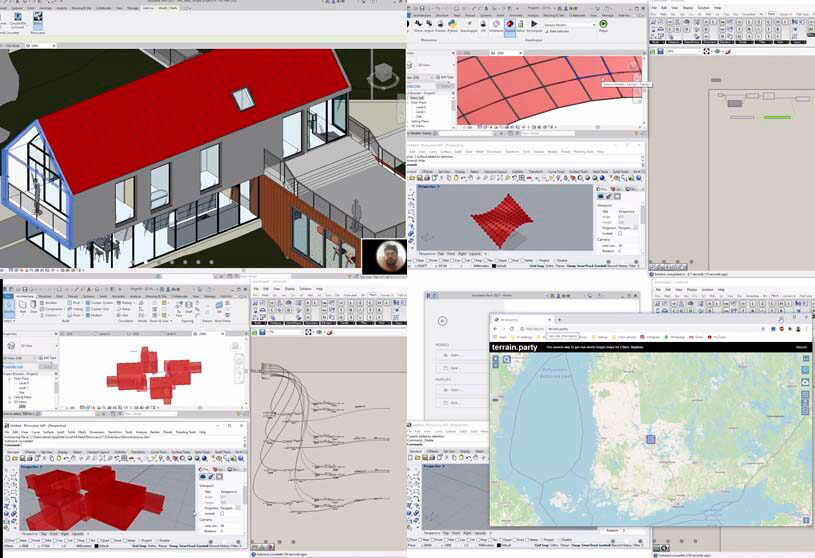Date: 27.06.2020
Software used: Rhinoceros 6, Grasshopper, Ladybug, Octopus
Tools Used: Construct Domain, Random, Panel, Loft, Extrude, Vector XYZ, Move, Explode, List item, ScaleNU, Brep, Partition List, Tree Statistics, Replace Path, Explode Tree, Jitter, Volume, IsoVist, Polyline, Solid Difference, Radiation Analysis, Mesh, Mesh Join, Brep Join, GenCumulativeSkyMix,SelectSkyMix, Analysis Period,Laddybug_download EPW WeatherFile, Rotate, Boolean Toggle, Expression, Integer, Octopus
This was in continuation of the previous day session exercise. The session covered using multiple plugins to generate data to develop design using grasshopper. In this session, fitness criteria such as view, radiation analysis were done through evolutionary algorithms using Octopus to generate the data on the best possible option for view and radiation.