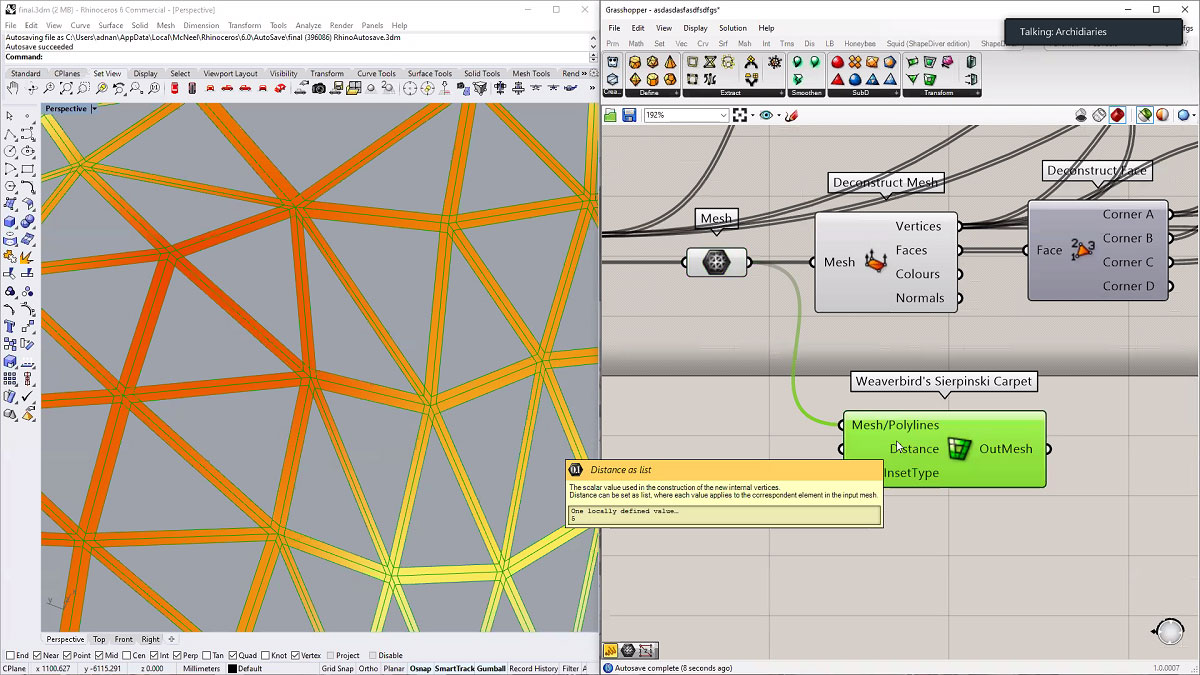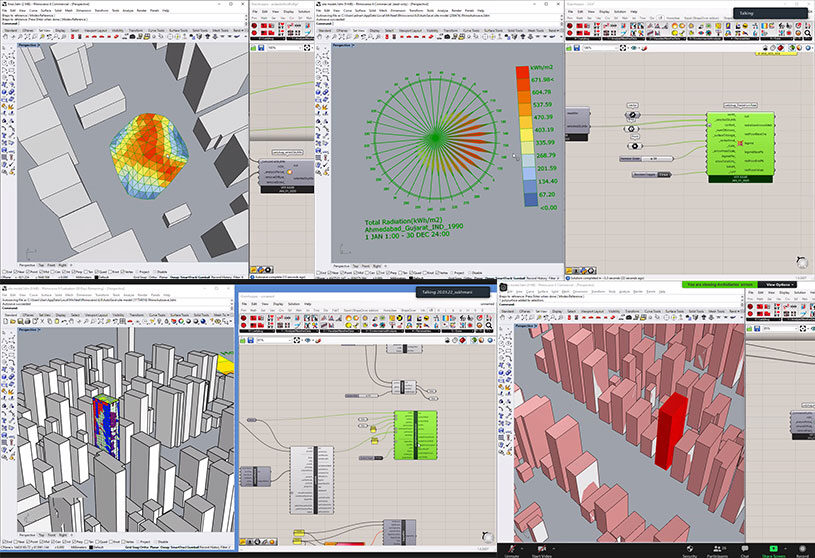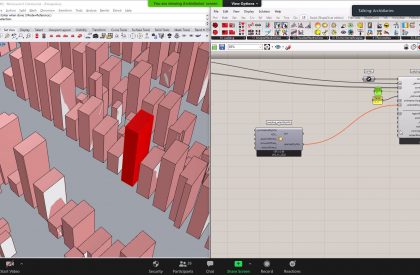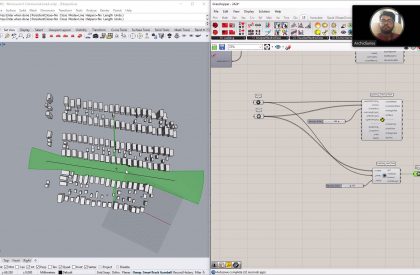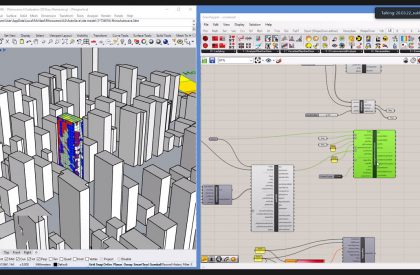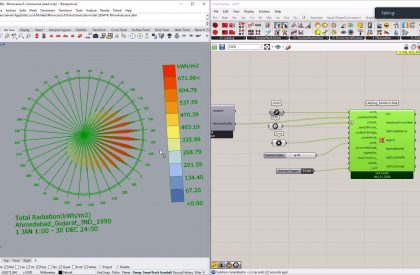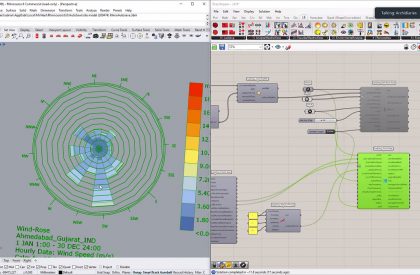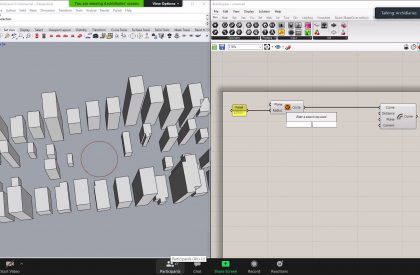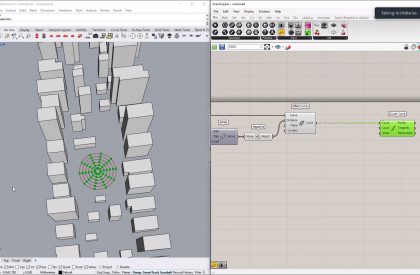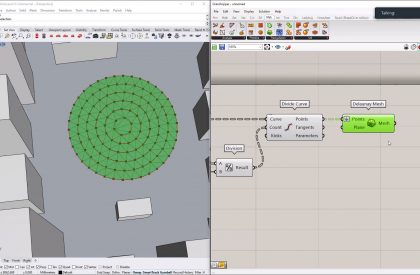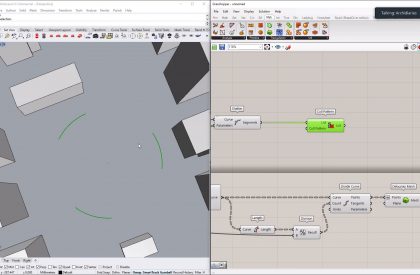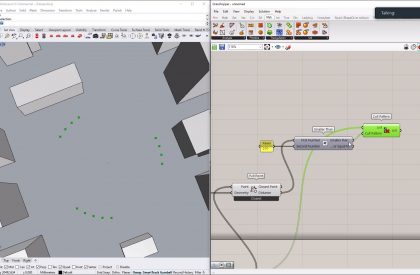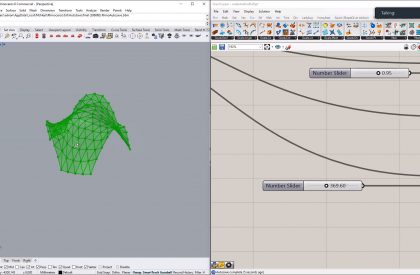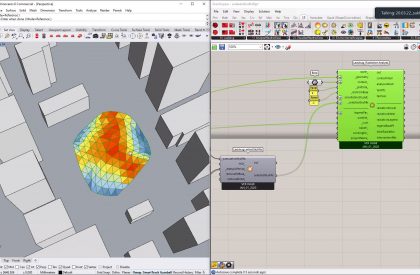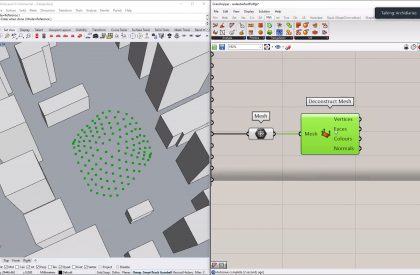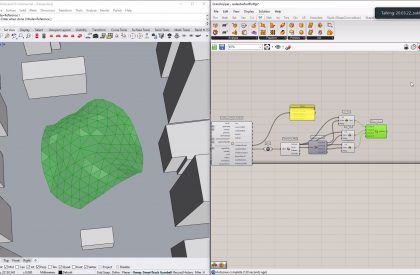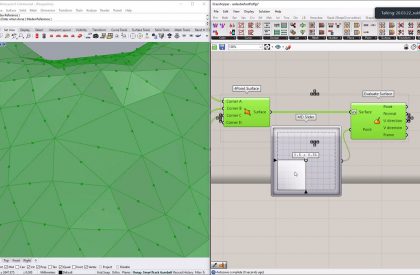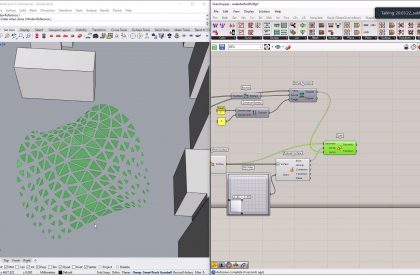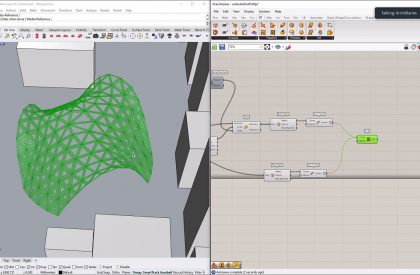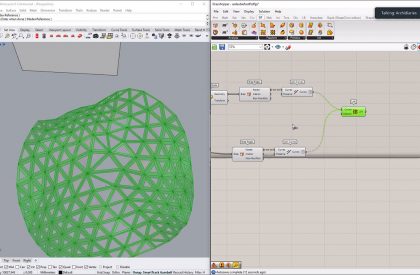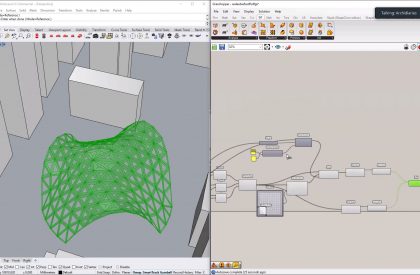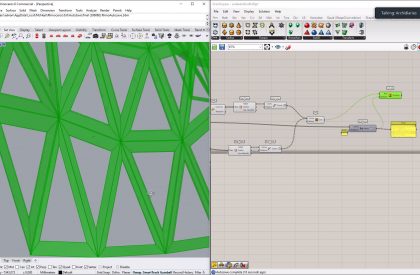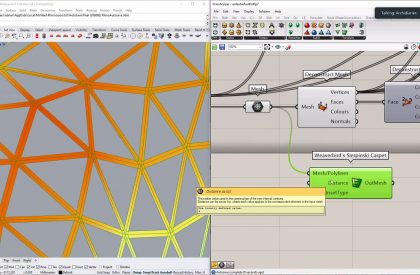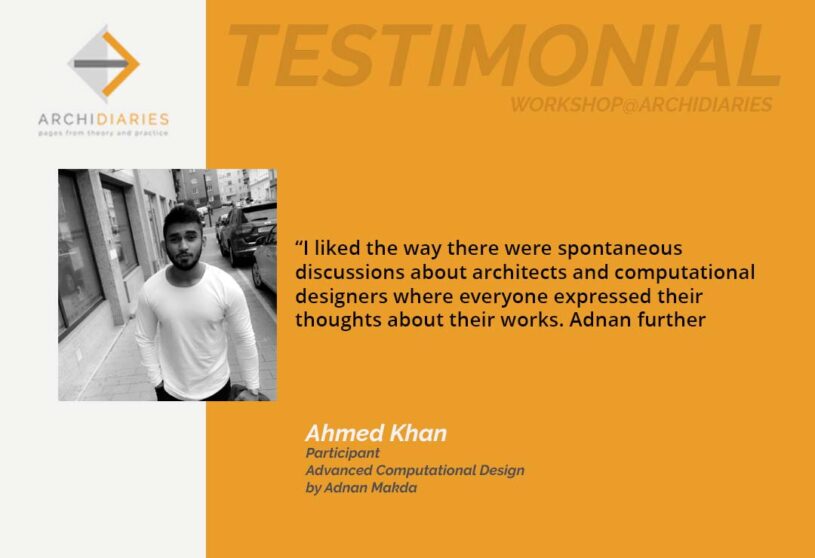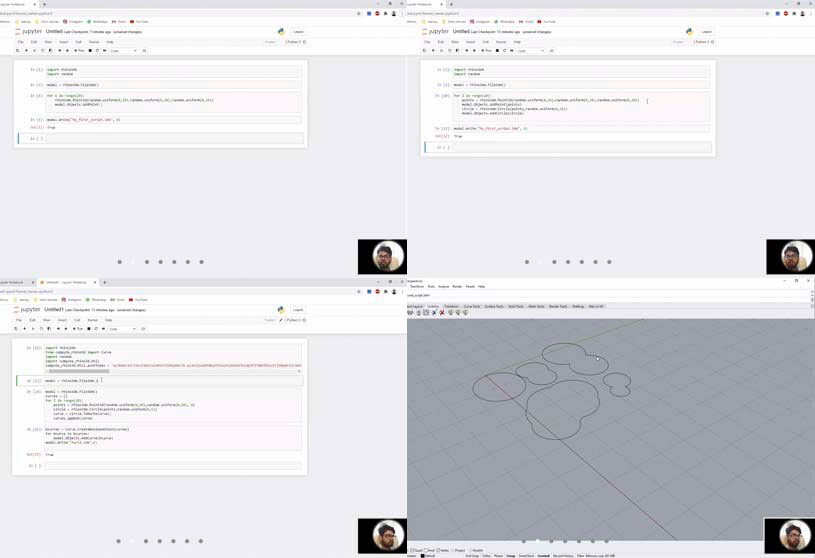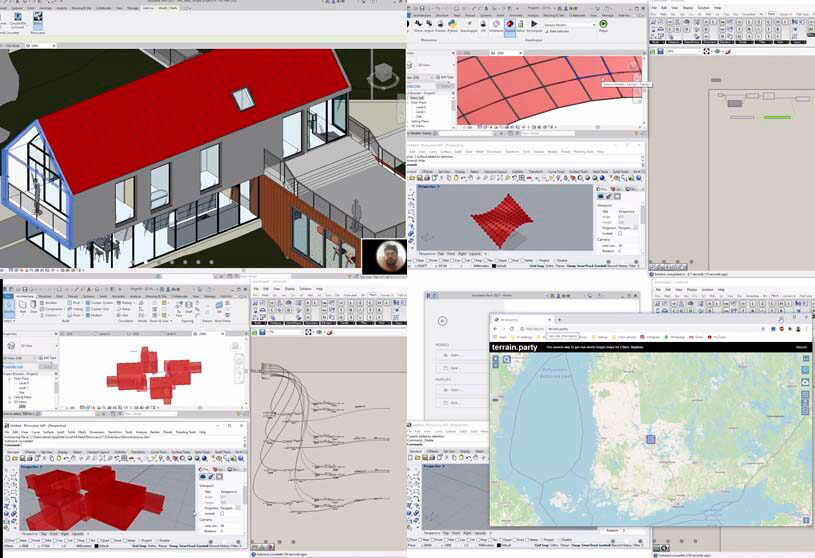Date: 24.06.2020
Task 1
Software used: Rhinoceros 6, Grasshopper, Ladybug
Tools Used: File Path, Import EPW, GenCumulativeSkyMix, Analysis Period, SelectSkyMix, Shading Mask, Evaluate curve, View Rose, Brep, Sun Path, Sunlight Hours Analysis, Boolean Toggle.
This exercise was an introduction of Ladybug plugin in grasshopper. It was to generate and analyse climate based data. To understand this two exercises were done in which an urban site was selected and a random building was selected to analyse sun radiation and wind flow on that building. Further a shell was generated in grasshopper and based on the sunlight falling on the surface, the size of openings were defined.
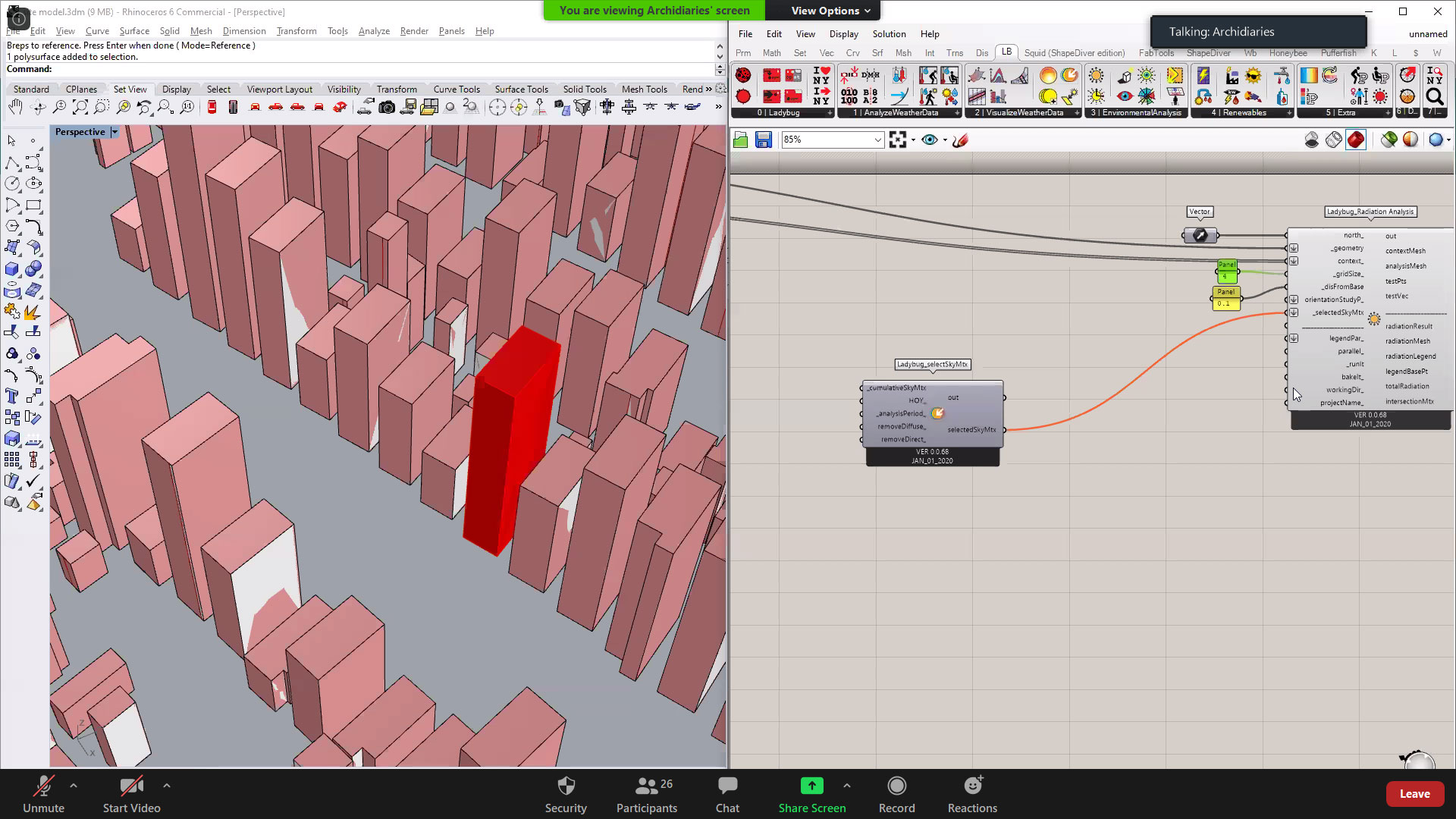
 Building chosen from the site for climate analysis.
Building chosen from the site for climate analysis.
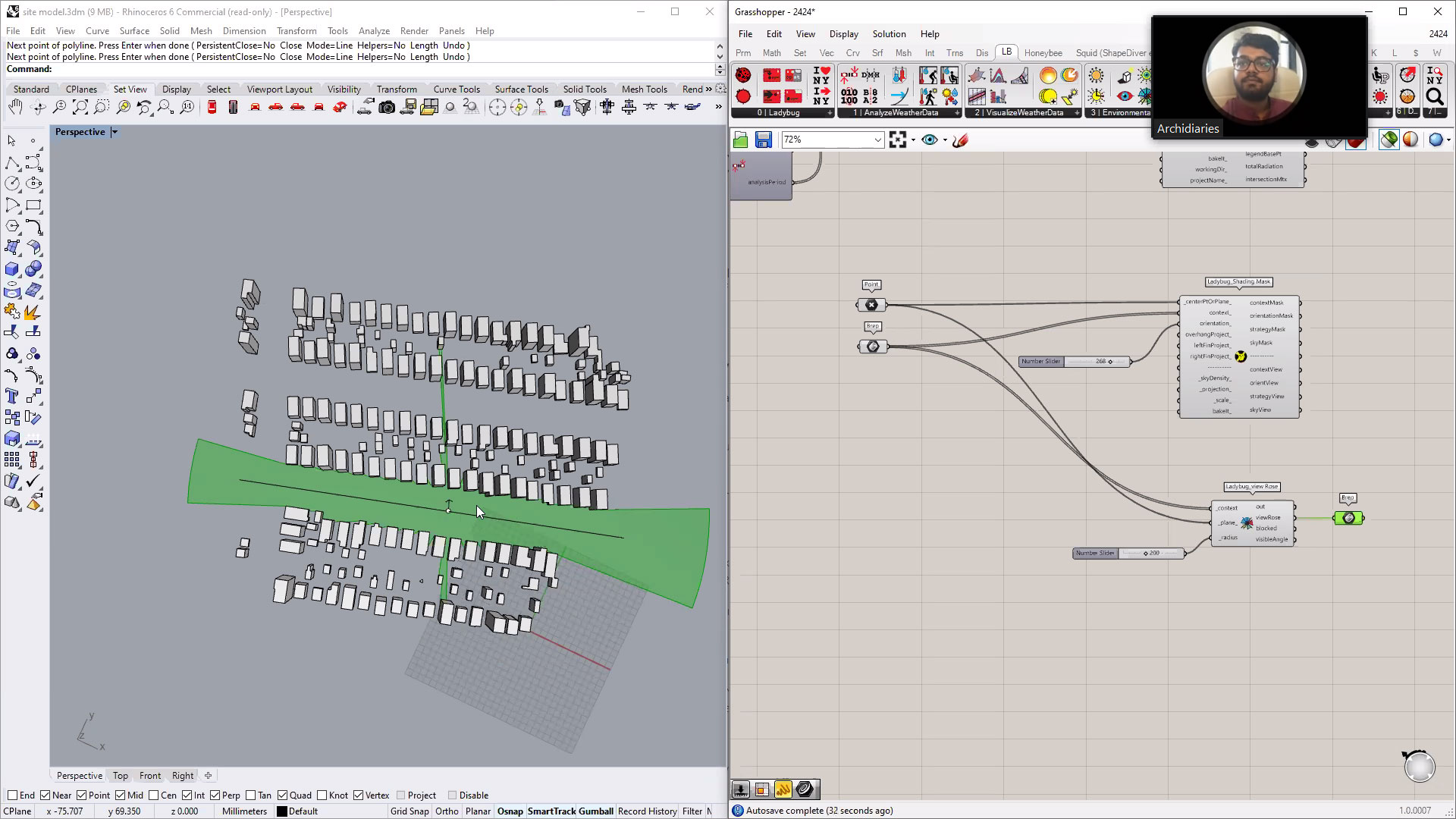
 Shows range of the view from the point selected on site using Ladybug View Rose component.
Shows range of the view from the point selected on site using Ladybug View Rose component.
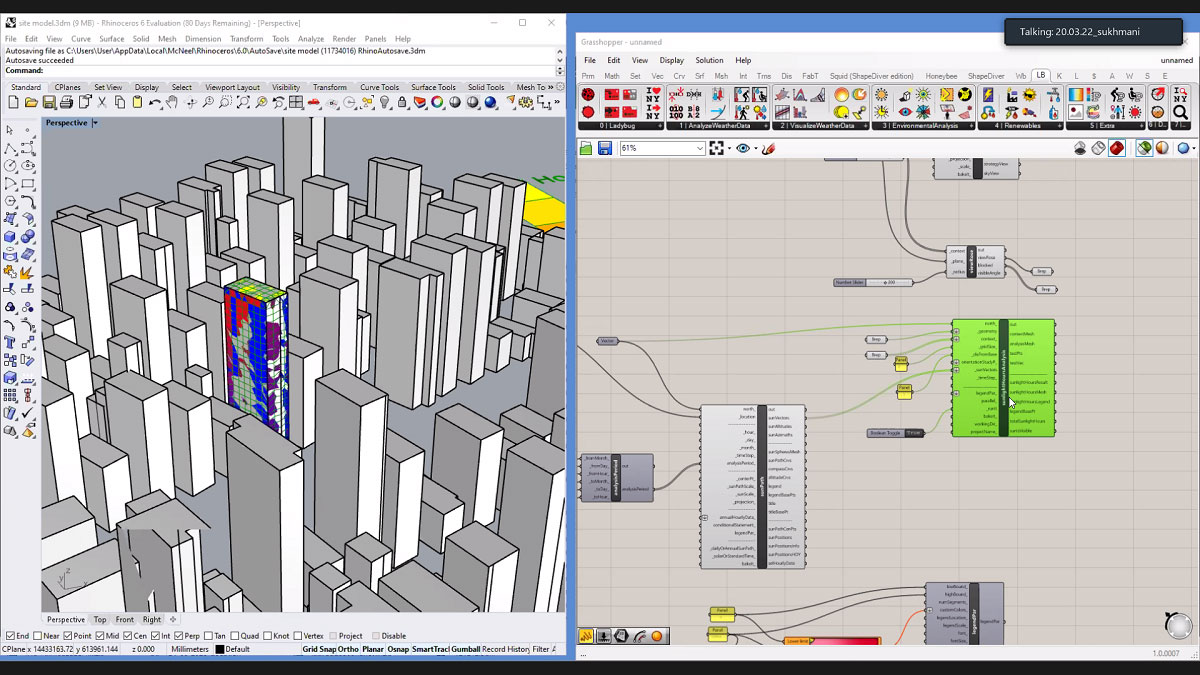
 Colours showing maximum and minimum radiation falling on the surface of the selected building.
Colours showing maximum and minimum radiation falling on the surface of the selected building.
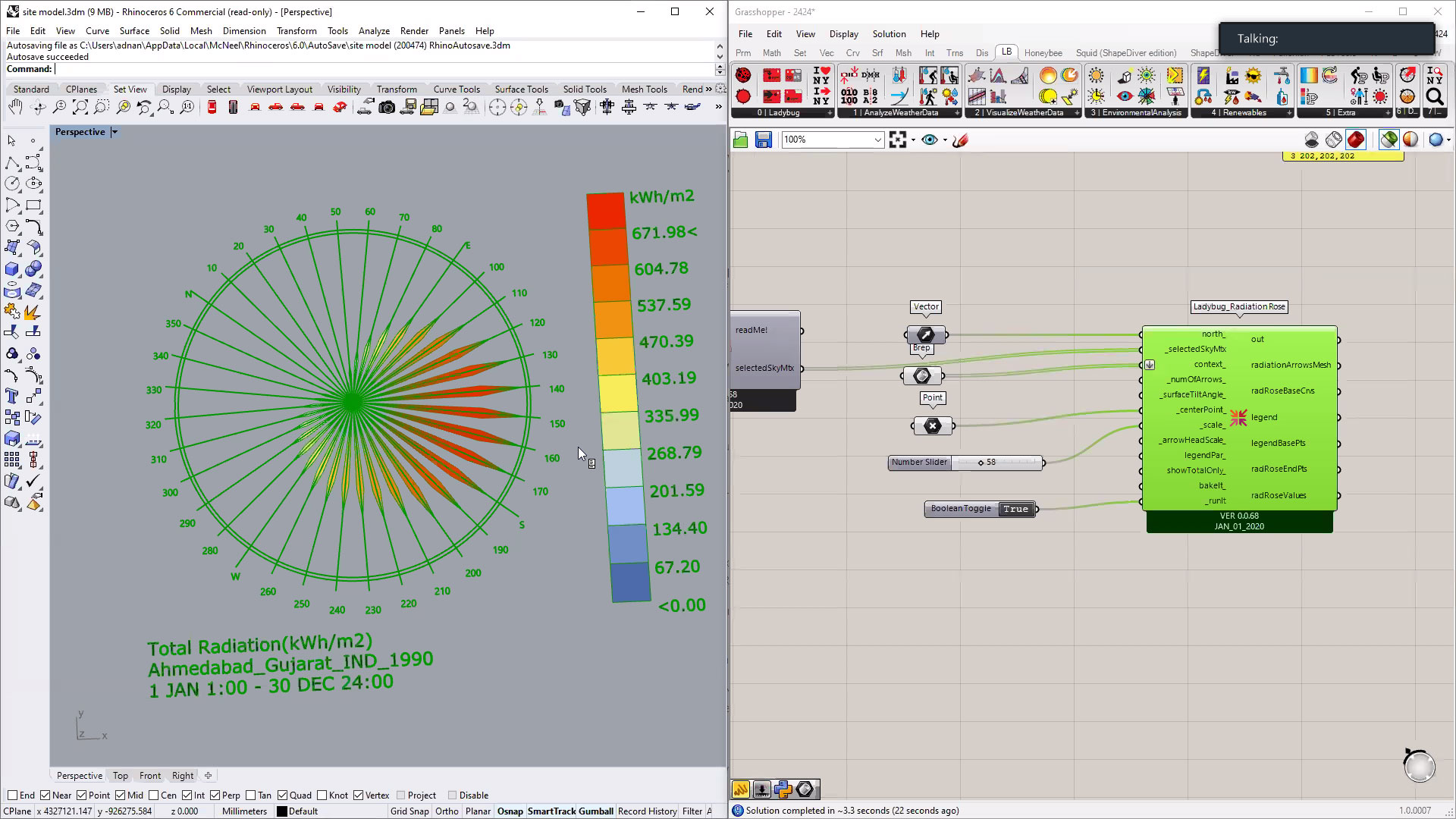
Chart showing range maximum to minimum radiation for the chosen site.
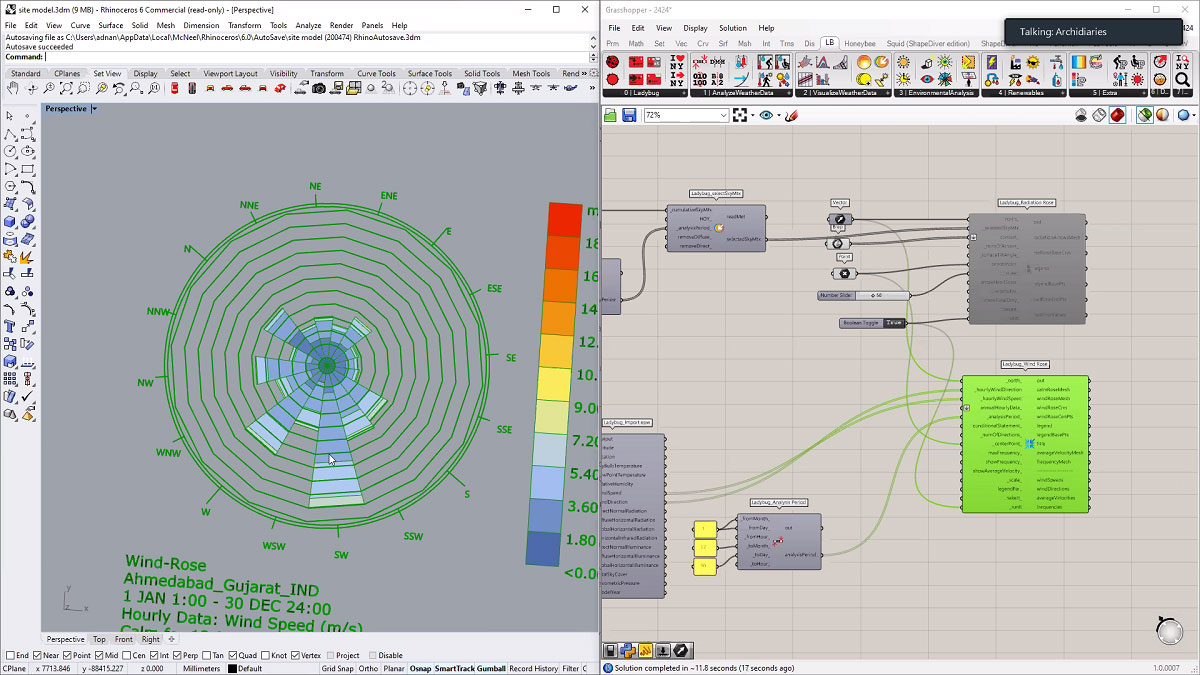
 Wind Rose chart for the chosen site.
Wind Rose chart for the chosen site.
Task 2
Software used: Rhinoceros 6, Grasshopper, Ladybug, Weaverbird
Tools Used: File Path, Import EPW, GenCumulativeSkyMix, Analysis Period, SelectSkyMix, Shading Mask, Evaluate curve, View Rose, Brep, Sun Path, Sunlight Hours Analysis, Boolean Toggle, Circle, Offset, Divide curve, Deconstruct Mesh, Bounds, Remap Numbers, Construct Domain, 4py surface, MD Slider, Sierpinski Carpet, BrepEdges, Join Curves, Scale, Amplitude, Extrude.
This exercise was in continuation of the previous exercise. A shell was generated in grasshopper on the selected site. Based on the sunlight falling on the surface, the size of openings were defined.
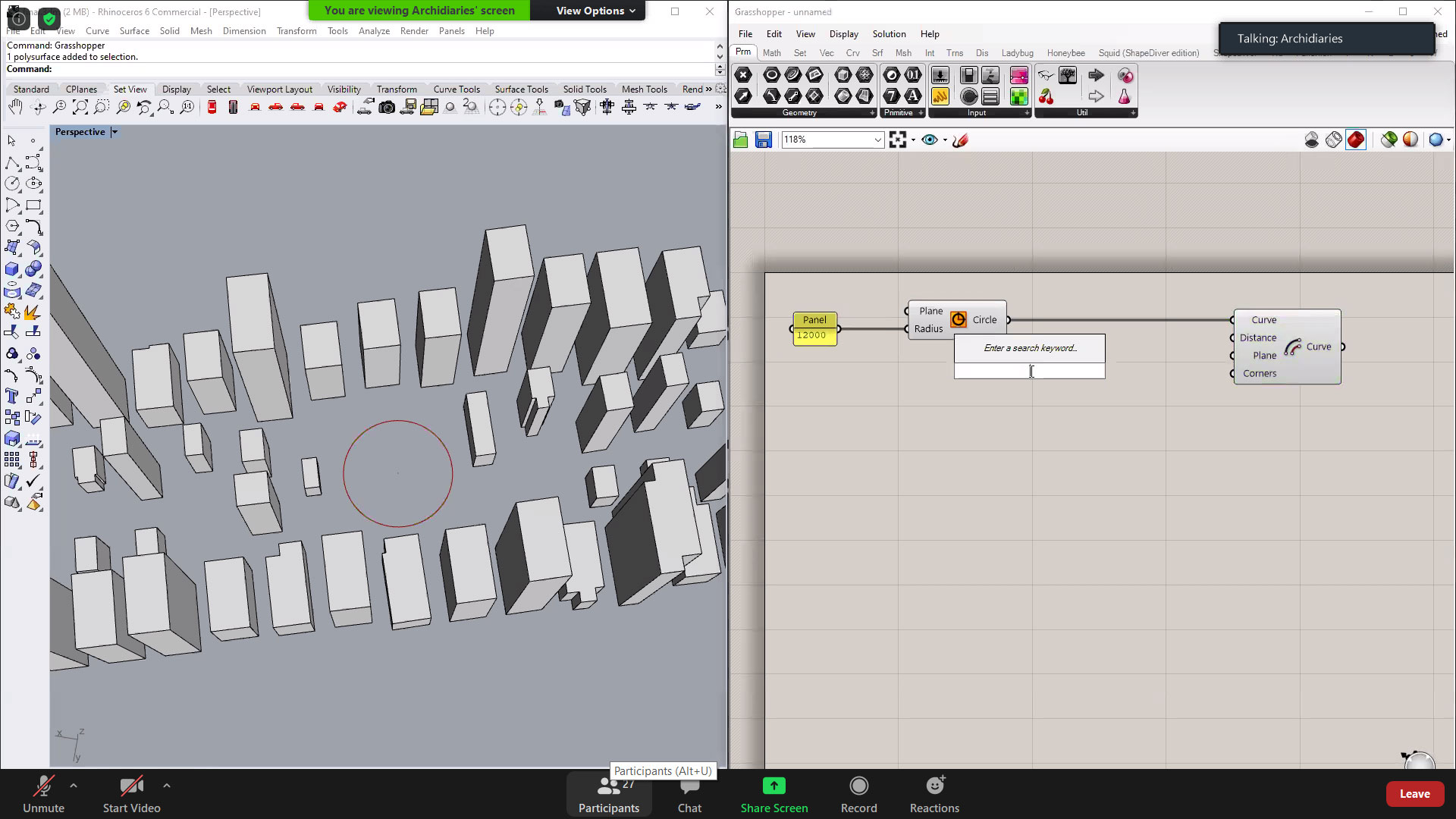
 Circle generated in grasshopper.
Circle generated in grasshopper.
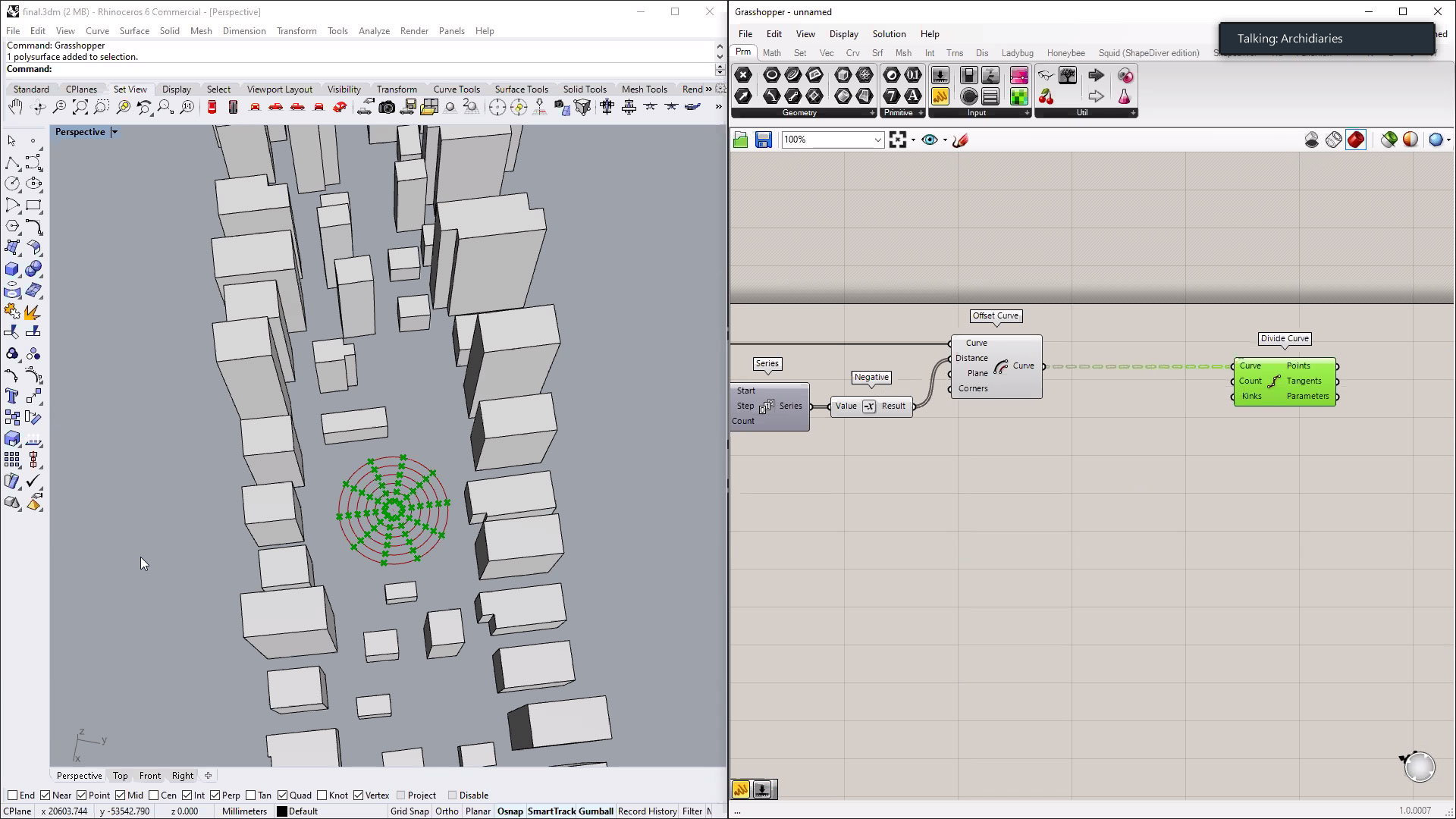
 The base circle was offset inwards multiple times and the further divided into smaller curves.
The base circle was offset inwards multiple times and the further divided into smaller curves.
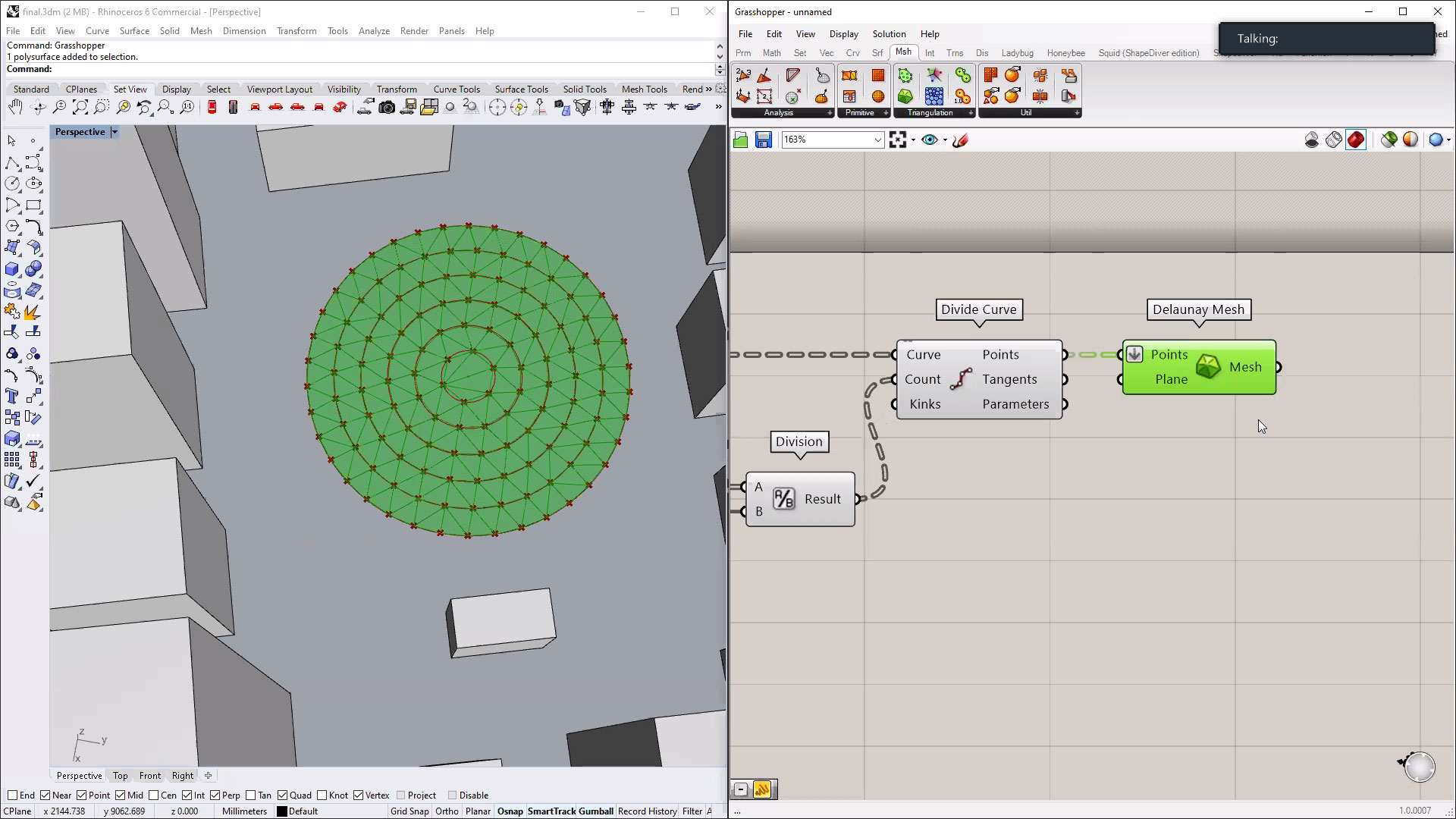
 Mesh generated from connecting the dividing point on the circles.
Mesh generated from connecting the dividing point on the circles.
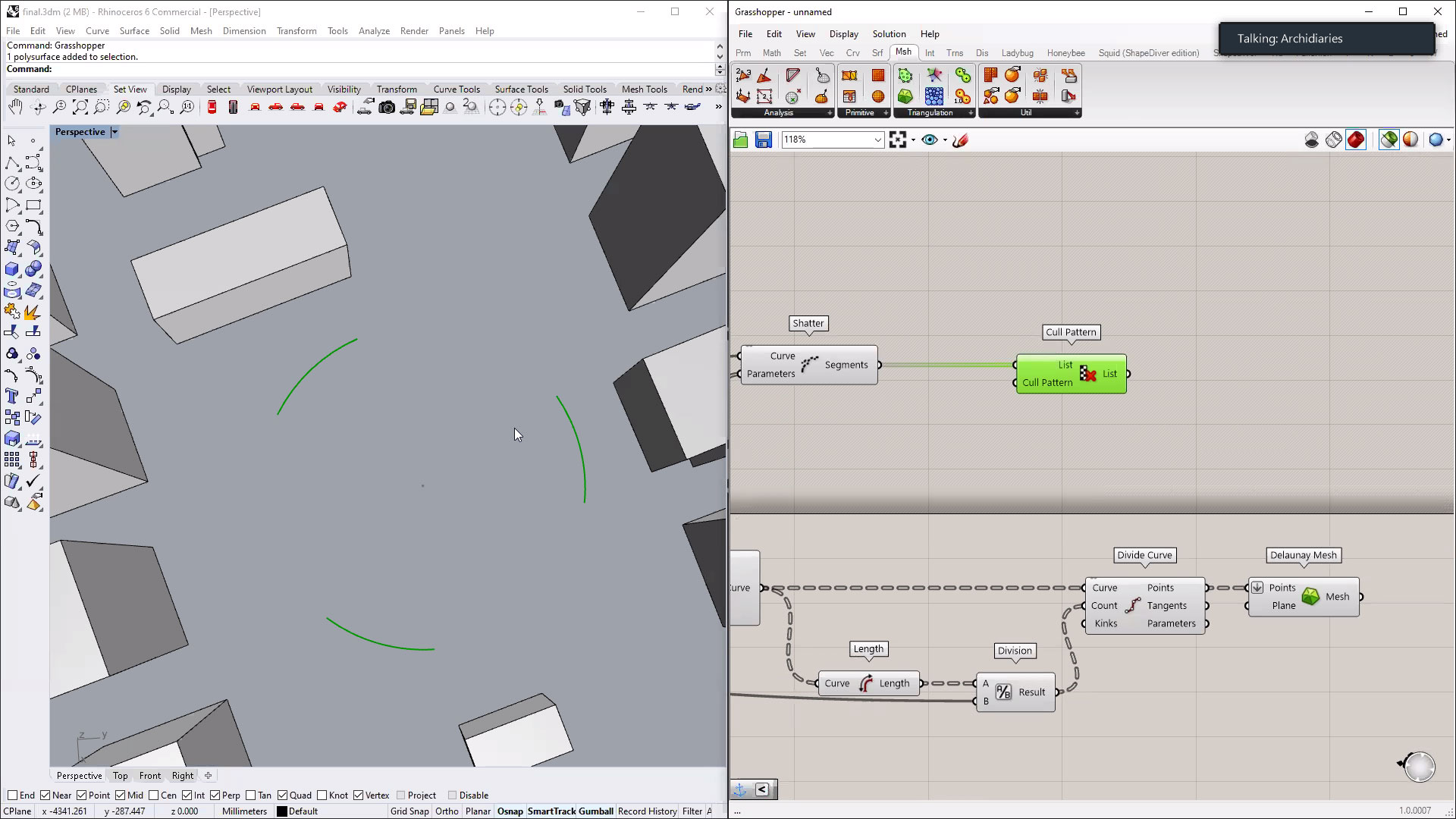
 Resultant Curves after culling the circles.
Resultant Curves after culling the circles.
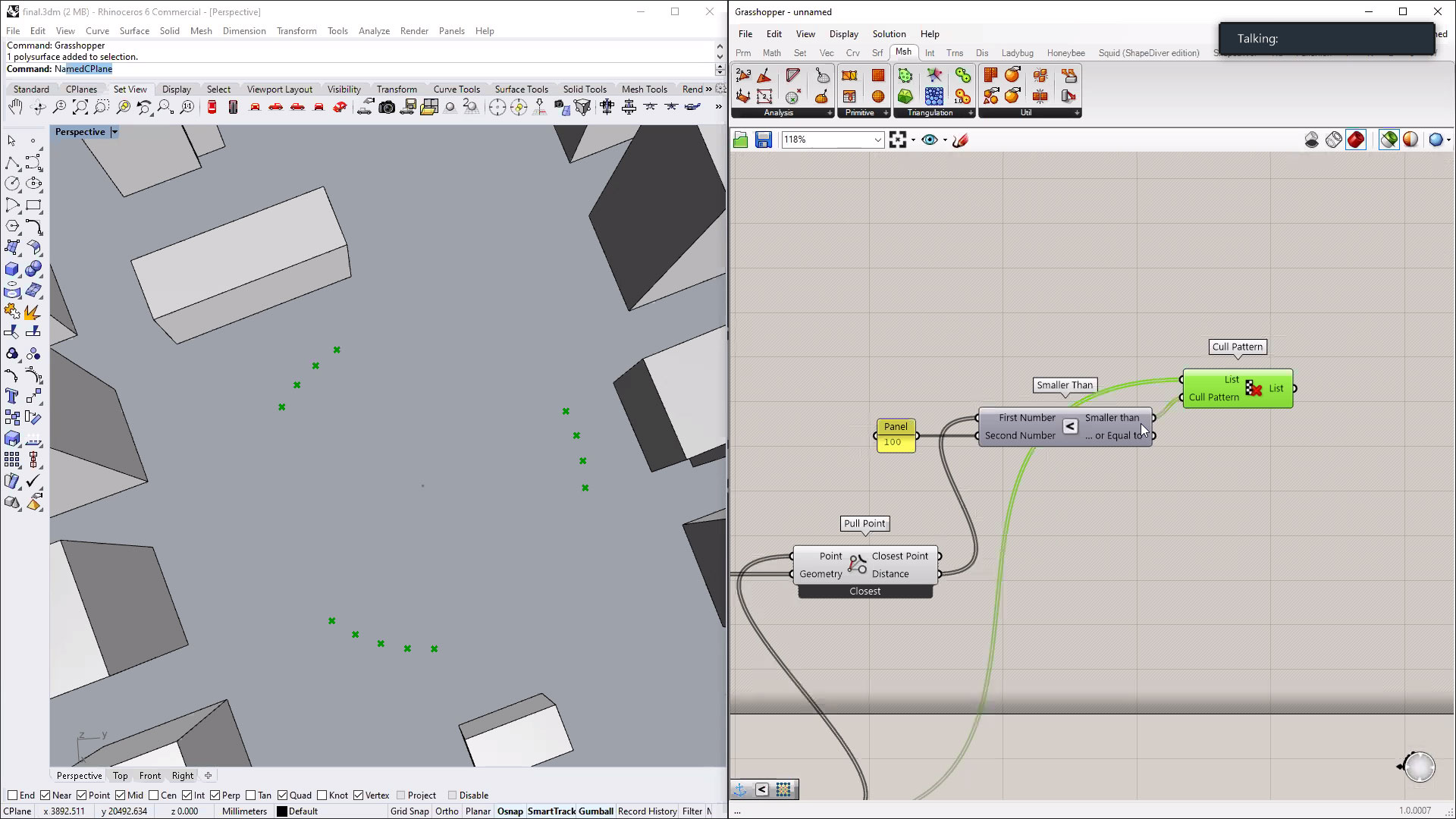
 Curves being divided into multiple segments.
Curves being divided into multiple segments.
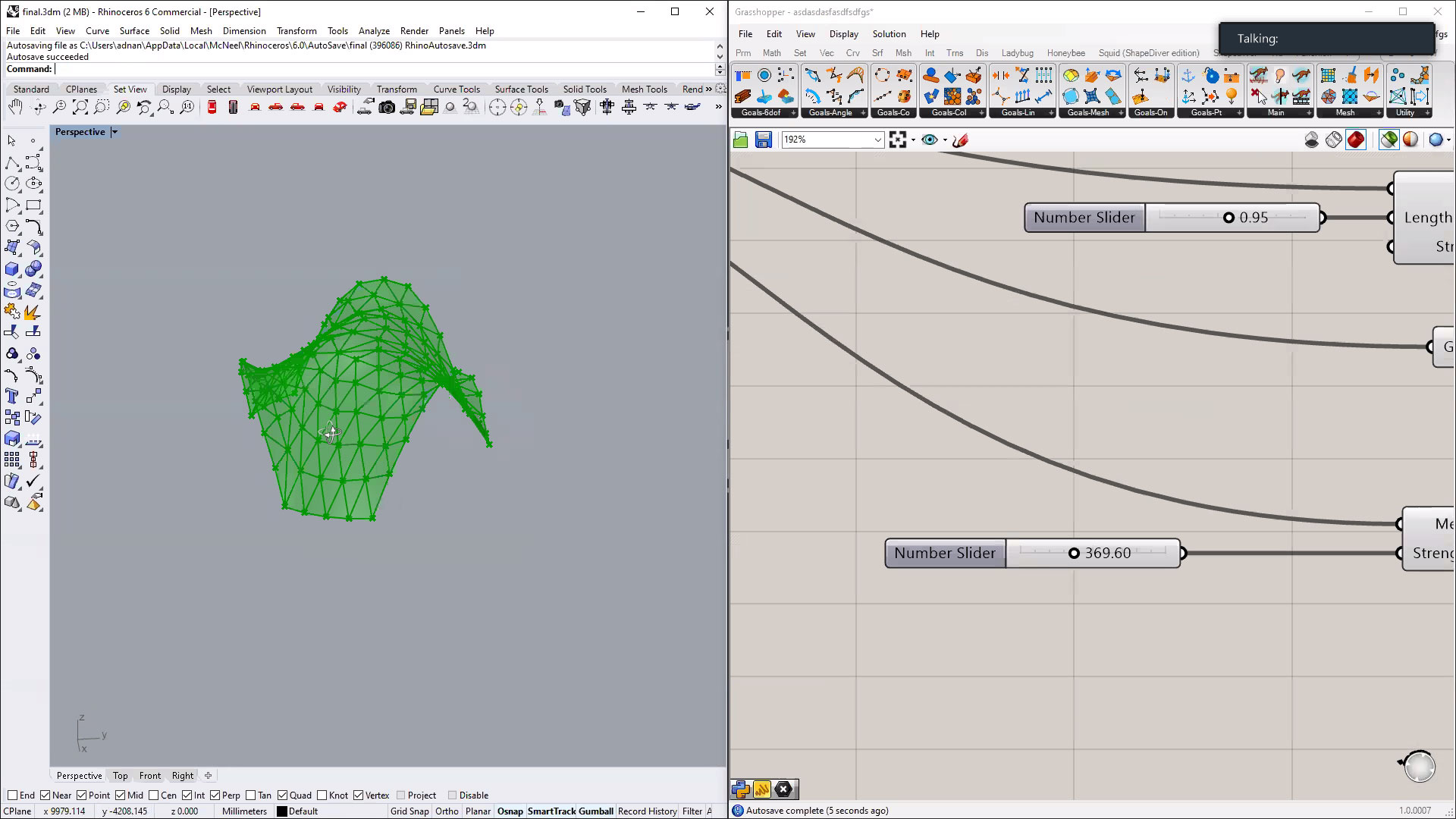
 Shell generated from the dividing points of the curves.
Shell generated from the dividing points of the curves.
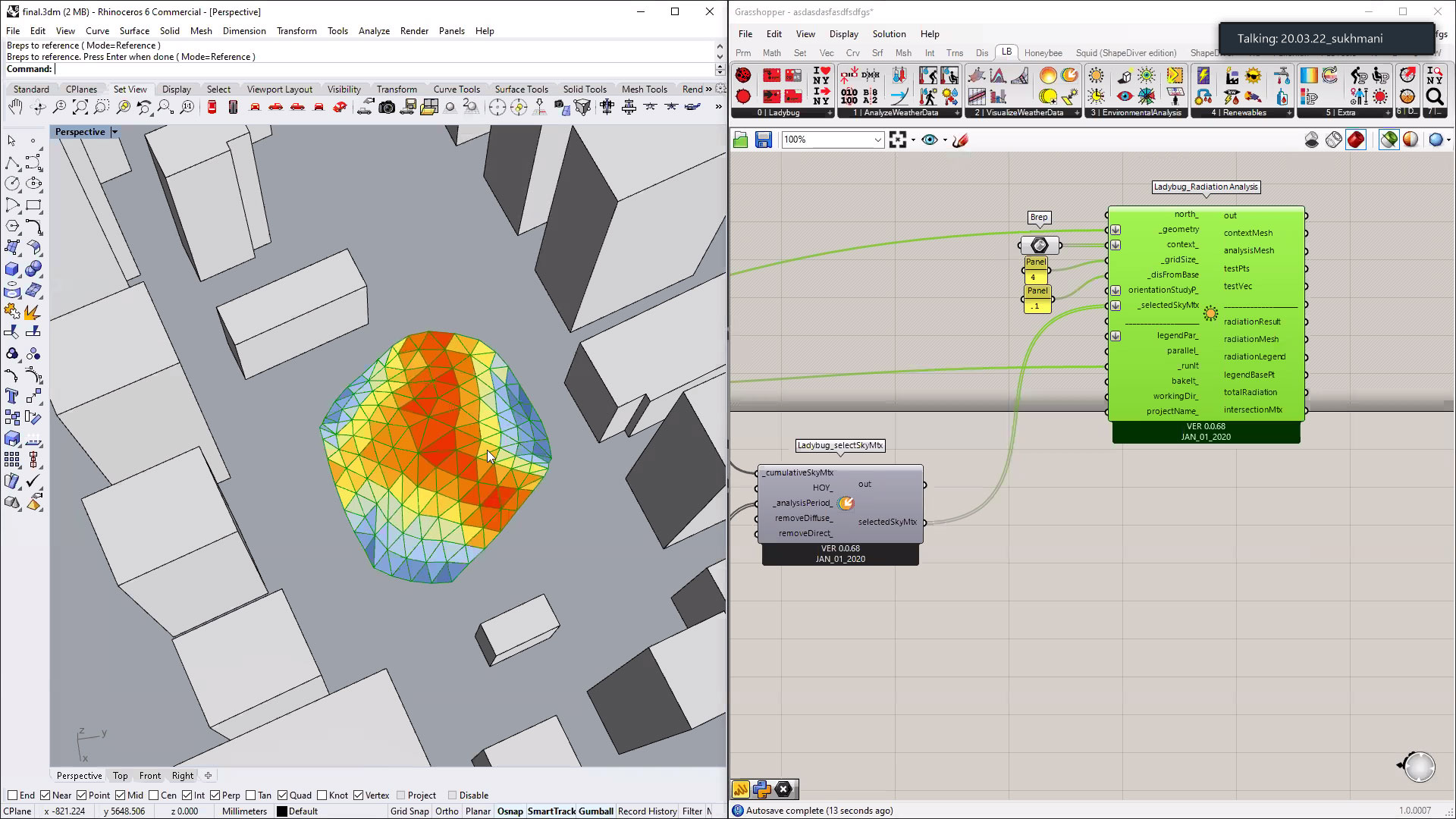
 Radiation analysis of the surface of the shell. Red showing the surfaces exposed to maximum radiation, blue showing surfaces exposed to minimum radiation.
Radiation analysis of the surface of the shell. Red showing the surfaces exposed to maximum radiation, blue showing surfaces exposed to minimum radiation.
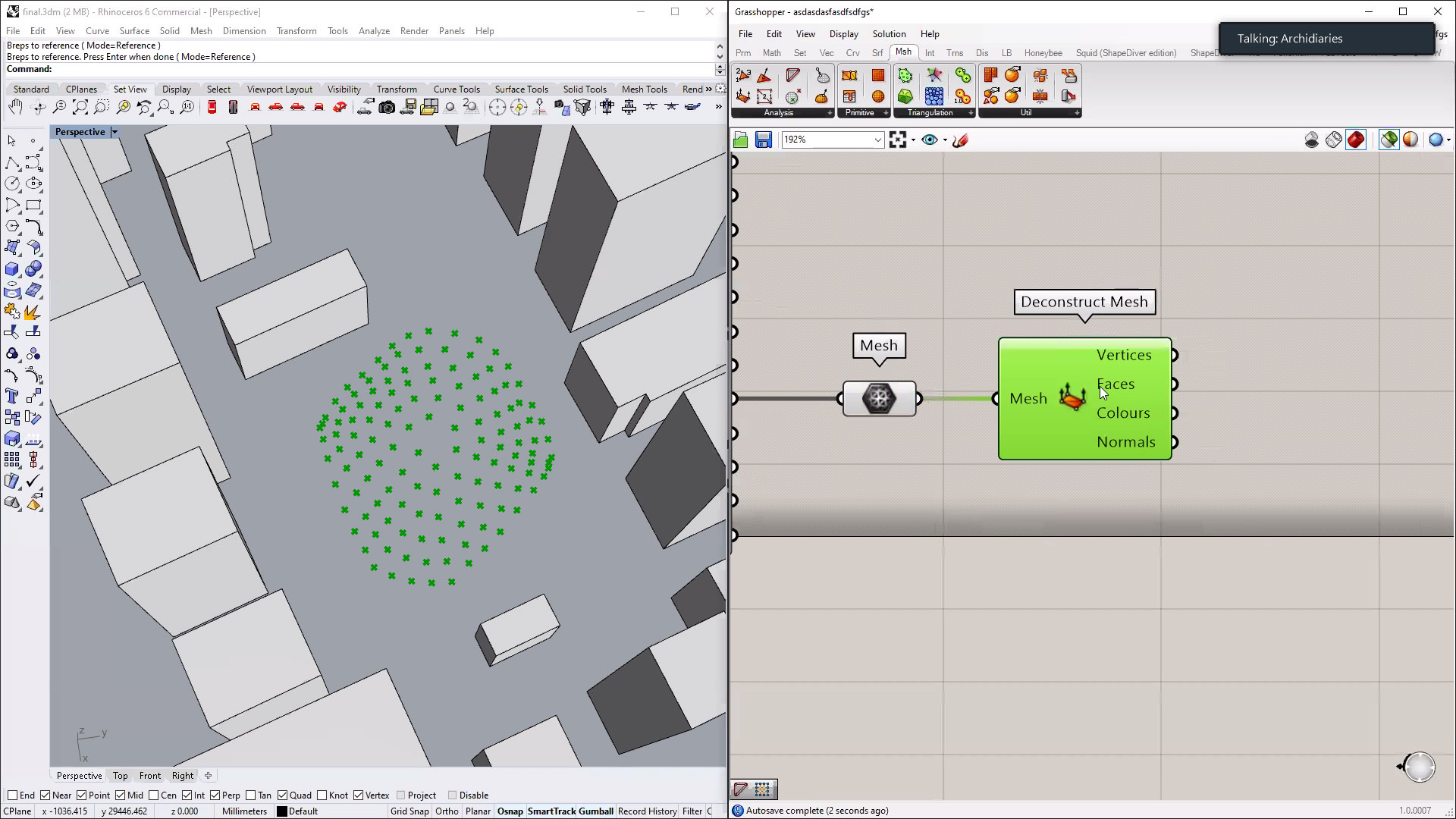
 Mesh edge points being extracted to refine the mesh grid.
Mesh edge points being extracted to refine the mesh grid.
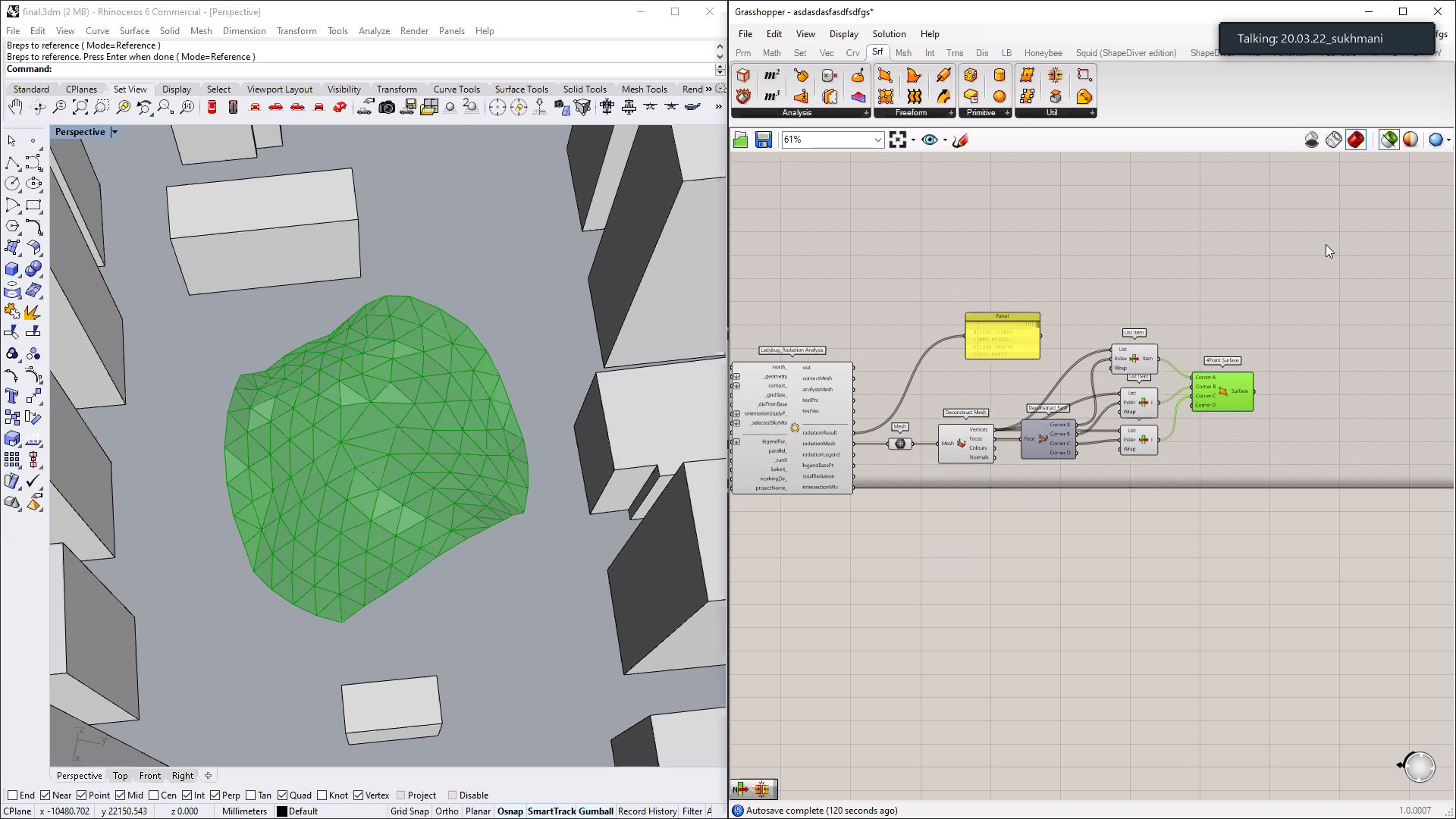
 Mesh being regenerated from the extracted points.
Mesh being regenerated from the extracted points.
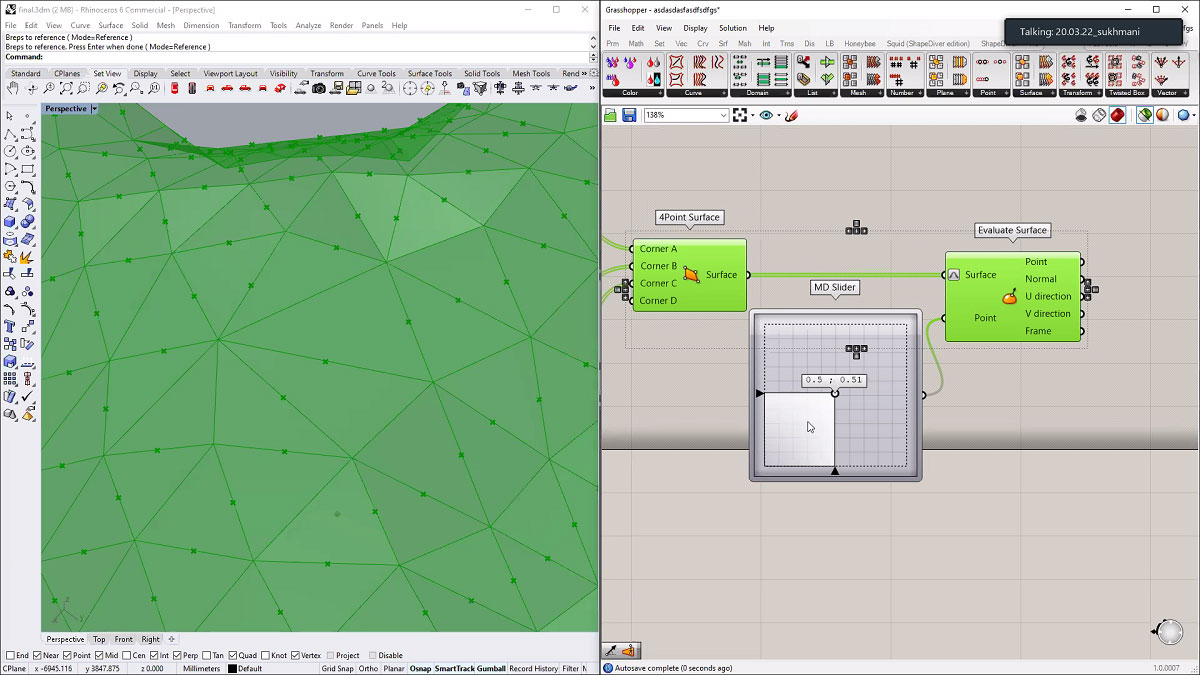
 Mesh surface was evaluated to generate mid points of the vertices of the small triangular surfaces.
Mesh surface was evaluated to generate mid points of the vertices of the small triangular surfaces.
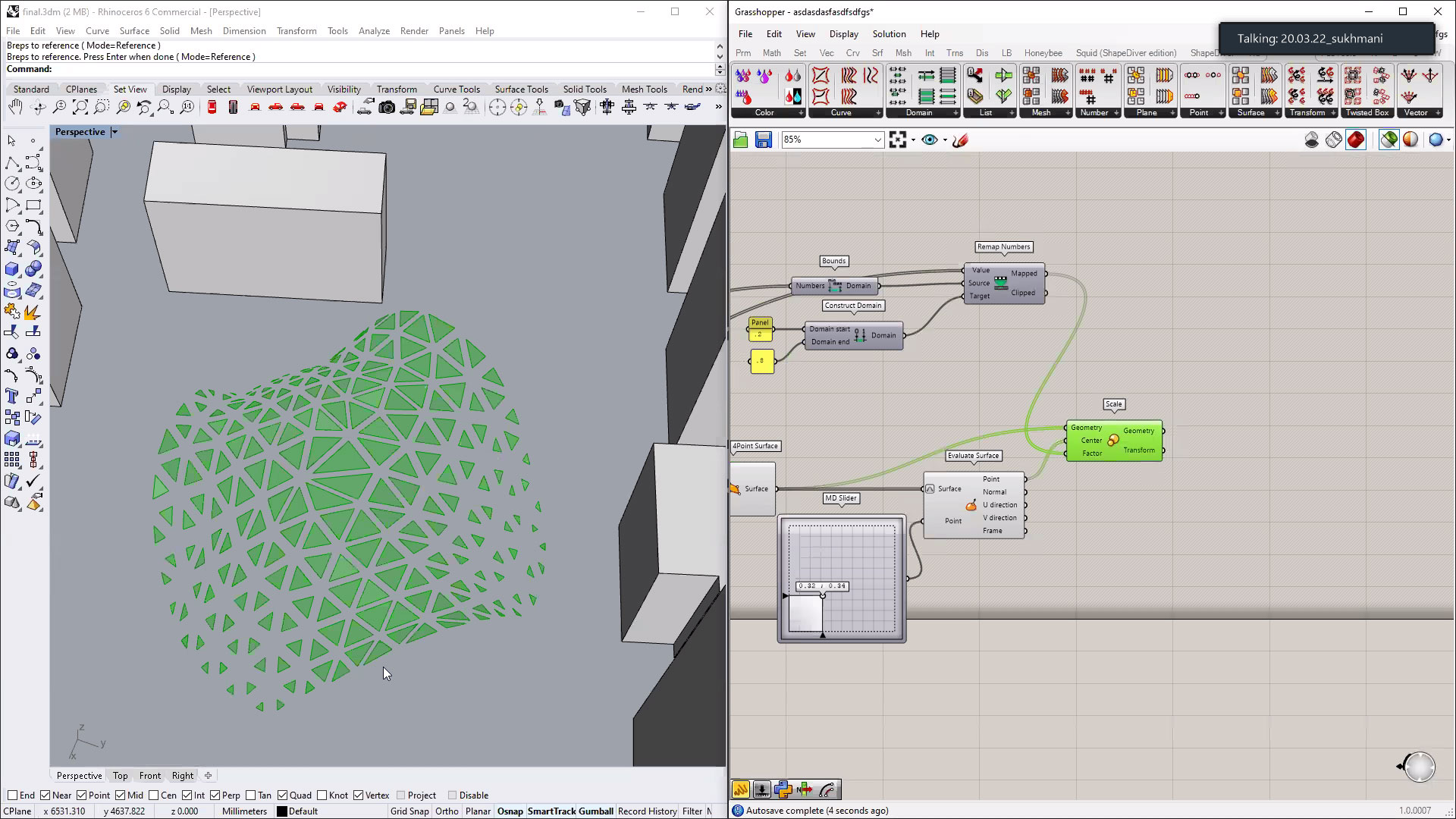
 Small triangular surfaces being scaled down.
Small triangular surfaces being scaled down.
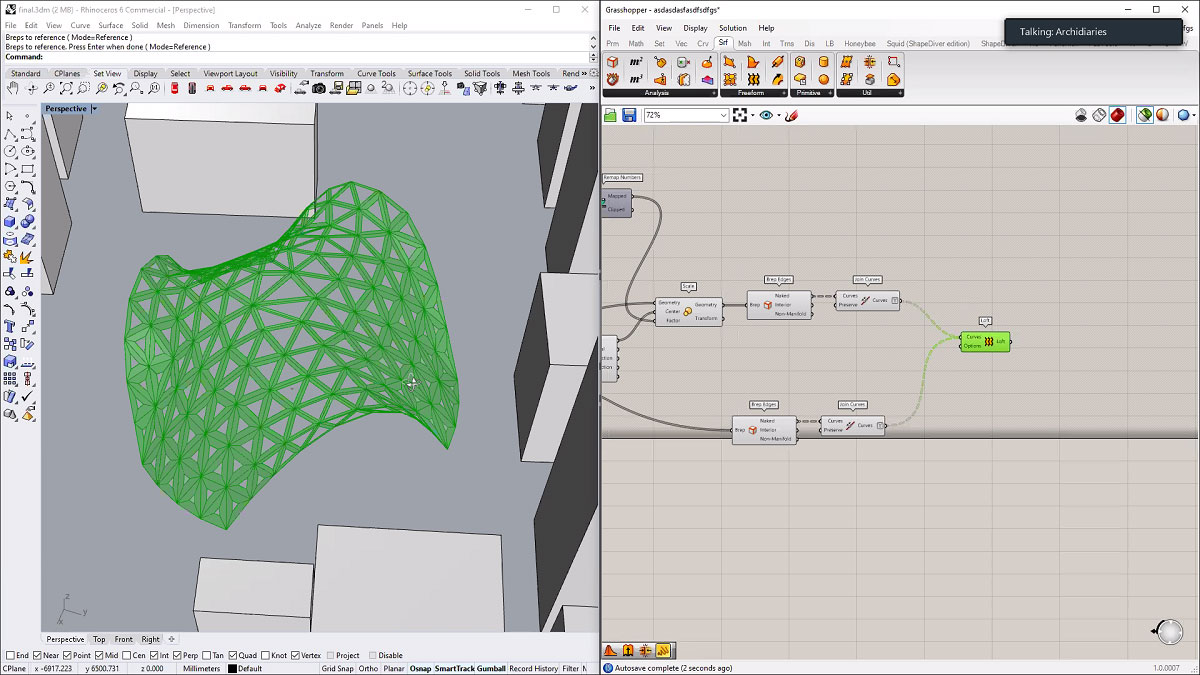
 Vertices of the base triangular surfaces and the scaled surfaces being lofted to generate openings in the shell.
Vertices of the base triangular surfaces and the scaled surfaces being lofted to generate openings in the shell.
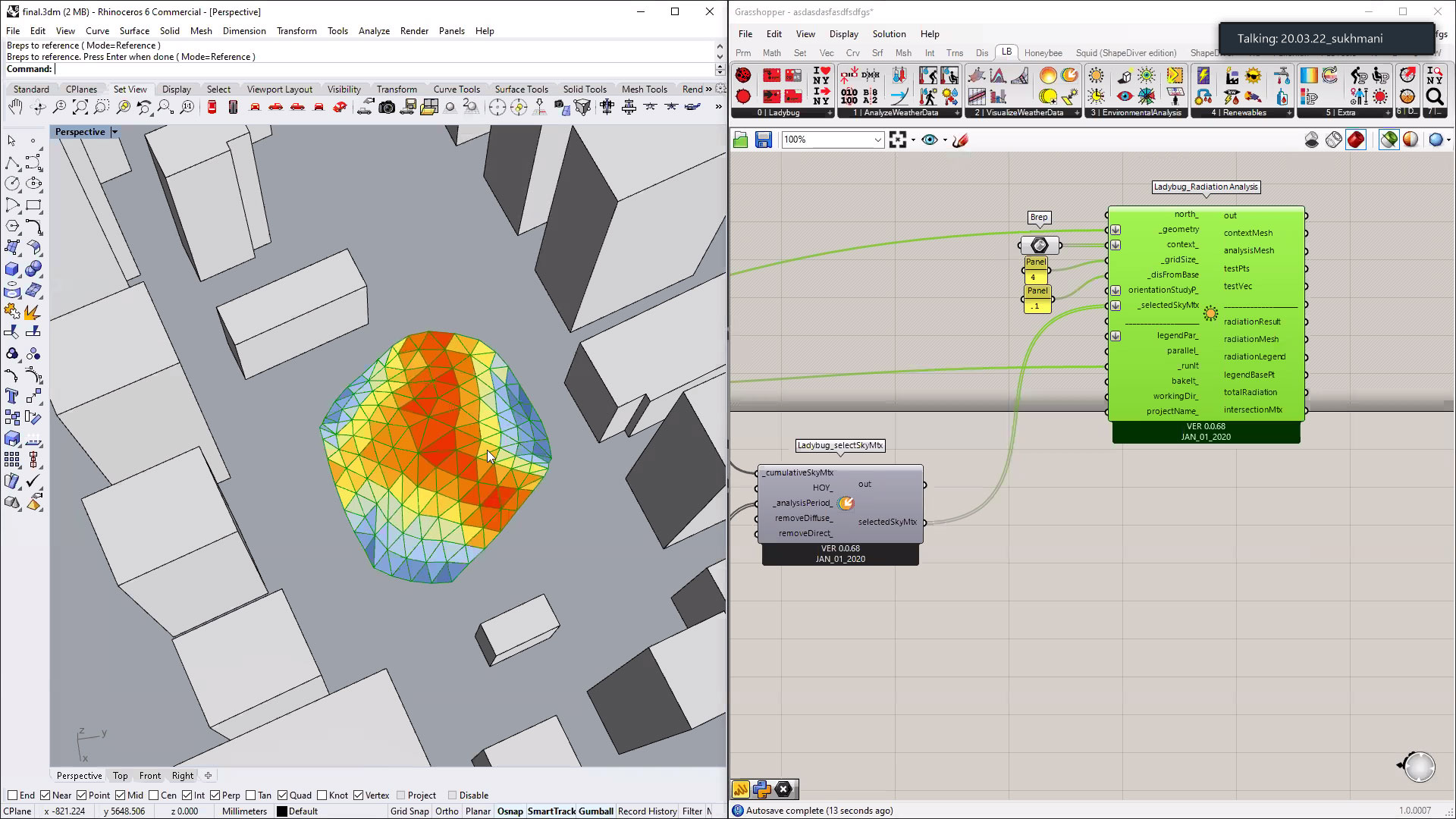
 Radiation analysis of the resulting surface.
Radiation analysis of the resulting surface.
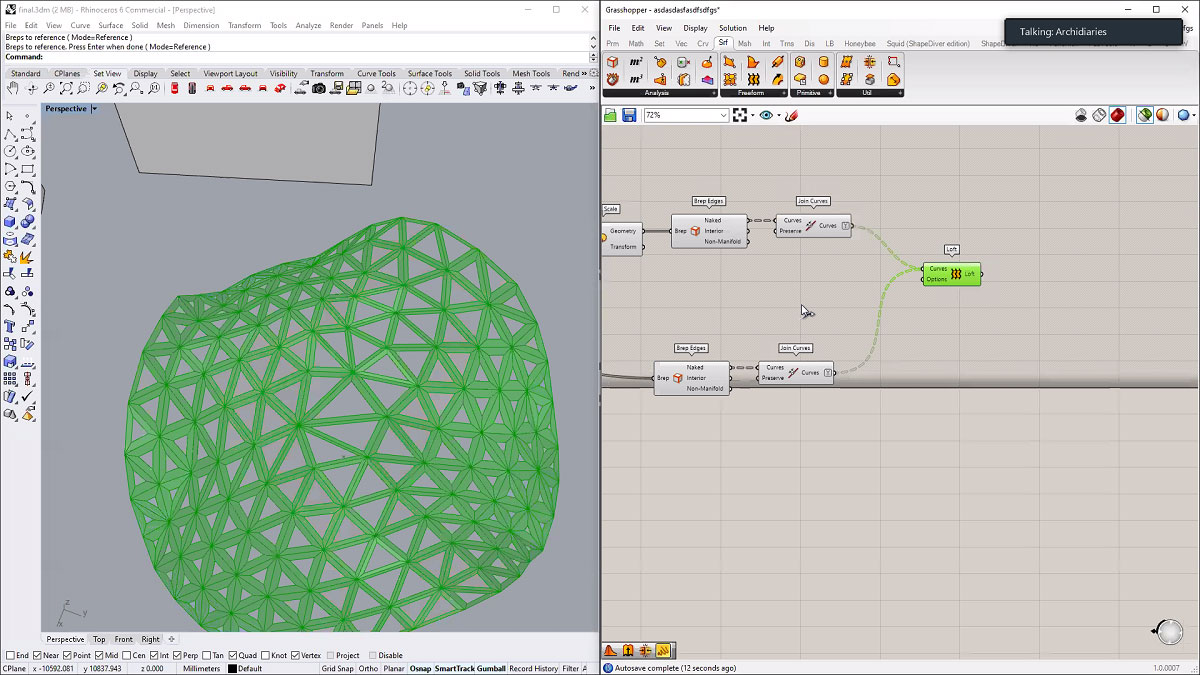
 On the radiation analysis, the openings of the shell are resized. The surfaces most exposed to sunlight have smaller opening size and the surfaces least exposed have wider opening size.
On the radiation analysis, the openings of the shell are resized. The surfaces most exposed to sunlight have smaller opening size and the surfaces least exposed have wider opening size.
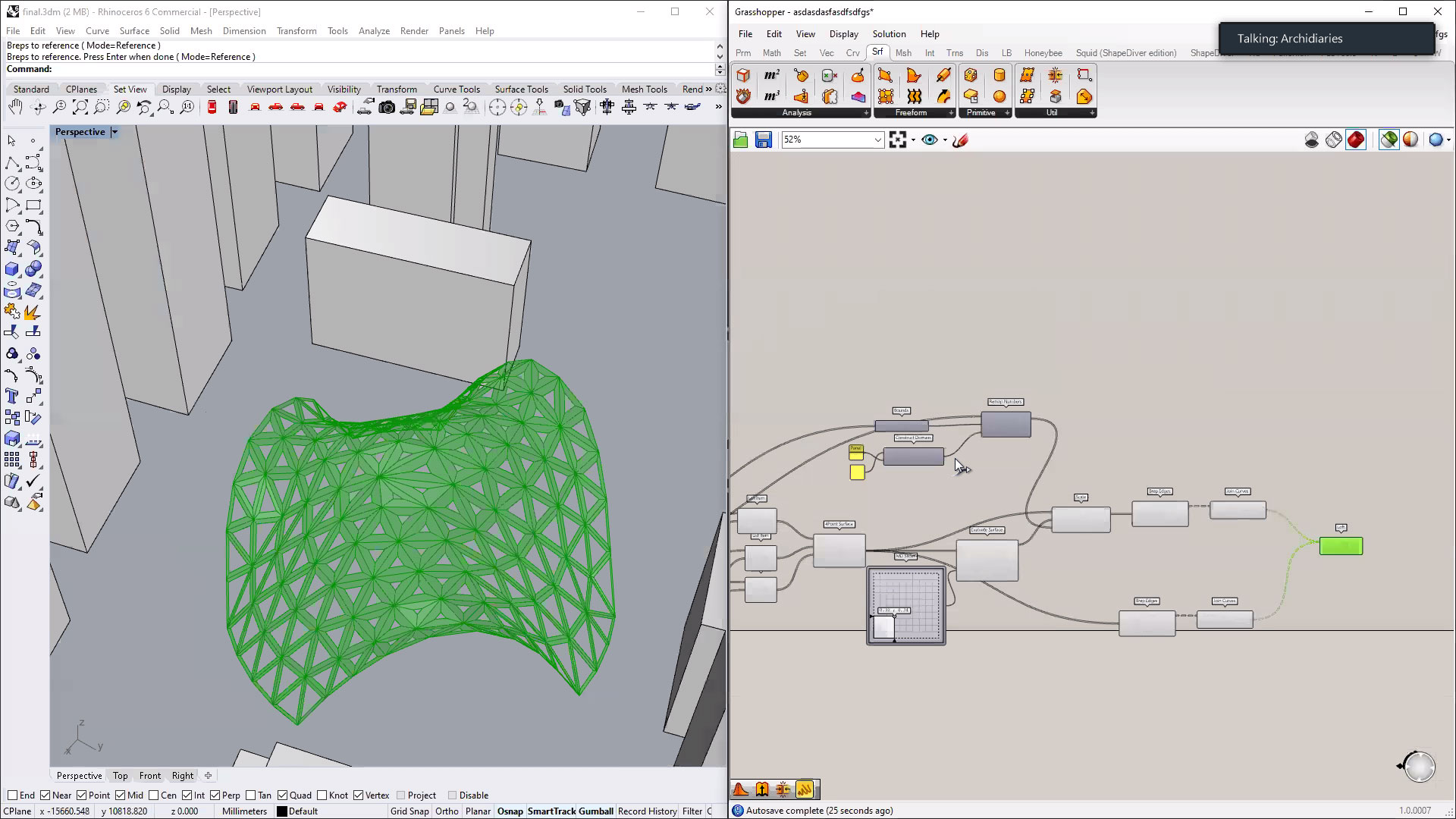
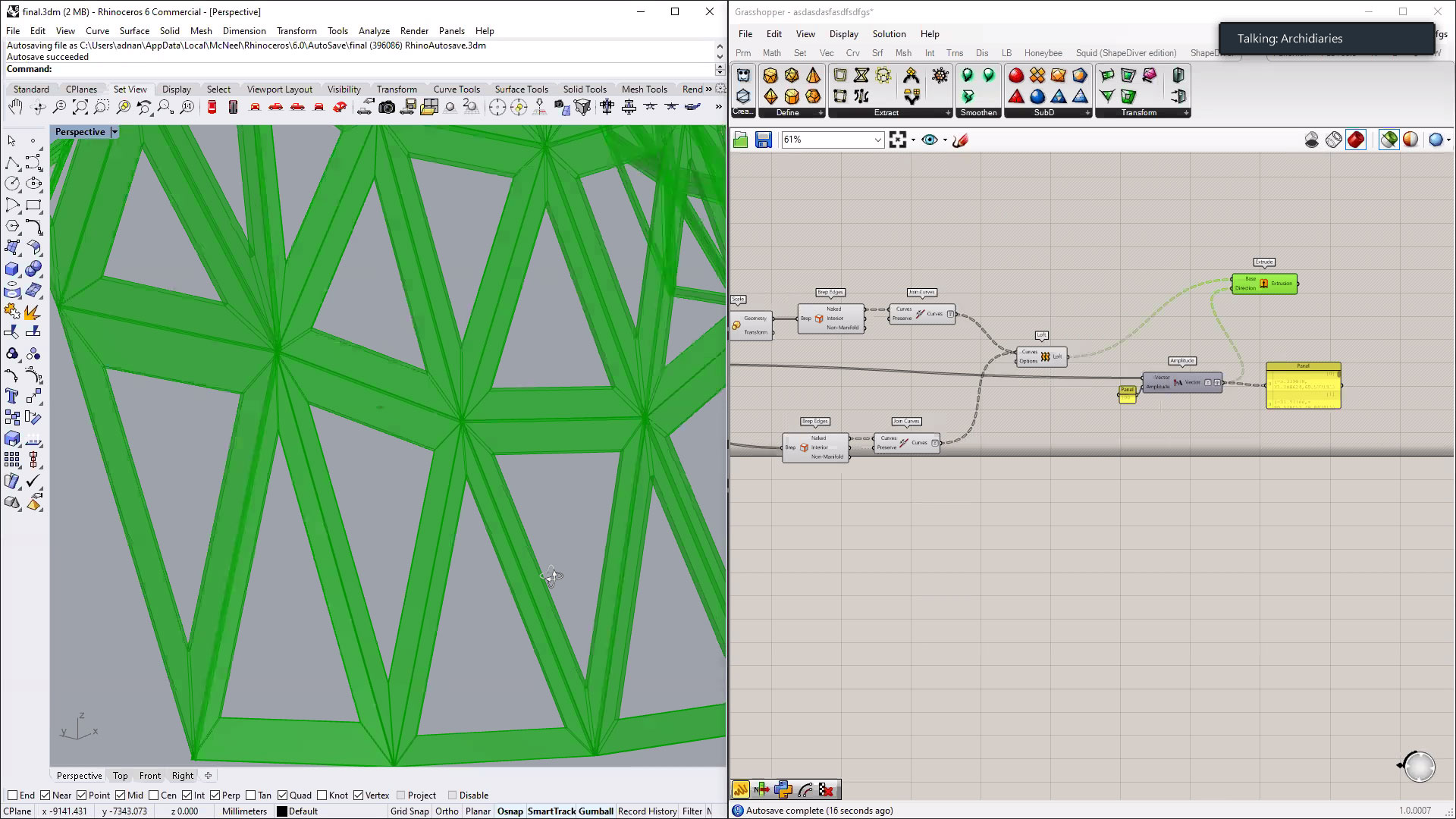
 Junction of smaller units being redefined.
Junction of smaller units being redefined.